For the past 7 years, safety in a factory for most of the industries has not been improving even though technology is advancing.
Problem IdentificationSafety in a factory is not improving even though technology is advancing.
Current SituationThe graph shows that most of the cases are something that can be solved and they are not that complicated.
The article also stated that 2, 262 workers were injured due to machinery incidents in 2019.
Driving QuestionHow can we monitor and improve the safety of workers, equipment and workplace in a factory?
IntroductionWith that we came up with some smart technological solutions which will help improve the overall safety of workers, equipment and workplace of a factory. Our idea consists of three parts; Safety Inspector (SI), Gateway Admission (GA) and Machine Ambience (MA). If we combined all three prototypes, we get a fully functioning smart workplace with enhanced safety which will tackle most of the causes present in figure 2 and figure 3.
Safety Inspector (SI)
This prototype focus on the equipment/machine in a workplace. The system consists of two sensors:
- TOF sensor which will measure the distance of the workers to the machine thereby ensuring that the workers will remain within the safety zone while operation a machine.
- ENV II sensor. A sensor that detects and reports the temperature of a machine and its surrounding. This will notify the workers the condition of the machine and allow them to take precautions before any incidents occur.
In addition to our sensors, we have also included an RGB unit which will alert the user whenever critical conditions are met.
Gateway Admission (GA)
GA is a simple but effective solution to ensure only the authorized personnel are allowed to operate a machine and/or enter a workplace. It consists of a RFID unit and a Servo Motor. The RFID Unit will ask the worker to tap and check his card for identity and level of authority in a workplace. It will then unlock the machine or a door to a workplace only if the worker has clearance. The Servo Motor simply acts as a lock in this case.
Machine Ambience (MA)
Our final prototype, MA, is a purely a monitoring system. It will notify and always display the conditions of a workplace such as temperature, pressure, humidity and moisture to allow the workers to decide whether they should access the workplace or not. The sensors we used are ENV II sensor and Earth sensor.
- The ENV II sensor in this case is responsible for measuring the temperature, pressure and humidity of the workplace. It will then send the data collected to the M5Stack for display.
- The Earth sensor assesses moisture level of the workplace floor to ensure that the workers do not slip, trip or fall.
The prototypes combined or individually serve as a solution/solutions for the cases stated in figure 2 and figure 3. The problems we have solved are:
- Amputation accidents/machinery accidents caused by unsafe use of machinery.
- Working hazards such as Slips, Trips and Falls.
- Unauthorized access to an equipment or workplace.
- Exposure to extreme temperature.



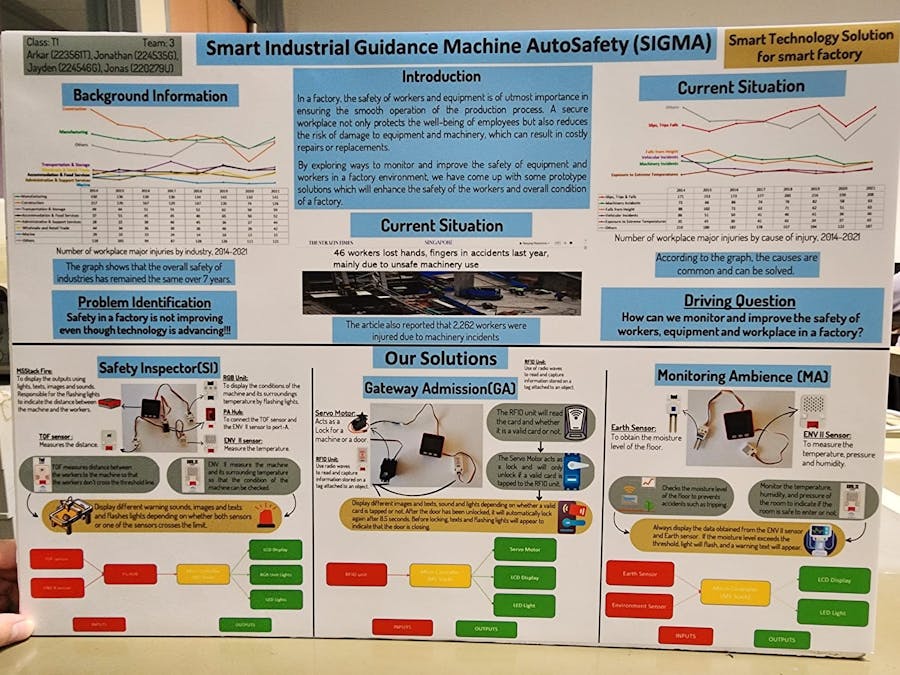








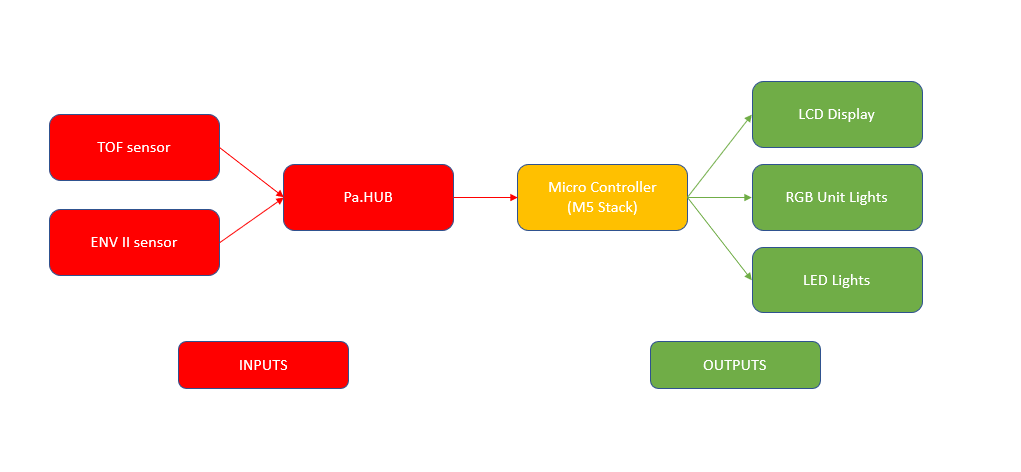
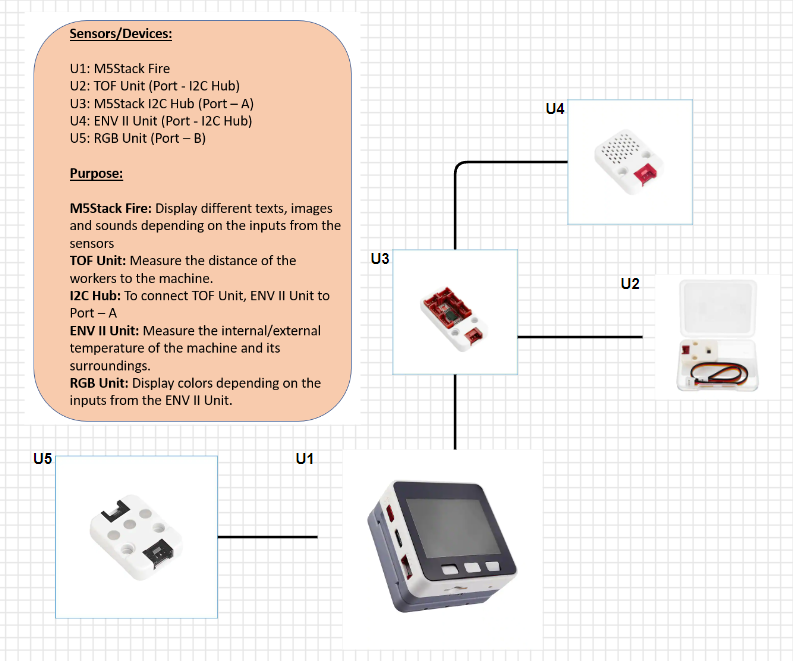
_Ti9hmhmMOb.png)
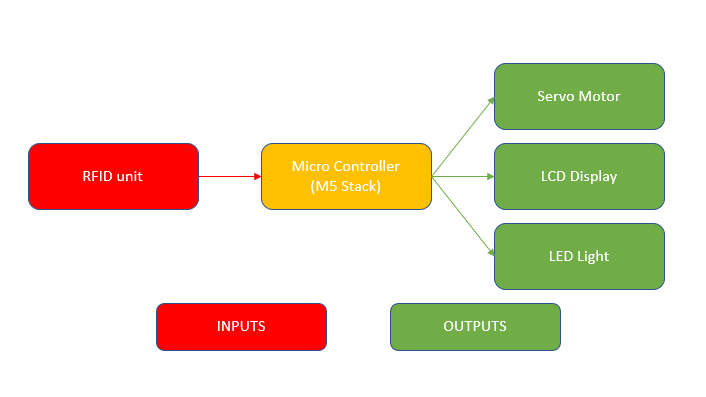
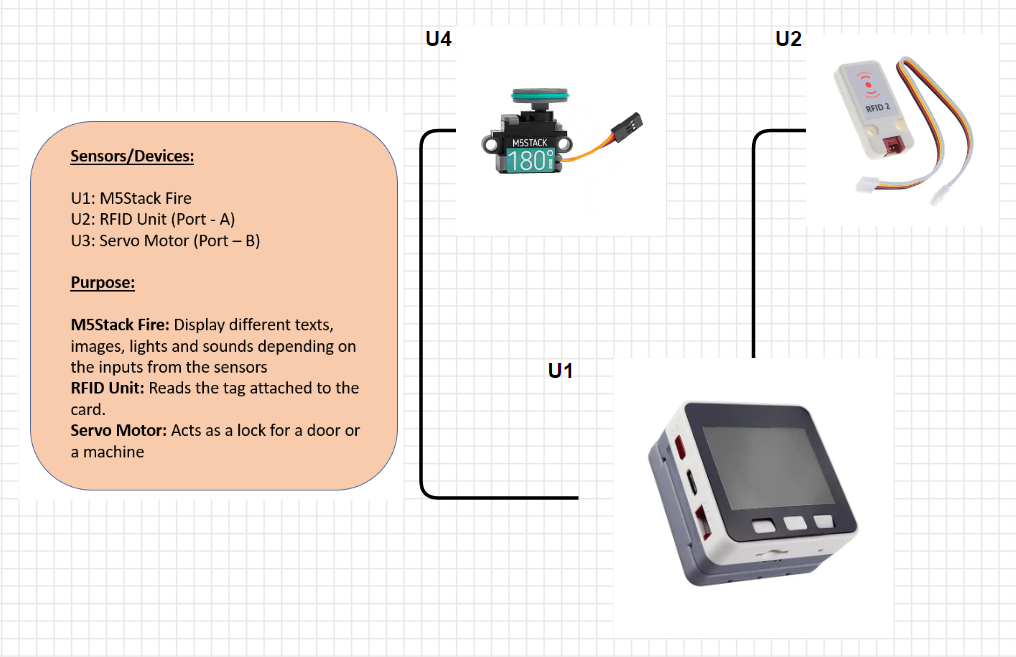
_CxmR8jhDQ9.png)
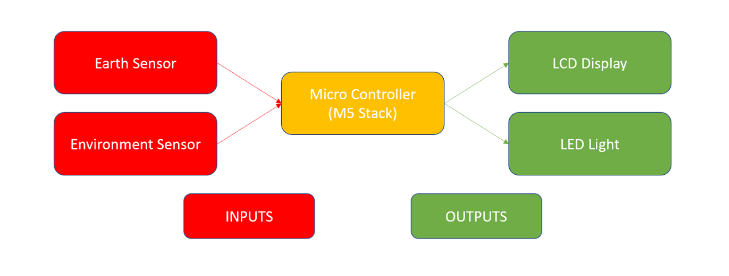
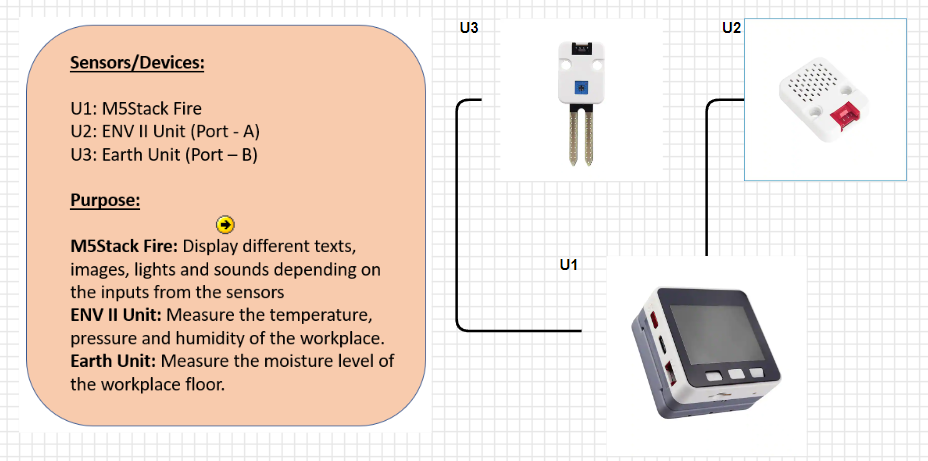
_XKGgW1UiCx.png)









Comments
Please log in or sign up to comment.