Our goal for this project was to develop a set of sensors that would display the moisture of the golf green as well as the surrounding temperature and humidity. We also desired to create an alert system that would flash two LEDs depending on whether it was a moisture alert or a temperature alert.
Project Overview:
We first started by researching the different sensors and components we would need such as the DHT11 and the DFRobot Gravity: Analog Capacitive Soil Moisture Sensor- Corrosion Resistant. Once we had our desired parts we then created the circuit schematics for our respective Argons. After we set up our circuits, we did a lot of research on the actual code that we would need to make our sensors work the way we needed them to. It was very tough due to the fact none of us had any prior experience with any particle device and very little coding knowledge. We did our best to create the circuits you see below and the code that corresponds to them. The way our project works is we have two Argons collecting data, one using the DHT11 and the other using the Soil Moisture sensor. Both of these Argons take the data recorded by the sensors and display them on our ThingSpeak page. These two Argons will also send alerts to a third Argon if the moisture or temperature is above the desired values. The third Argon will then flash an LED visually alerting the operator of the alert. Theoretically, the temperature and moisture sensor Argons would be either placed around the green or be a handheld package. While the third Argon would be located near an operator.
ThingSpeak Channel Link:
By clicking on the link below you can see all our graphs on the moisture, temperature, and humidity data that our sensors captured.
https://thingspeak.com/channels/2102454
IOT Group 20 Video:
The video below is a demonstration of the sensors producing live data from the communications between the 3 argon devices.



_zhWsCcSEcl.jpg?auto=compress%2Cformat&w=48&h=48&fit=fill&bg=ffffff)





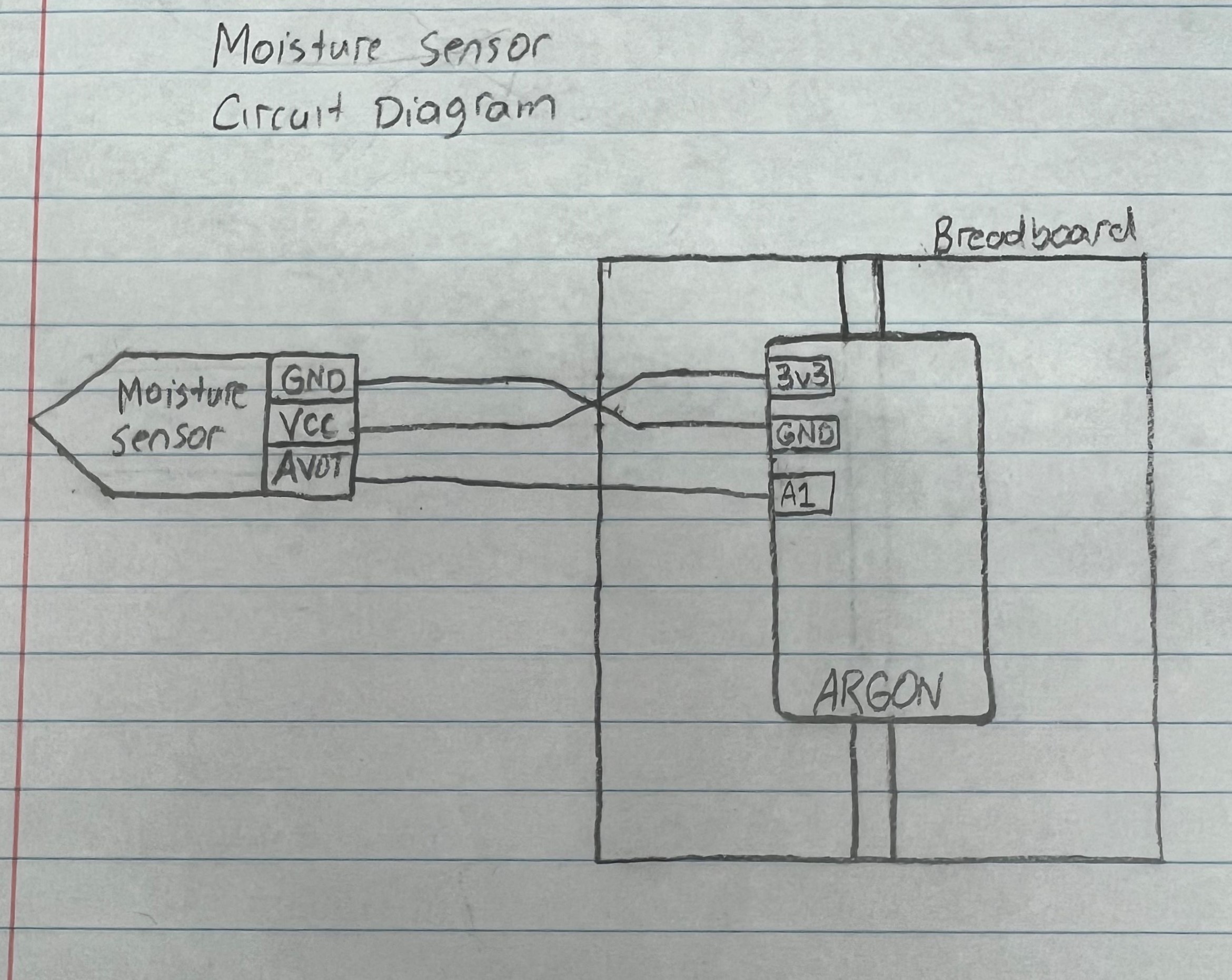
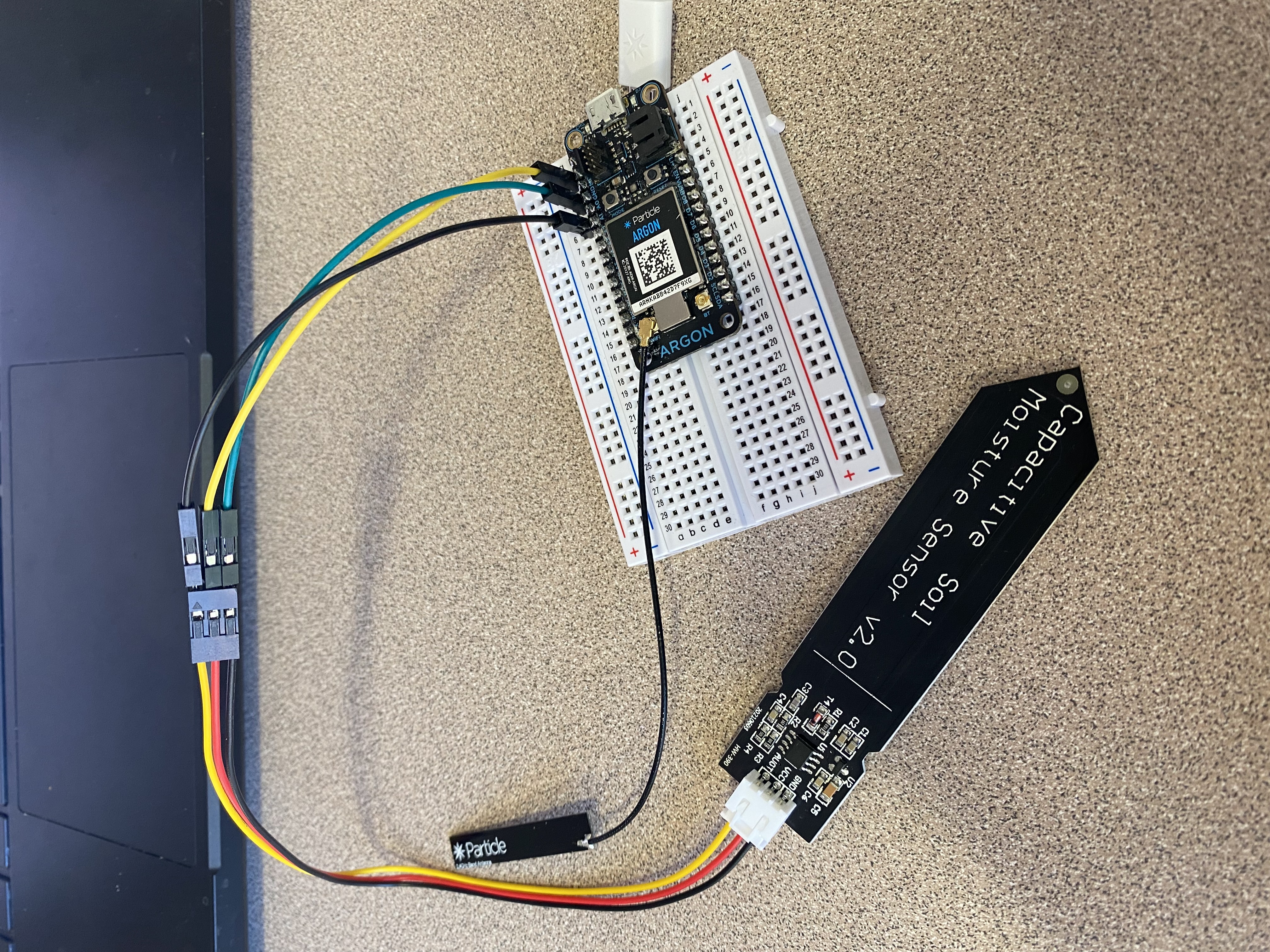
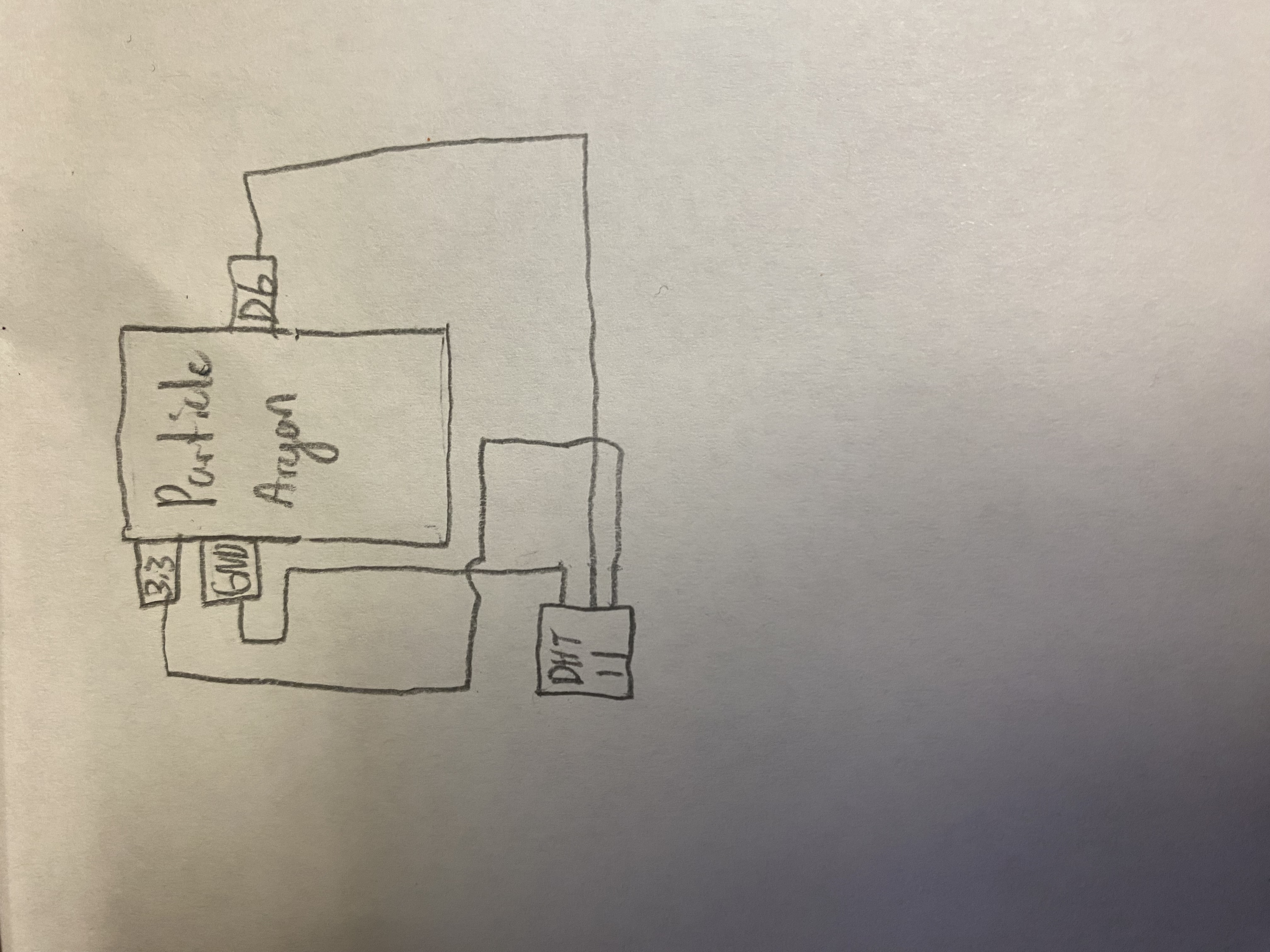
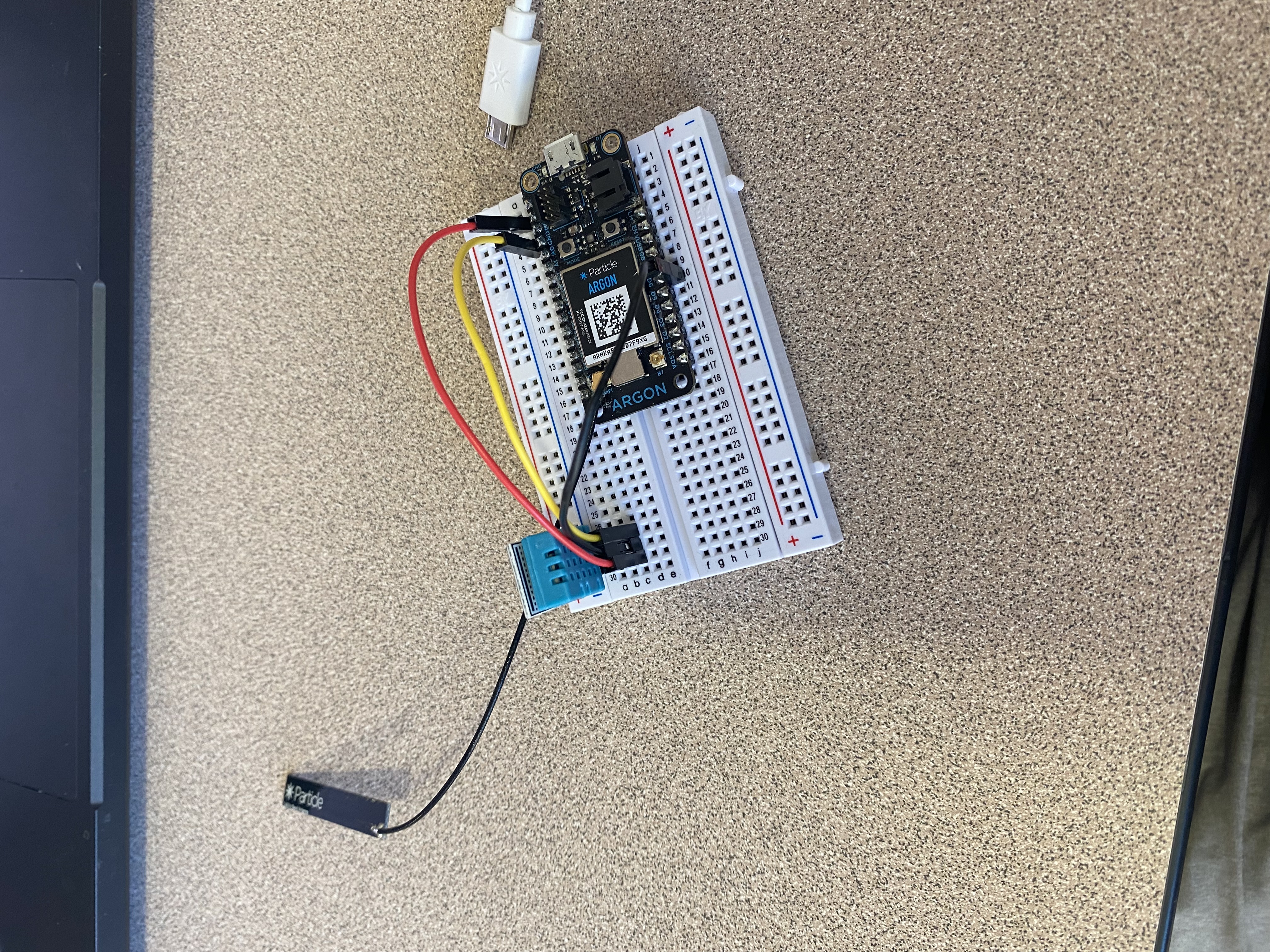
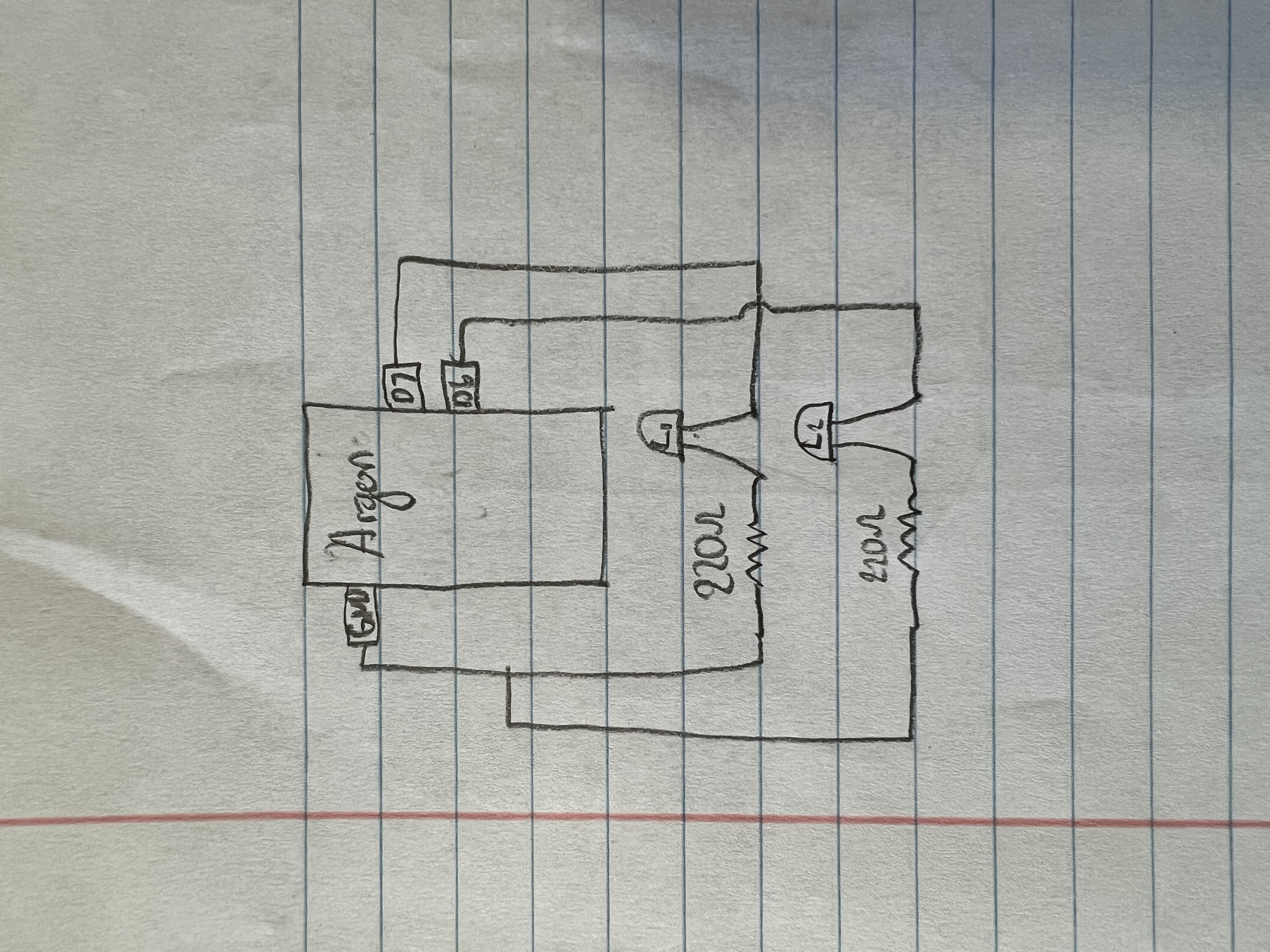
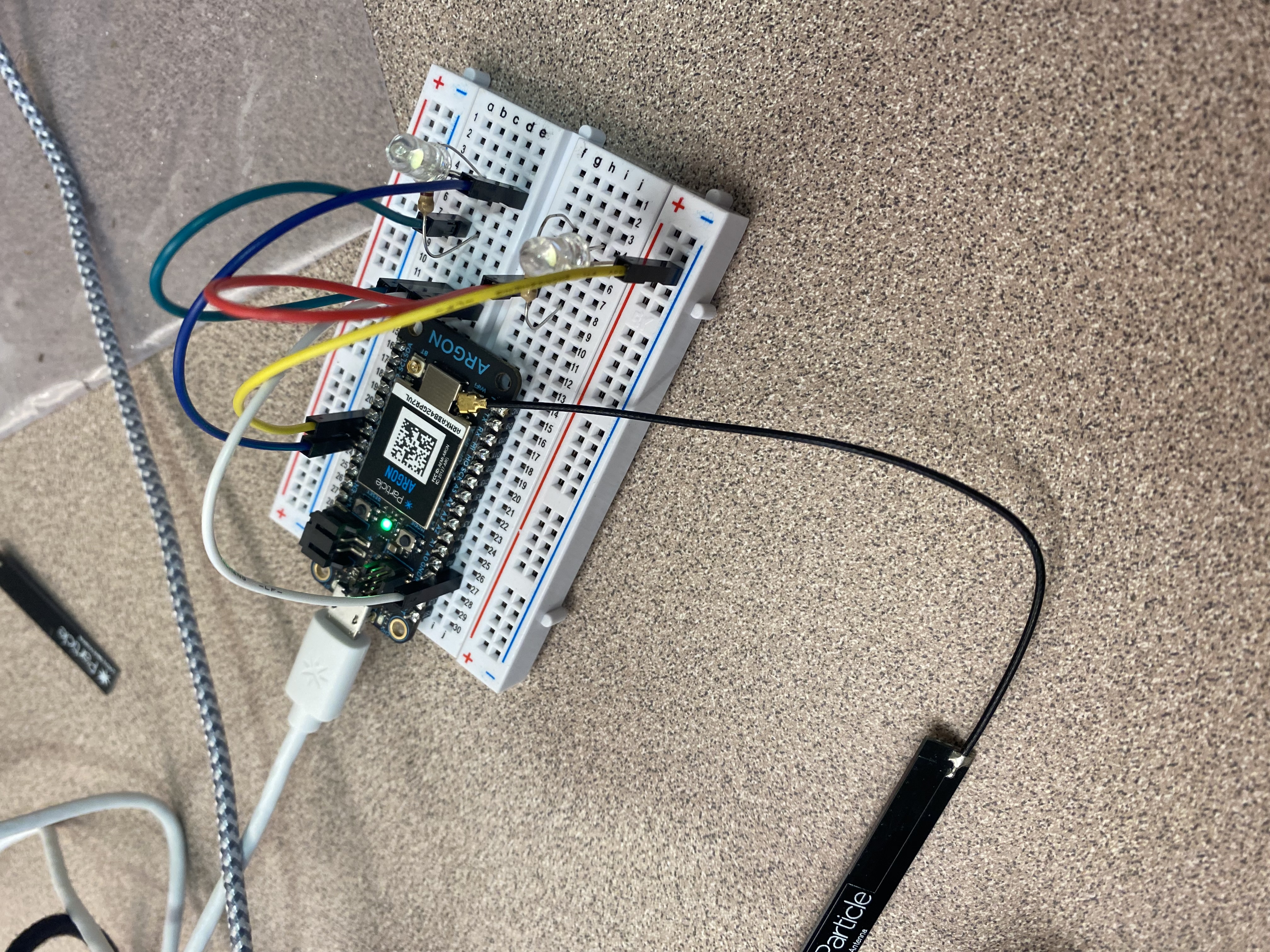
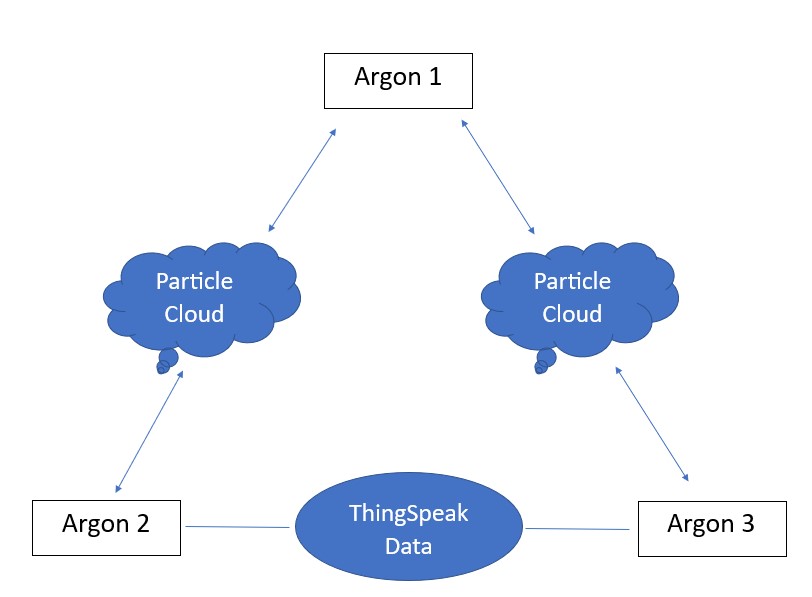



Comments