A smoke detector is a device designed to detect the presence of smoke in an environment. Smoke is often a sign of potential danger, especially inside buildings, because it can signal a fire or the release of hazardous substances. Smoke detectors function to provide early warning to residents or users of an area so that they can immediately take preventative or evacuation action. Smoke detectors can be used in a variety of environments, including homes, offices, factories and commercial areas.
It is important to always ensure that smoke detectors are set up and tested regularly to keep them functioning properly. MQ-2 is a gas and smoke sensor that is often used in various electronics and IoT projects. This sensor can detect various gases and fumes, such as methane, propane, carbon monoxide, smoke, and so on. Integrating ESP32 with Firebase allows you to store and retrieve data from the cloud, which is especially beneficial for IoT projects. Firebase provides real-time database and user authentication services that can be used in conjunction with ESP32 devices.
How to make tools:
1. Prepare the tools and materials that will be used according to the list above
2. Assemble the components that will be used according to the provisions provided
3.Create a Firebase Project: Open the Firebase Console, create a new project or select an existing project. Enable Realtime Database and note down the URL of your Firebase database. Example:
4.Firebase configuration on Arduino IDE:
Open Arduino IDE. Download and install the Firebase library. You can do this via the Arduino Library Manager. Copy the Firebase API key and Firebase database URL from your Firebase console, and save the API key and URL as constants. Example:
5. Copy the available coding and run the coding using the Arduino IDE application.
6. Test Run: Upload the program to the ESP32 and monitor the Serial Monitor output. Make sure the ESP32 is connected to WiFi and can send data to Firebase.
7. Firebase Console: Open the Firebase Console and check whether the data appears in your Firebase database.
Photo results:



_ztBMuBhMHo.jpg?auto=compress%2Cformat&w=48&h=48&fit=fill&bg=ffffff)






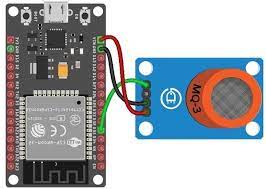








_3u05Tpwasz.png?auto=compress%2Cformat&w=40&h=40&fit=fillmax&bg=fff&dpr=2)
Comments
Please log in or sign up to comment.