#include <ESP8266WiFi.h>
const char* ssid = "YOUR_SSID";
const char* password = "YOUR_PASSWORD";
WiFiServer server(80);
String header;
String output5State = "off";
String output4State = "off";
const int output5 = 5; //D1
const int output4 = 4; //D2
unsigned long currentTime = millis();
unsigned long previousTime = 0;
const long timeoutTime = 2000;
IPAddress local_IP(192, 168, 1, 111);
IPAddress gateway(192, 168, 1, 156);
IPAddress subnet(255, 255, 0, 0);
IPAddress primaryDNS(8, 8, 8, 8);
IPAddress secondaryDNS(8, 8, 4, 4);
void setup() {
Serial.begin(115200);
pinMode(output5, OUTPUT);
pinMode(output4, OUTPUT);
digitalWrite(output5, HIGH);
digitalWrite(output4, HIGH);
if (!WiFi.config(local_IP, gateway, subnet, primaryDNS, secondaryDNS)) {
Serial.println("Failed to configure");
}
Serial.print("Connecting to ");
Serial.println(ssid);
WiFi.begin(ssid, password);
while (WiFi.status() != WL_CONNECTED) {
delay(500);
Serial.print(".");
}
//WiFi.hostname("iotboys");
Serial.println("");
Serial.println("WiFi connected.");
Serial.println("IP address: ");
Serial.println(WiFi.localIP());
server.begin();
}
void loop() {
WiFiClient client = server.available();
if (client) {
Serial.println();
//Serial.print("ESP Board MAC Address: ");
//Serial.println(WiFi.macAddress());
Serial.println("New Client.");
String currentLine = "";
currentTime = millis();
previousTime = currentTime;
while (client.connected() && currentTime - previousTime <= timeoutTime) {
currentTime = millis();
if (client.available()) {
char c = client.read();
Serial.write(c);
header += c;
if (c == '\n') {
if (currentLine.length() == 0) {
client.println("HTTP/1.1 200 OK");
client.println("Content-type:text/html");
client.println("Connection: close");
client.println();
if (header.indexOf("GET /5/on") >= 0) {
Serial.println("GPIO 5 on");
output5State = "on";
digitalWrite(output5, LOW);
} else if (header.indexOf("GET /5/off") >= 0) {
Serial.println("GPIO 5 off");
output5State = "off";
digitalWrite(output5, HIGH);
} else if (header.indexOf("GET /4/on") >= 0) {
Serial.println("GPIO 4 on");
output4State = "on";
digitalWrite(output4, LOW);
} else if (header.indexOf("GET /4/off") >= 0) {
Serial.println("GPIO 4 off");
output4State = "off";
digitalWrite(output4, HIGH);
}
client.println("<!DOCTYPE html><html>");
client.println("<head><meta name=\"viewport\" content=\"width=device-width, initial-scale=1\">");
client.println("<link rel=\"icon\" href=\"data:,\">");
client.println("<style>html { font-family: Helvetica; display: inline-block; text-align: center;}");
client.println("body{ background-color: #111a23; color: #ecf0f1; margin: 0px !important;}");
client.println("header { background-color: #0c151e; display: flex; align-items: center; justify-content: center; } footer { background-color: #0c151e; position: fixed;bottom: 0;width: 100%; }");
client.println(".button { background-color: green; border: none; color: white; padding: 16px 40px; text-decoration: none; font-size: 30px; margin: 2px; cursor: pointer; width:35%;}");
client.println(".logo {max-width: 100px; height: auto; } .container{ padding:10px; margin-top:25%;} ");
client.println(".button2 {background-color: red; border: none; color: white; padding: 16px 40px; text-decoration: none; font-size: 30px; margin: 2px; cursor: pointer; width:35%;}</style></head>");
client.println("<body><header><img class='logo' src='https://iotboys.com/wp-content/uploads/2023/09/cropped-IoTBoys-512x512-1.png' alt='IoTBoys' /><h1>My Smart Home</h1></header>");
client.println("<div class='container'>");
client.println("<h3>Outdoor Light </h3>");
if (output4State == "off") {
client.println("<p><a href=\"/4/on\"><button class=\"button\">ON</button></a></p>");
} else {
client.println("<p><a href=\"/4/off\"><button class=\"button button2\">OFF</button></a></p>");
}
client.println("<h3>Kitchen Light </h3>");
if (output5State == "off") {
client.println("<p><a href=\"/5/on\"><button class=\"button\">ON</button></a></p>");
} else {
client.println("<p><a href=\"/5/off\"><button class=\"button button2\">OFF</button></a></p>");
}
client.println("</div>");
client.println("<footer><p>Powered by © IoTBoys</p></footer></body></html>");
client.println();
break;
} else {
currentLine = "";
}
} else if (c != '\r') {
currentLine += c;
}
}
}
header = "";
client.stop();
Serial.println("Client disconnected.");
Serial.println("");
}
}













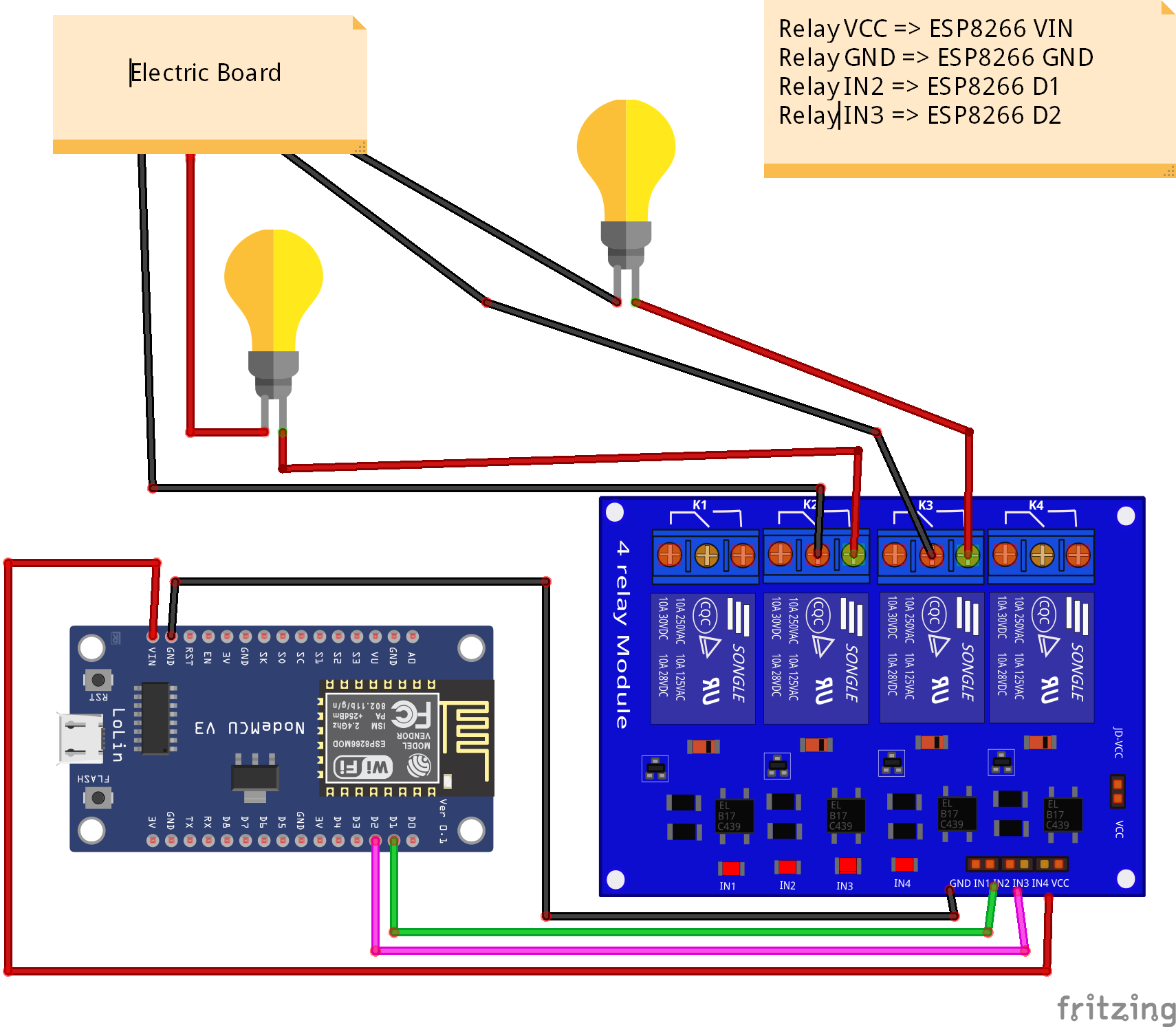










Comments
Please log in or sign up to comment.