Home Light Control with Blynk App is a simple IoT project to turn lights on and off using a smartphone with the Blynk app. Blynk is an IoT platform that users can access using a smartphone with its mobile application to control and monitor IoT-based devices. this project will connect the microcontroller with WiFi and the lamp circuit so that it can be controlled through the blynk application on the smartphone. this IoT project aims to provide convenience and flexibility control in managing lighting in the house.
Required components:1. DFRobot FireBeetle ESP32 IOT Microcontroller (Supports Wi-Fi & Bluetooth)
2. Female/Female Jumper Wires
3. Lamp
4. light fitting
5. cable
6. staker
7. USB-A to Micro-USB Cable
8. 2 chanel SPDT Relay
SoftwareUsed:
1. Arduino IDE
2. Blynk
How to make this Project:1. Assemble the components according to the scheme below
2. connect the ESP 32 to the laptop using a USB A to Micro USB cable
3. Download the Blynk App on Playstore, create an account then click Add new device then select quickstart device and select hardware "ESP32" and connection type "WiFi".
4. Then open the email to get the code, and copy the code
5.Then open the arduino IDE and paste the code in the arduino IDE, enter the ssid and password from your wifi network
6. Click Tools > Board > ESP 32 Arduino > ESP 32 Dev Module, then uploud and wait until "done uploading"
7. And you can control the lights using a smartphone with the Blynk application.
To make it easier you can see the video tutorial that I made belowThank you !!!











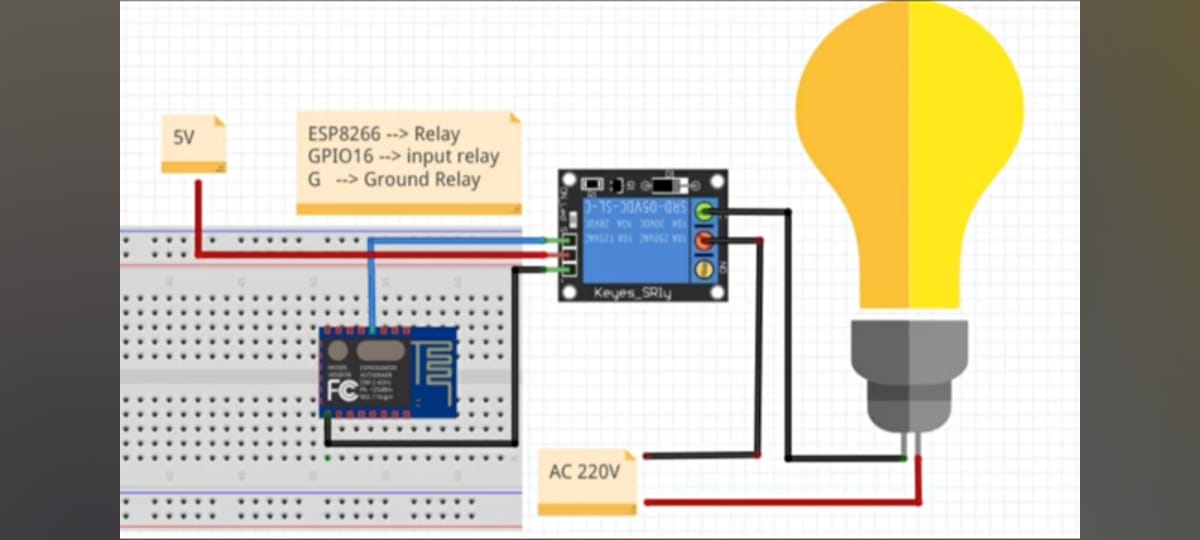





Comments
Please log in or sign up to comment.