I learned to use the WiFi module last time. This time we will look at the most important temperature and humidity sensors in this project.
Step 01A dedicated library is required to use the DHT 11 module. Download the file below.
File 01 http://deneb21.tistory.com/attachment/cfile24.uf@220A6C3755DA9E322E7FED.zip
Once you have downloaded the file, load DHT 11 from the library.
If the file is successfully loaded, the following screen appears.
Now let's look at temperature and humidity with DHT 11 module.
Once you have entered the code and clicked Upload, you can see the temperature and humidity by checking the serial monitor.
Now we know how to use the DHT 11 module!
Next time, I will work on sending the temperature and humidity data to the server using ESP-01 module and DHT 11 module learned earlier.
Until now, it was ParkMoonsu! See you next time!
Note: sites and source of the file - http://deneb21.tistory.com/






_ztBMuBhMHo.jpg?auto=compress%2Cformat&w=48&h=48&fit=fill&bg=ffffff)


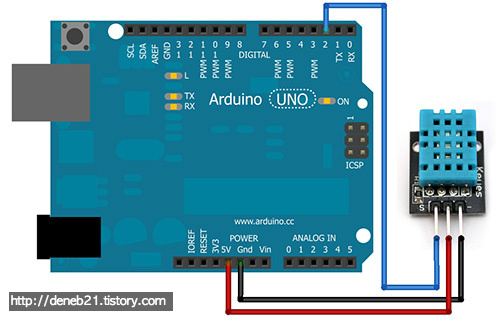




Comments
Please log in or sign up to comment.