Being that it is fall, and in the state of North Carolina, you never know what the weather is going to be like at the start of each day. We created this IOT project with the goal of being able to know the temperature outside your home/office without the need of looking at a weather app or checking an outside thermometer. To accomplish this, two Particle Photons were used. The first was connected to a temperature sensor, which would record the present temperature and publish to the internet. The second Photon was connected to a OLED display, which was subscribed to the data published by the first Photon, and would display the current temperature on the display for the user to see.
How it works - Temperature SensorThe first Photon, referenced as Temperature Sensor in the wiring diagram and code attachment, was responsible for recording the temperature and then publish the temperature data to the internet. The photon was set to record the temperature every 30 minutes. To test the sensor, we placed the photon outside and allowed it to record and publish data for a 24 hour period, starting at 1:00 PM on November 1 and ending at 1:00 PM the next day. IFTTT was paired with the Photon over this period so that Google Sheets could be used to plot the temperature versus the time it was recorded. Through this graph, you can see that the peak temperature is 2 hours into testing (3 PM) and that the minimum temperature occurs 18.5 hours into testing (7:30 AM, just before sunrise). Below is the Google Sheets graph displaying the temperature data over this time period. Note that the Temperature Sensor code includes library codes "OneWire.h" and "spark-dallas-temperature.h".
The second Photon, referenced as Temperature Display in the wiring diagram and code attachment, was what would show the user the live temperature being recorded from the other Photon. After the first Photon began publishing data, this Photon simply subscribed to the first Photon, and displayed the temperature recorded until a new temperature was taken 30 minutes later. Note that the Temperature Display code includes library codes "Adafruit_SSD1306/Adafruit_GFX.h" and "Adafruit_SSD1306/Adafruit_SSD1306.h".











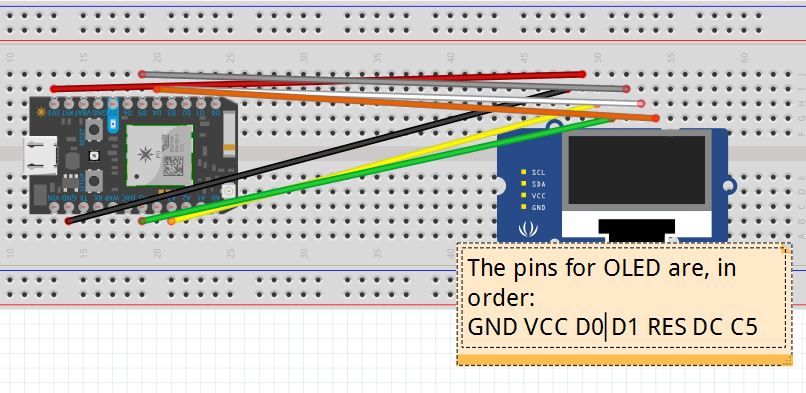
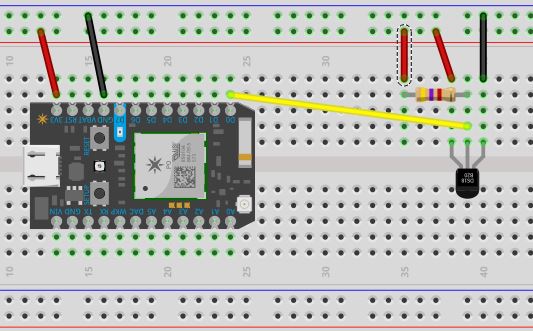




Comments