So lets get started with the first basic project with TM4C123GXL eval board.
Objective of this project is to blink on board LED (R+G+B) without libraries or tivaware.
*Port F2 is connected to blue and F3 to green
- Launch Code composer studio or other relevant IDE.
- In CCS, open a new CCS project.
- Select "Tiva C series" and "Tiva TM4C123GH6PM" as target and "Stellaris In-Circuit Debug Interface" as connection.
- Assign a Project Name and click on "Finish".
- According to objective, tivaware or libraries are not used in this project else we need to include the tivaware location as mention in the link provided in the project home page of this project series, in the include option in the "properties/build/include options".
Visit the Project Home Page for further details and projects.
10 projects • 20 followers
Seeker • Engineer • Thinker
I am Electronics and Embedded Systems enthusiast driven towards making things simple and best!



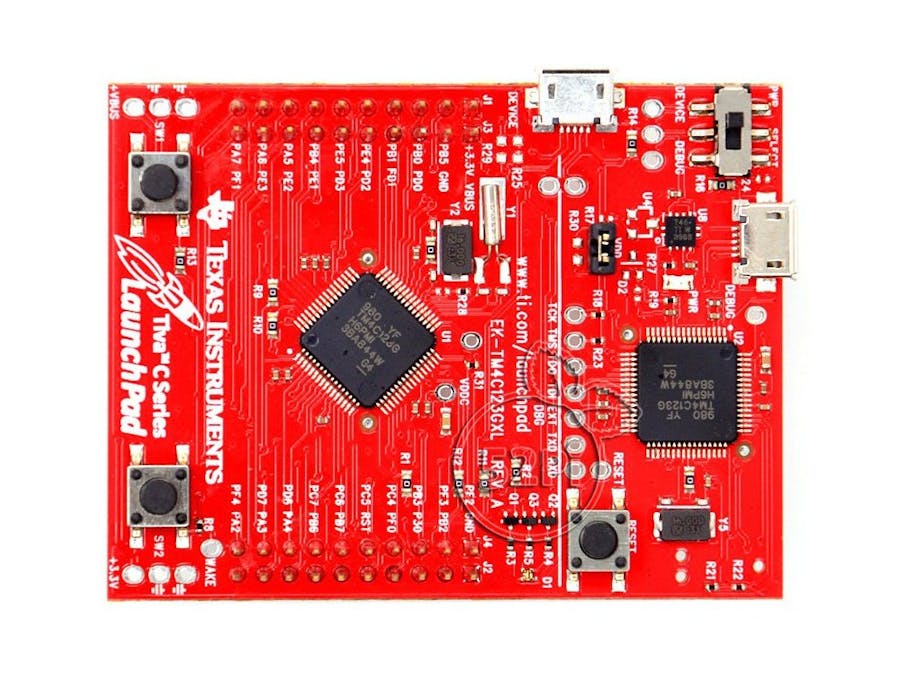




Comments
Please log in or sign up to comment.