I had my birthday party at the National Video Game Museum and everyone dressed up as their favorite video game character! I designed and 3D printed the parts, soldered some NeoPixels to a Arduino Gemma, wrote some quick code for the Neopixels using the Arduino IDE - and magic! Princess Hilda's staff from The Legend of Zelda: Link Between Worlds had some extra glow. Neopixels make everything better!
I decided to use an Arduino Gemma and Neopixel Ring for the lower part of the staff, and 2 Neopixel sticks and Gemma for the Triforce (top part of the staff). Both are small and great for wearables and cosplay props. I'm big on up-cycling of my electronics; I will scavenge parts from old projects and make something new!
I modeled the parts in Fusion360 and 3D Printed the staff pieces using a translucent filament. I had an acrylic rod running through the middle of the staff, which made the Neopixel ring perfect for the job.
I'm not an expert, but I'm not afraid to be a beginner! Questions? Just ask!








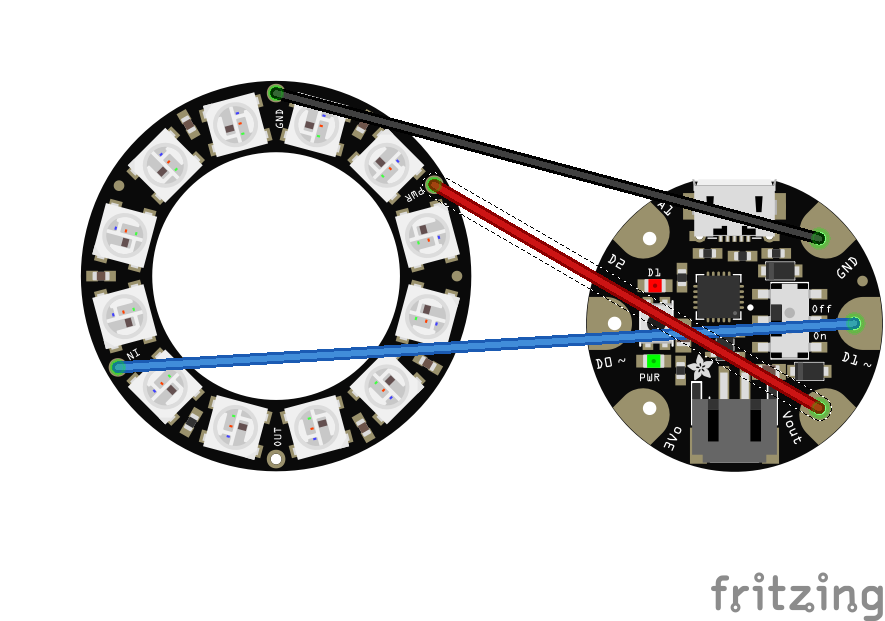
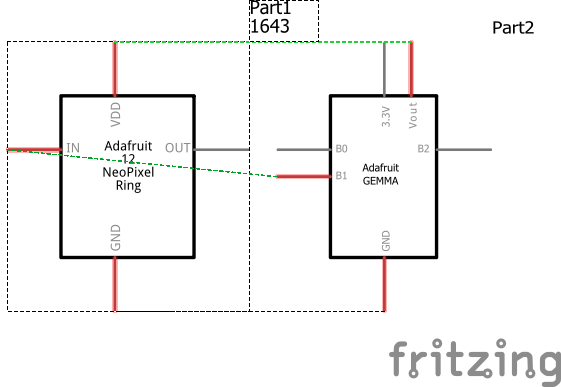
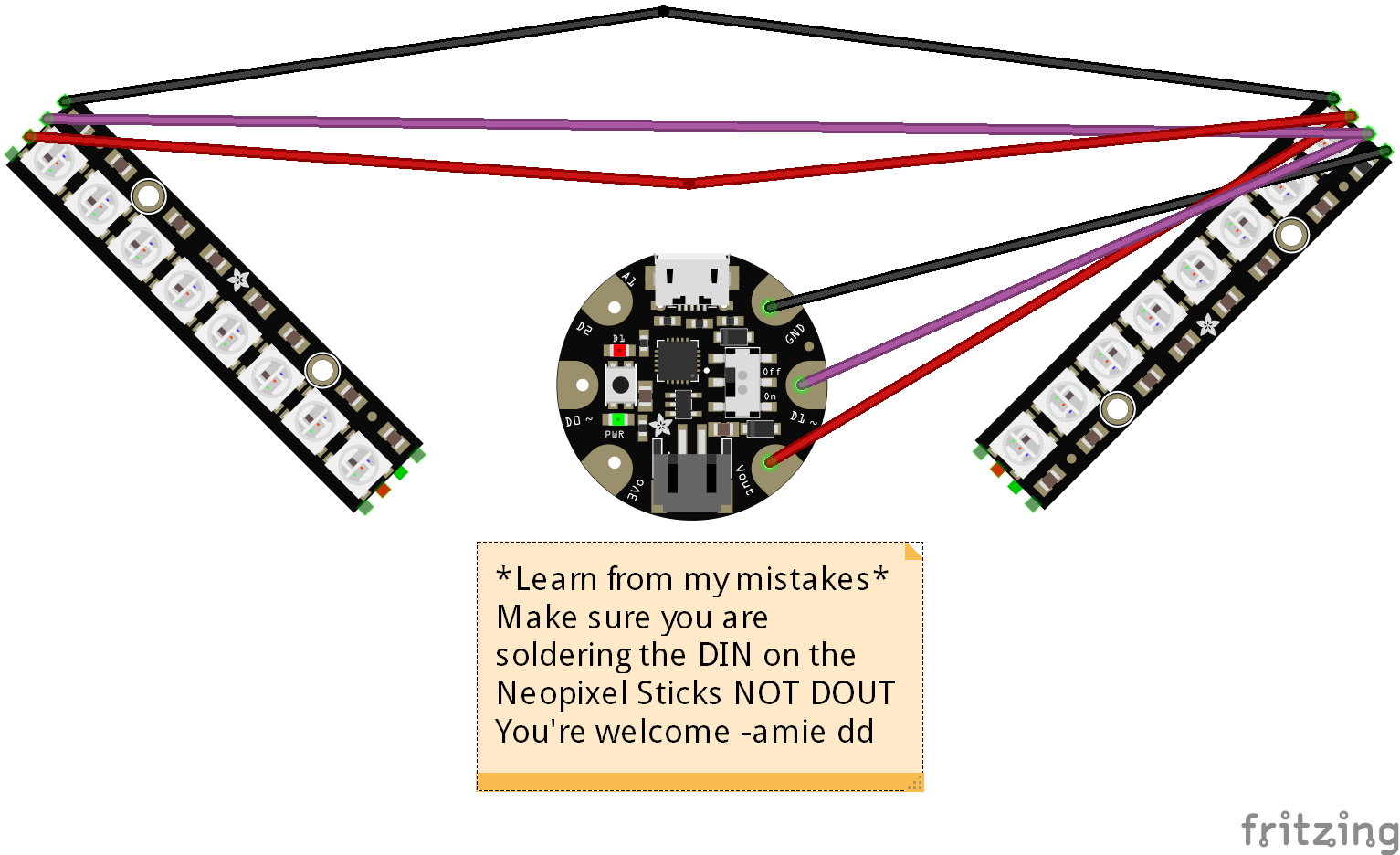
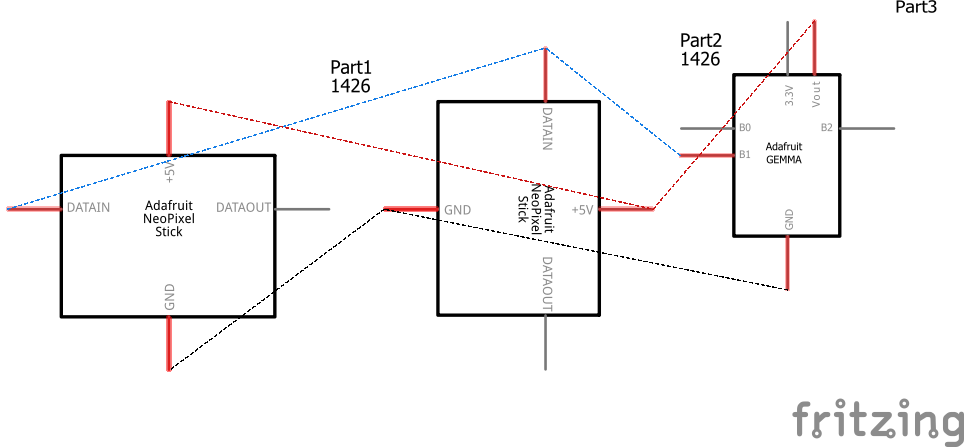




Comments
Please log in or sign up to comment.