#include <ESP8266WiFi.h>
#include <PubSubClient.h>
#define topico_subscribe "pub/pin"
#define topico_publish "sub/pin"
#define id_mqtt "esp01"
const char* ssid = "LINKESTOQUE";
const char* password = "qualidade12345";
const char* mqtt_server = "192.168.1.104";
WiFiClient espClient;
PubSubClient client(espClient);
char EstadoSaida = '0';
void initWiFi()
{
delay(10);
Serial.println("------Conexao WI-FI------");
Serial.print("Conectando-se na rede: ");
Serial.println(ssid);
Serial.println("Aguarde");
reconectWiFi();
}
void reconnectMQTT()
{
while (!client.connected())
{
Serial.print("* Tentando se conectar ao MQTT Sever: ");
Serial.println(mqtt_server);
if (client.connect(id_mqtt))
{
Serial.println("Conectado com sucesso ao MQTT Server!");
client.subscribe(topico_subscribe);
}
else
{
Serial.println("Falha ao reconectar no Servidor.");
Serial.println("Havera nova tentatica de conexao em 2s");
delay(2000);
}
}
}
void reconectWiFi()
{
if (WiFi.status() == WL_CONNECTED)
return;
WiFi.begin(ssid, password);
while (WiFi.status() != WL_CONNECTED)
{
delay(100);
Serial.print(".");
}
Serial.println();
Serial.print("Conectado com sucesso na rede ");
Serial.print(ssid);
Serial.println("IP obtido: ");
Serial.println(WiFi.localIP());
}
void mqtt_callback(char* topic, byte* payload, unsigned int length)
{
String msg;
char On[4] = {0xA0, 0x01, 0x01, 0xA2};
char Off[4] = {0xA0, 0x01, 0x00, 0xA1};
for(int i = 0; i < length; i++)
{
char c = (char)payload[i];
msg += c;
}
if (msg.equals("L"))
{
for(int a = 0; a < 4; a ++)
{
Serial.write (On[a]);
EstadoSaida = '1';
}
}
if (msg.equals("D"))
{
for(int a = 0; a < 4; a ++)
{
Serial.write (Off[a]);
EstadoSaida = '0';
}
}
}
void EnviaEstadoOutputMQTT(void)
{
if (EstadoSaida == '0')
client.publish(topico_publish, "Rele desligado");
if (EstadoSaida == '1')
client.publish(topico_publish, "Rele ligado");
Serial.println("- Estado da saida PIN enviado ao broker!");
delay(1000);
}
void VerificaConexoesWiFIEMQTT(void)
{
if (!client.connected())
reconnectMQTT();
reconectWiFi();
}
void setup() {
client.setServer(mqtt_server, 1883);
client.setCallback(mqtt_callback);
WiFi.begin(ssid, password);
Serial.begin(9600);
initWiFi();
}
void loop()
{
VerificaConexoesWiFIEMQTT();
EnviaEstadoOutputMQTT();
client.loop();
}






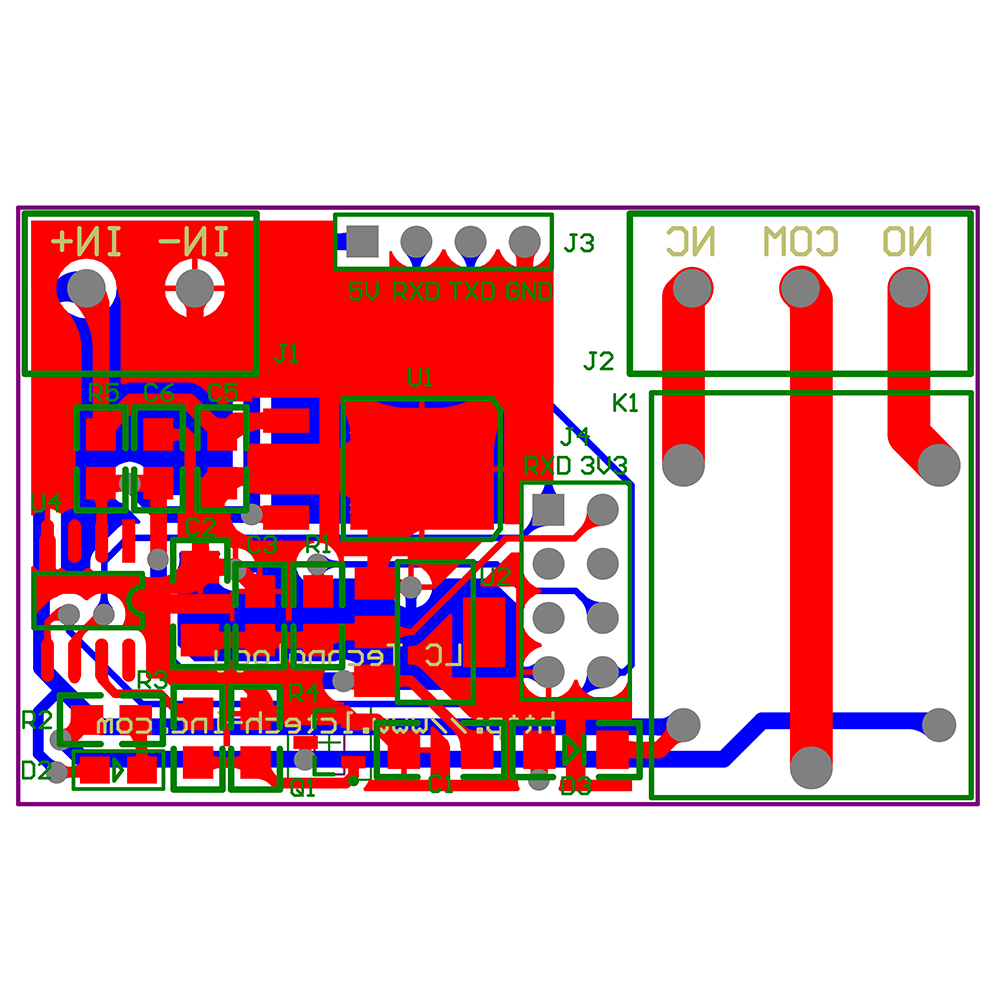
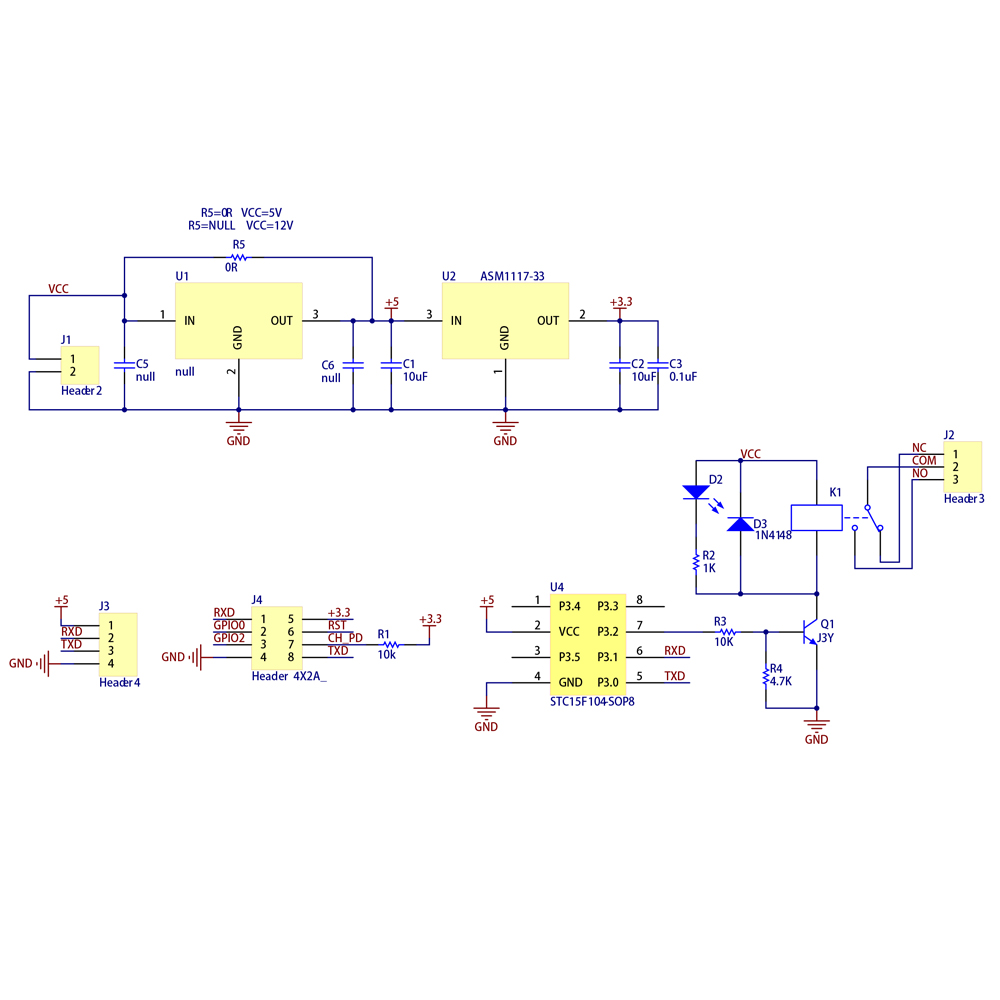




Comments
Please log in or sign up to comment.