Note: This tutorial could be outdated, please go here for a more current version.
About this projectThis project will show you how to drive in a programmed way the relays on a MKR Relay Proto Shield. In particular using web server hosted on the MKR1000 you will be able to set the alarm time using your browser!
Get startedTo get started you have to:
- Put your MKR1000 board in top of your MKR Relay Proto Shield;
- Upload the code on your board;
- Open the serial monitor and copy the board's IP address;
- Open your browser and paste the IP address. You should see a page similar to this:
- Click on the -- and use the arrows to set the time:
- Click on submit!
So when your time will be matched (in this example at 10:30 AM) the two outputs on your MKR Relay Protoshield will be driven HIGH for five minutes!
How to use and improve this exampleYou can use this example to make your own gardening system and small automation in general! Use the MKR1000 IoT capabilities to ask for weather forecast and use them to have a smarter ON/OFF policy.



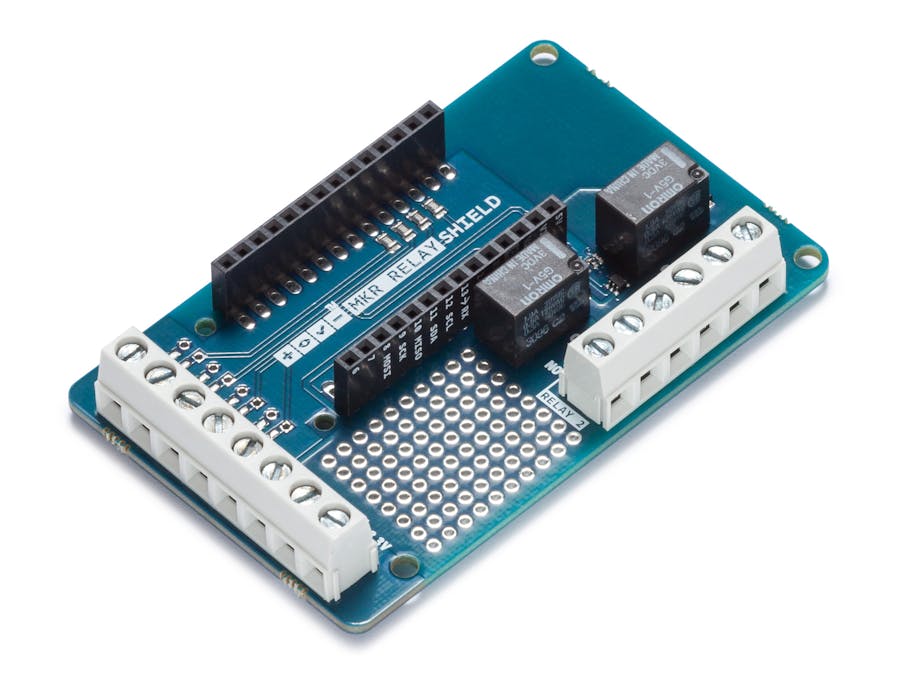






Comments
Please log in or sign up to comment.