watch the video first,
Thanks UTSOURCE.net to offer electronic components for this project!you can check UTSOURCE.net, they deal in all kinds of electronics components like for example Arduino Nano, Pushbuttons, IR which I'm using in this project, and many more.
A few days ago, I accidentally broke my TV Remote control.
now you might be thinking why waste 3-4$ on making a remote when you can buy a Chinese copy of the TV remote for 2-3$.
actually, I was unable to find the Chinese copy or even the original remote so my only option was to build my own.
the first thing we need to do in order to use IR remote with Arduino, install the IR library from GitHub. https://github.com/z3t0/Arduino-IRremote
a few years ago, I try to control some LEDs which were hooked with Arduino and IR receiver (TSOP1738), for doing that I mapped the remote and got its HEX code by pressing the key in front of this setup and you will get the code assigned to each button.
upload IRreciever sketch to your board and wire according to this scheme.
then put your remote in front of this setup and press any button, you will get the HEX value of that button in the serial monitor.
mine was...
ON-OFF -16580863
HDMI-16585453
Vol+ 16618093
Vol- 16644103
You will not receive value in decimal, you will get value in HEXADECIMAL
eg-FD00FF
so open up a HEX to DEC calculator and put your HEX values in it to get decimal values.
eg- 16580863
https://www.binaryhexconverter.com/hex-to-decimal-converter
then put your Decimal Values in code where I put mine.
Upload the sketch to your Arduino board and wire everything according to this scheme.
after testing the setup on the breadboard,
I put everything on Perf board and solder everything up. then I designed a base for the setup and 3D printed it.
The result looks something like this..







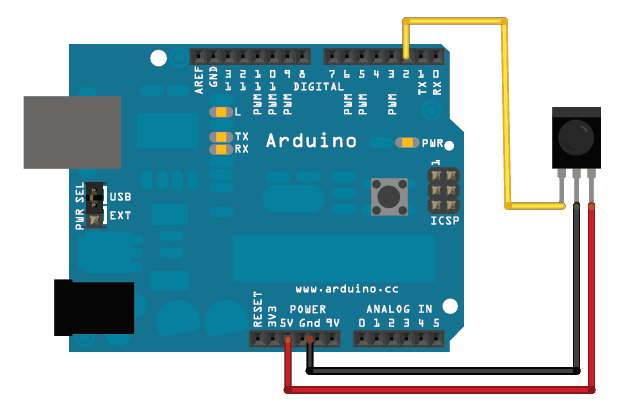
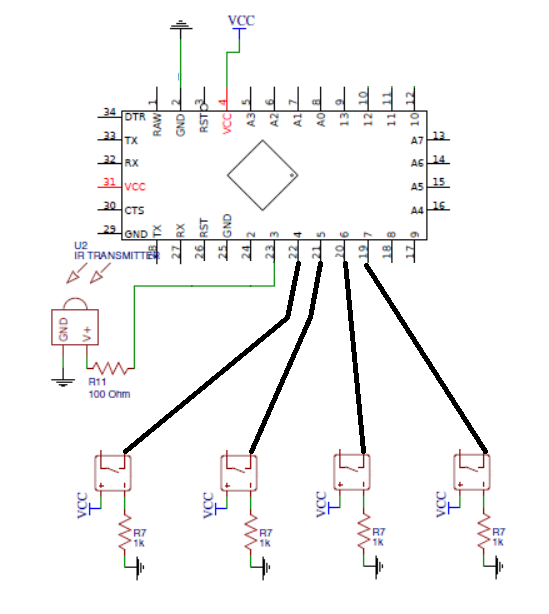








_3u05Tpwasz.png?auto=compress%2Cformat&w=40&h=40&fit=fillmax&bg=fff&dpr=2)

Comments
Please log in or sign up to comment.