Fun Fact, you can turn your Pro Micro Board into an Interactive USB Input Device like a keyboard, mouse, gamepad or even a Volume control knob.
By using HID Library or other USB libraries supported by Pro micro.
The Pro Micro is a tiny, Arduino-compatible microcontroller centred around an ATmega32U4 - an 8-bit AVR.
The ATmega32U4 comes equipped with a full-speedUSB transceiver
when you connect the Arduino to your computer, they're connected directly over the USB bus, The Pro Micro can be programmed to emulate any USB device you could imagine. You can even program it to act just like a mouse, keyboard or any other HID-class USB device, in our case a "USB VOLUME CONTROLLER"
Materials Required-- just a 10K potentiometer
- a pro micro or a Leonardo
- Breadboard
- connecting wires
Thanks, UTSOURCE.net to offer electronic components for this project! you can check UTSOURCE.net, they deal in all kinds of electronics components like for example all the Components used in this project!
STEP 1well, first we need to install the HID Library from library manager menu in Arduino IDE.
Just open Arduino IDE, select Sketch tab and Include Library > Manage Libraries. Then a window will pop up.
Search HID-Project in the search bar and install HID-Project by NicoHood.
after installing the library, reopen the Arduino IDE and open the attached sketch file.
STEP 2Wire the POT with Arduino Pro micro according to this scheme-
VCC to VCC of Potentiometer
GND to? GND!
and Analog port of pot to A0 of Pro Micro.
And that's pretty much it.
RESULTwe can design a proper encloser for this setup which houses the pro micro and potentiometer properly and have a big knob for controlling the volume properly.
maybe I'll make a V2 of this setup in which I'll even add a few cherry MX keys and a Bare atmega32U chip on a PCB and setup it in a 3D printed body.
for now, this is it.
if you guys run into any problem, just leave a comment!






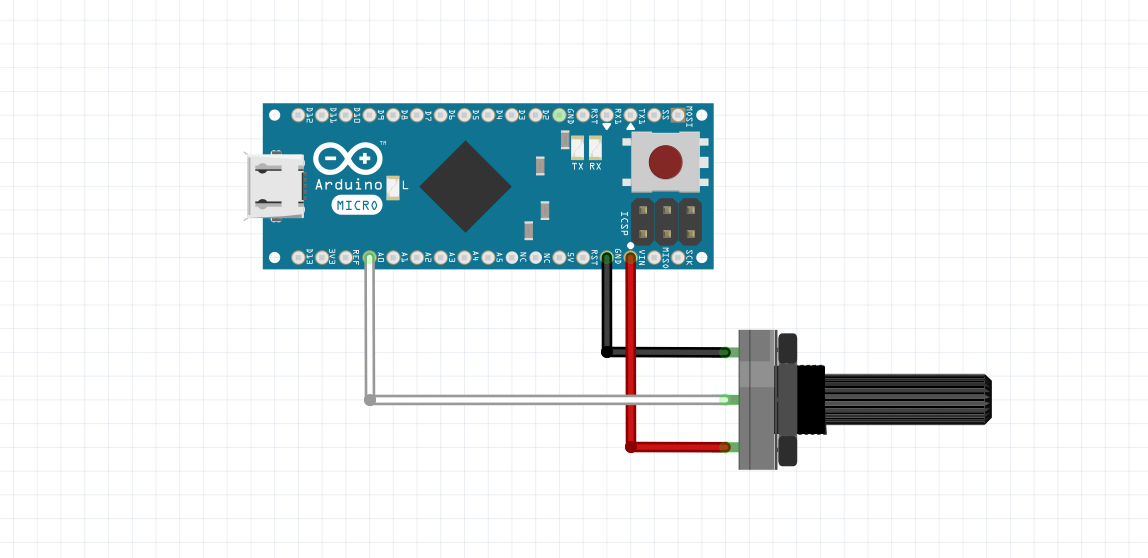




_3u05Tpwasz.png?auto=compress%2Cformat&w=40&h=40&fit=fillmax&bg=fff&dpr=2)



Comments
Please log in or sign up to comment.