Watch the working video first.
Now follow these steps thoroughly!
also,
Thanks UTSOURCE.net to offer electronic components for this project!
you can check UTSOURCE.net, they deal in all kinds of electronic components, for example, Arduino board, Neopixel ring, proximity sensors, and many more.
Step 1: GET THE NEOPIXEL LIBRARY and install it (i mean unzip it into your library folder)
https://github.com/adafruit/Adafruit_NeoPixel
Step 2: Step 2 is pretty simple, gather everything that you need (neopixel ring, a button and arduino nano)
Step 3: WIRING
Connect neopixel Din to D9 of Arduino
vcc to 5v and GND to GND.
Connect one end of button to GND and other to D2
Step 4: Open Button Cycler from example sketches or upload the code given below.
Step 5: There is no step 5. now press the button and play with your BUTTON CYCLER.



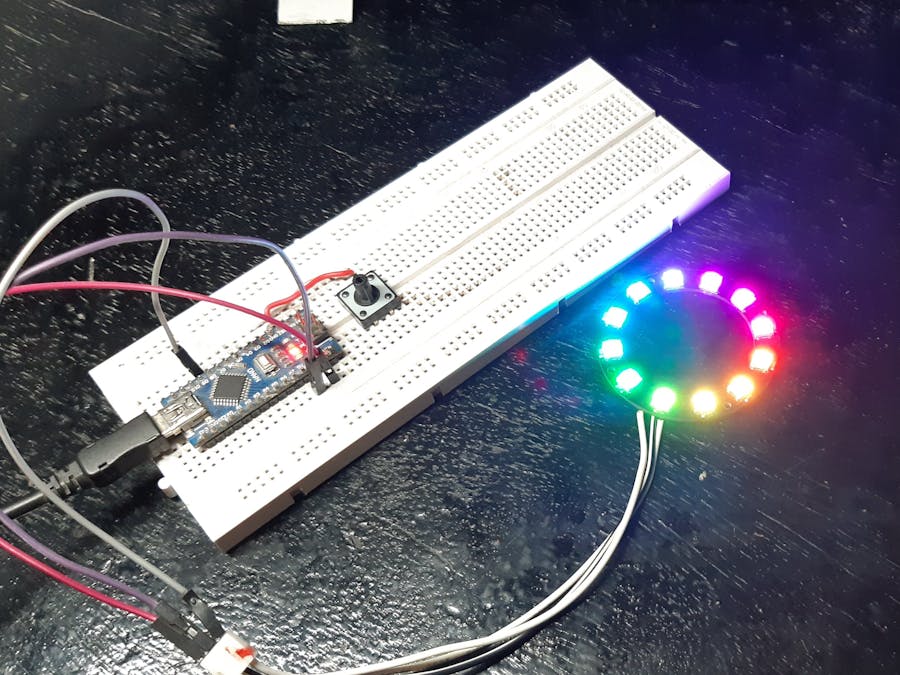














Comments
Please log in or sign up to comment.