First, watch the video
Thanks UTSOURCE.net to offer electronic components for this project!you can check UTSOURCE.net, they deal in all kinds of electronics components like for example Arduino UNO, GRBL Shield which I'm using in this project, and many more.
In order to setup GRBL on Arduino for your XYZ CNC project, you first need to download the GRBL library for Arduino Uno from their GITHUB directory.
here's the link https://github.com/grbl/grbl
download the GRBL library and extract it in the Arduino's library folder.
now open Arduino ide and open GRBLMAIN in example sketches, and upload "GRBL to Arduino Sketch" to your Arduino UNO board.
and that's it. you have uploaded GRBL to your Arduino board.
now set up the CNC shield with a4988 drivers and stepper motor.
(watch the video for that)
NOW, how you can control your CNC?
use CNC JS, it's a great CNC software which supports GRBL and has a great UI and much other stuff.
download CNC JS from here - https://cnc.js.org/
open CNC JS, choose the port in which your Arduino is plugged in, set baud-rate to 9600, and hit open.
now you can upload gcode into this software in order to mill something with your CNC setup.




_ztBMuBhMHo.jpg?auto=compress%2Cformat&w=48&h=48&fit=fill&bg=ffffff)



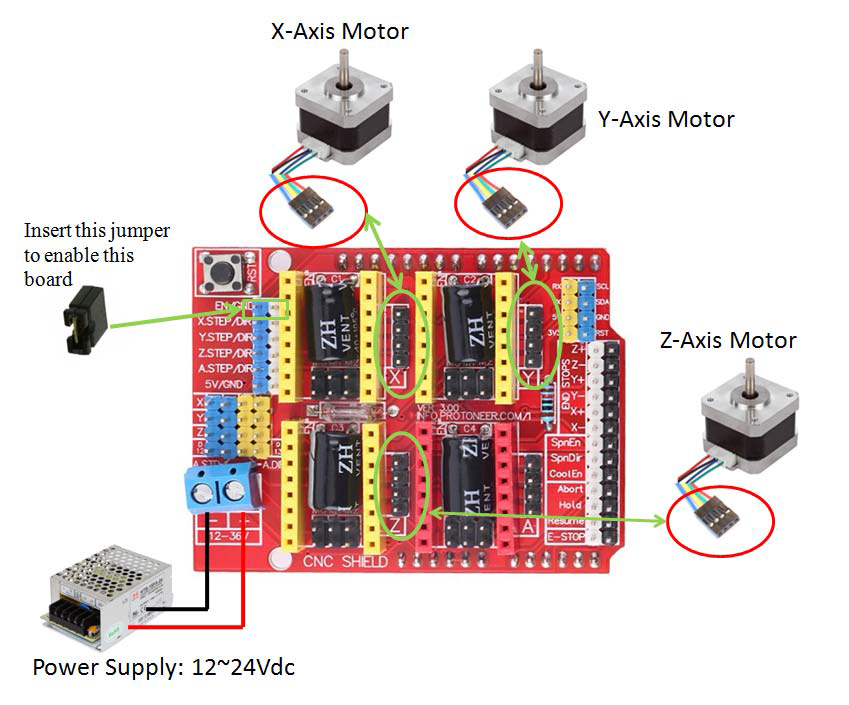


_3u05Tpwasz.png?auto=compress%2Cformat&w=40&h=40&fit=fillmax&bg=fff&dpr=2)

Comments
Please log in or sign up to comment.