Watch the video for tutorial!
Thanks UTSOURCE.net to offer electronic components for this project!
you can check UTSOURCE.net, they deal in all kinds of electronic components, for example, Arduino board, GPS module proximity sensors, and many more.
Download both of the libraries mentioned in the video from this link given below:
https://randomnerdtutorials.com/guide-to-neo-6m-gps-module-with-arduino/
GPS coordinates on Google Maps:




_ztBMuBhMHo.jpg?auto=compress%2Cformat&w=48&h=48&fit=fill&bg=ffffff)


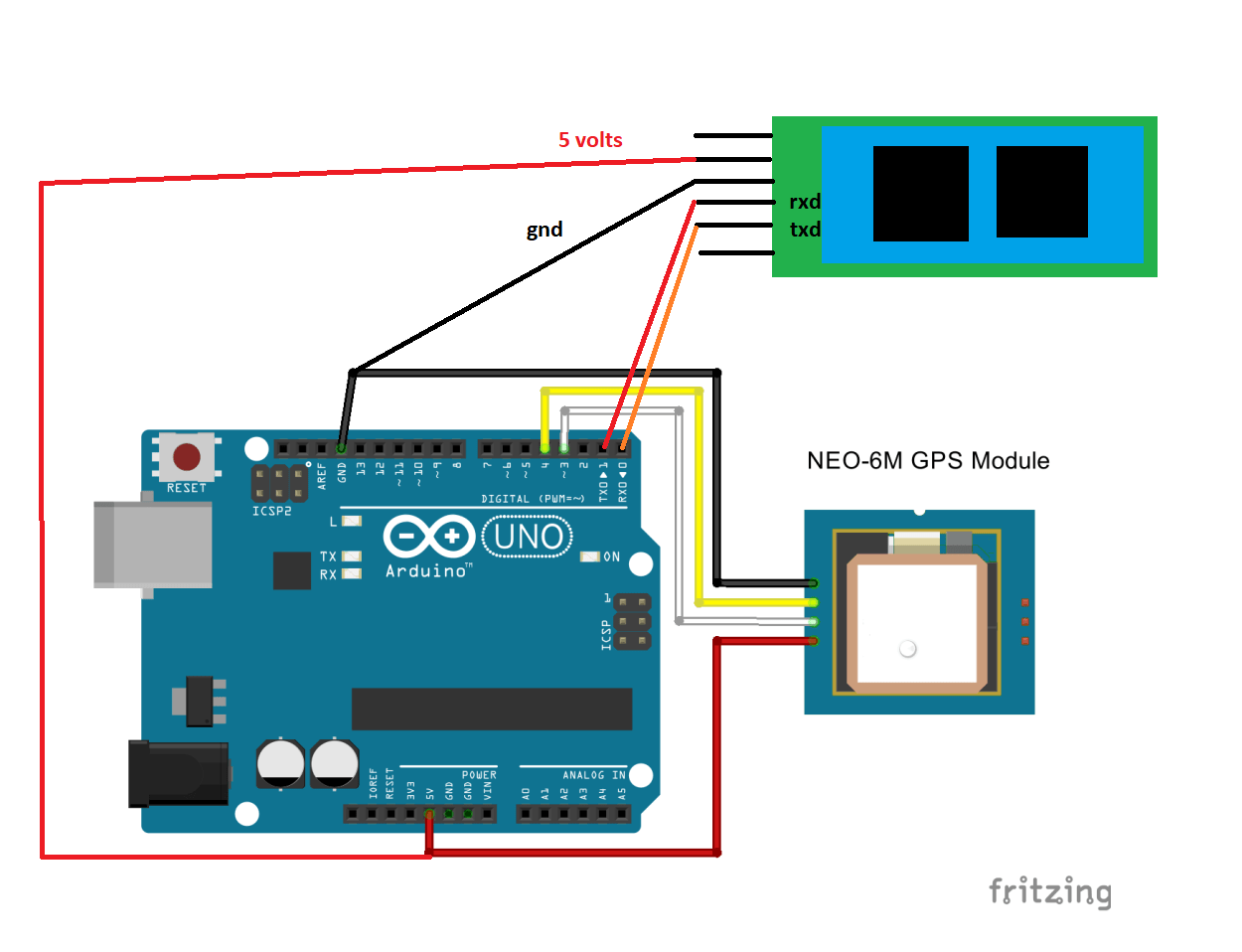






Comments
Please log in or sign up to comment.