Do you want to get started with LoRaWAN, but don't have a gateway near you?
These instructions help you turn a $10 LoRa module and a Raspberry Pi into a single channel LoRaWAN gateway to experiment with LoRaWAN.
Prepare your RFM95W1) Prepare your female-to-female leads for the RFM95W by cutting them 4 of them in half. You should now have 8 wires - each one has a female connector at one end.
2) Strip an 1/8 inch of the insulation from each cut end.
3) Solder the cut end of the wires to the following spots on the RFM95W (one wire per spot):
- DI00
- 3.3V
- MISO
- MOSI
- SCK
- RESET
- NSS
- The GND pin next to the MISO pin
4) Cut 2 pieces of 18 ga solid core wire 83mm in length.
5) Strip 2mm of insulation from one end of each of those wires.
6) Solder the stripped end of one of the wires to the ANT spot.
7) Solder the stripped end of one of the wires to the GND spot which is next to the ANT spot. - You have just made dipole antenna.
Connect the RFM95W and Raspberry PiHere are the connections to make:
* These instructions assume that you are running Raspbian on the Raspberry Pi *
Run these commands in the Raspberry Pi:
1) Login to Raspberry Pi as the Pi user
2) Clone the repo found at https://github.com/tftelkamp/single_chan_pkt_fwd
git clone https://github.com/tftelkamp/single_chan_pkt_fwd
3) Use raspi-config to enable SPI:
sudo raspi-config
- Select 5 Interfacing Options:
- Select P4 SPI:
- Select Yes
Reboot:
sudo shutdown -r now
3) Install wiringPi:
sudo apt-get install wiringpi
4) Configure the single channel gateway code:
cd ~/single_chan_pkt_fwd
nano main.cpp
If you are in the USA, you will need to set several things:
- Find the line:
#define SERVER1 "54.72.145.119" // The Things Network: croft.thethings.girovito.nl
- Replace with:
#define SERVER1 "13.66.213.36" //router.us.thethings.network
- Find the line:
uint32_t freq = 868100000; // in Mhz! (868.1)
- Replace with:
uint32_t freq = 902300000; // in Mhz! (902.3)
You can also set the Informal Status Fields and location if you want to.
5) Compile the single channel gateway code:
make
6) Test run the gateway:
sudo /home/pi/single_chan_pkt_fwd/single_chan_pkt_fwd
Crtl+C to kill it. Be sure to copy down the gateway ID found:
7) Configure a gateway on The Things Network
- Login to console.thethingsnetwork.org (it is free and easy to create an account if you don't already have one)
- Select 'Gateways' at the top of the page
- Select + register gateway
- Choose Bridge
- Enter the gateway ID that you copied a few steps ago into the Gateway EUI field
- At the bottom of the page, select Register Gateway
Congratulations, you now have a gateway on The Things Network!
8) Run the gateway for real:
sudo /home/pi/single_chan_pkt_fwd/single_chan_pkt_fwd
You will see the status messages as the gateway sends them up. You can also check the status of your gateway on console.thethingsnetwork.org
What can you connect to your single channel gateway?- Pycom LoPy Module - How to connect LoPy to Single Channel Gateway
- More to come...


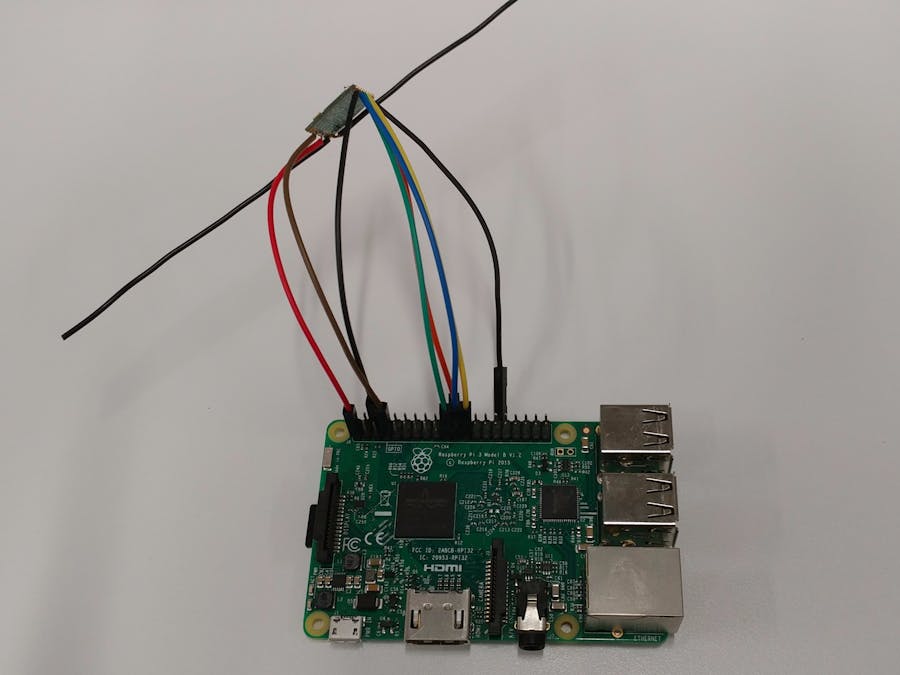




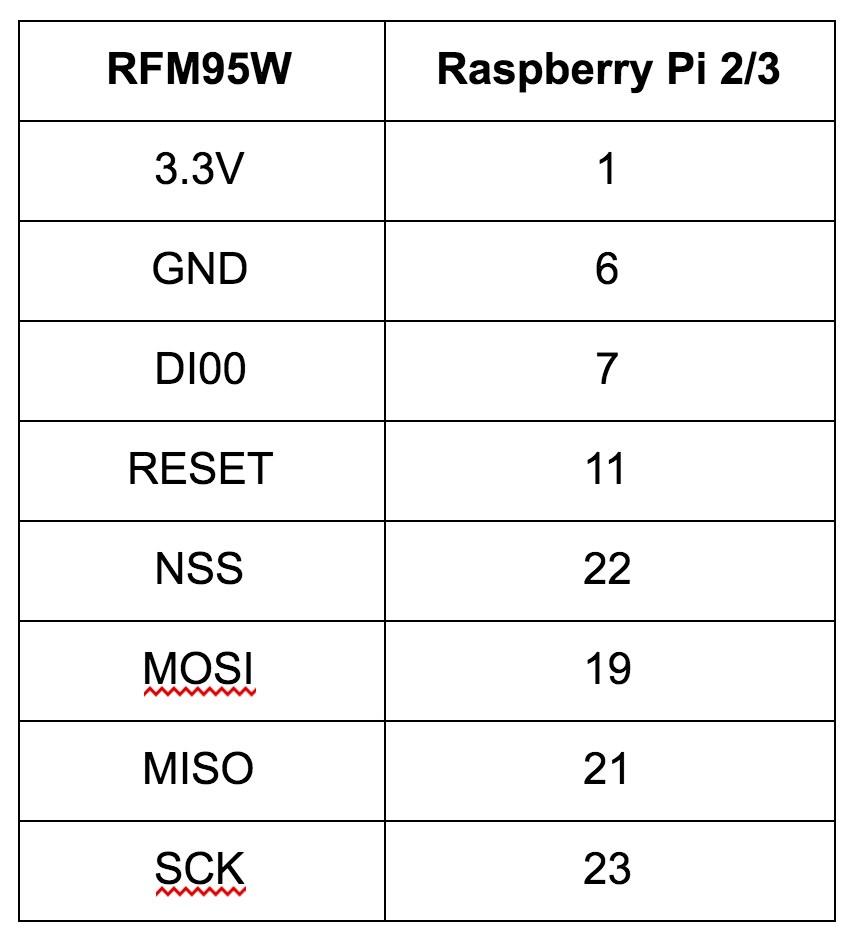



Comments
Please log in or sign up to comment.