Since the outbreak of COVID-19, many people have resorted to producing their own DIY face masks due to supply shortages and to allow health care workers the proper PPE they need. The efficacy of homemade face masks is a disputed topic in recent times with a lot of misinformation spreading, often without any significant scientific backing.
The goal for this project is to create an inexpensive device that can obtain quantitative results on how well a face mask can filter particulates. The sensor used in this project can measure particles that are 1.0 µm, 2.5 µm and 10.0 µm in diameter. This data can be useful in a variety of ways:
- To test how well different fabrics filter particulates when deciding on a material to create a mask from.
- To perform a ‘fit test’. The physical fit of a face mask is important to consider. This device will allow you to see the effect of this on the mannequin head, and improve the design of the mask to get better results.
- Compare DIY masks to commercial masks, such as the N-95 or surgical mask.
- Face masks tend to lose their filtration quality over time. This device can record data using Excel and Microsoft Data Streamer, so you can keep track of the mask quality with regular testing.
This information I found is based on articles 1, 2, 3 and 4 in the References below. They have some pretty interesting information on how experts believe COVID-19 spreads.
“The World Health Organization (WHO) and Centers for Disease Control and Prevention (CDC) postulate that the particles of more than 5 μm as droplets, and those less than 5 μm as aerosols or droplet nuclei.” [2]
COVID-19 can be spread through the air by respiratory droplets or aerosols. Droplets tend to travel a maximum distance of six feet before falling onto the surrounding surfaces (hence the reason for social distancing), while aerosols travel further and stay suspended in the air. There seems to be a dispute among experts as to which modes of transmission are more infectious. [2] Nevertheless, it is beneficial to see how well a mask can filter both of these particle sizes.
The PMS5003 particle sensor used in this project has the ability to read three ranges of PM sizes: [PM1.0: 0.3~1.0 μm] ; [PM2.5: 1.0~2.5 μm] ; [PM10.0: 2.5~10 μm]. [5]
- The PM1.0 range can detect particles about the size of Coronavirus.
- The PM2.5 range can detect aerosols.
- The PM10.0 can detect particles about the size of droplets.
The design of this device is meant to simulate a person inhaling and exhaling through a face mask. There are two “intake” fans that suck air into the mannequin head enclosure (inhalation), and two “exhaust” fans that blow air back out (exhalation). The particulate sensor takes a reading each time the intake fans cycle on and off and records the PM-1.0, PM-2.5 and PM-10.0 data in Excel. The test is set to run for 6 minutes until a green LED turns on, signaling the test’s completion. The following video shows the device running.
To simulate the particles, I decided to use a burning candle to introduce pollutants into the air and provide a baseline for the sensor. I put the device and the burning candle inside of a large plastic bin to create an “atmosphere” and contain the particulate matter. The cap of the bin was put on loosely to allow oxygen inside so that the candle does not go out. This was the most cost effective idea I could come up with.
There are two main aspects of this design that could be improved upon. First, the plastic mannequin is not ideal as it does not have a skin-like material to simulate a realistic fit. There are other more life-like mannequin heads available like CPR dummies, but they tend to be very expensive.
Second, using a burning candle in an open-system is not an ideal way to replicate COVID-19 particles. It would be better to have this test done in a closed-system with a constant supply of an aerosol that is a similar size to COVID-19. This way, each test would be consistent and the variability of the candle would be eliminated. The following link is an example of some aerosol generators. A device like this that can produce particles of a certain size at a specified flow rate would be ideal for this project. https://tsi.com/products/aerosol-generators-dispersers/
AssemblyTo assemble the mannequin head, I zip tied the four fans together in the formation shown above with two fans facing in and two out. Then I used some wire to secure it to the mannequin in front of the mouth cut out. I used some duct tape around the fan to act as a shroud enclosure to create better suction. Finally, I used Velcro to attach the sensor.
To seal the mannequin head closed, I cut a piece of plastic tupperware with a lid and glued that onto the bottom of the head. This allows you to still be able to get the sensor and fans out easily. (Ignore the piece of white PVC board shown in some of the pictures, it is not necessary. That is only there for a previous idea that I had that did not work well.) I then cut a small hole in the side of the plastic to thread the wires through, and sealed it with sealant. It is very important that the assembly is well sealed to get accurate results. For this reason, I recommend cutting as little holes as possible when building.
Here is an example of 4 tests that I did. I tested a DIY mask made from a thick yellow fabric with coffee filters inside (shown in the thumbnail), a surgical mask, a T-shirt wrapped around the face a single time, and no mask.
The DIY mask had the best results of the four tests. This is most likely because it is tight-fitting unlike the surgical mask, and a more effective material compared to the t-shirt.
With no mask, the PM levels increase much faster and reach the highest levels of all the tests.
Although the surgical mask is made of an effective material, is not very tight fitting. For this reason, it seems to allow more particulate matter through. The PM levels do not increases as quickly as with no mask though.
The t-shirt has a good fit, although it is a thin material that allows a lot of particulate matter through. For this reason, it has about double the PM value's of the DIY yellow mask.
Wiring & CircuitryThis is a picture of the breakout board that came with the PMS5003 sensor.
The picture below shows the circuitry for powering the fans in this project. The orange and yellow wires go to the positive and negative terminals on the fan, respectively. A transistor is needed in this case because the fans require too much current to be powered by the pins of the Arduino alone. The blue wire receives a PWM(pulse width modulation) signal and is used to control the speed of the fans. [6]
A flyback diode is necessary to protect the Arduino pins from sudden voltage spikes by the inductive load of the fans. [7] If you want to learn more about this circuitry, there are some great articles and resources explaining them in References!
I provided two files of code with this project. The main one is supposed to be used with Data Streamer in Excel, and the other can be used with the serial monitor for debugging purposes.
The code below uses the PMS library and is what I used to control the PMS5003 sensor. This library was written by fu-hsi and works great. I learned how to use it here: https://github.com/fu-hsi/PMS.
void getSensorReading(){
pms.requestRead();
if (pms.readUntil(data)) {
Serial.print("PM 1.0,");
Serial.print(data.PM_AE_UG_1_0);
Serial.print(",");
Serial.print("PM 2.5,");
Serial.print(data.PM_AE_UG_2_5);
Serial.print(",");
Serial.print("PM 10.0,");
Serial.print(data.PM_AE_UG_10_0);
Serial.println();
} else {
Serial.print("No data.");
}
delay(100);
}The creator of the PMS library recommended using 2 hardware serial ports, although the Arduino UNO only has one. For this reason, I used the AltSoftSerial library since it is the next best thing. In hindsight, the Mega or Due would have been better for this application since they have multiple serial ports, although I was able to get good results with the UNO.
References1. COVID-19 particle size picture: https://abcdust.net/how-large-is-a-corona-virus-virion-compared-to-the-mp10-2-5/
2. “Transmission of COVID-19 virus by droplets and aerosols: A critical review on the unresolved dichotomy”: https://www.ncbi.nlm.nih.gov/pmc/articles/PMC7293495/
3. “Aerosols, Droplets, and Airborne Spread: Everything you could possibly want to know”: https://first10em.com/aerosols-droplets-and-airborne-spread/
4. “Does COVID-19 Spread Through Droplets Alone?”: https://www.frontiersin.org/articles/10.3389/fpubh.2020.00163/full
5. PMS5003 Datasheet: http://www.aqmd.gov/docs/default-source/aq-spec/resources-page/plantower-pms5003-manual_v2-3.pdf?sfvrsn=2
6. Example of how to control a DC motor or fan: https://www.arduino.cc/en/Tutorial/TransistorMotorControl
7. Flyback diodes: https://sciencing.com/flyback-diode-6501683.htm


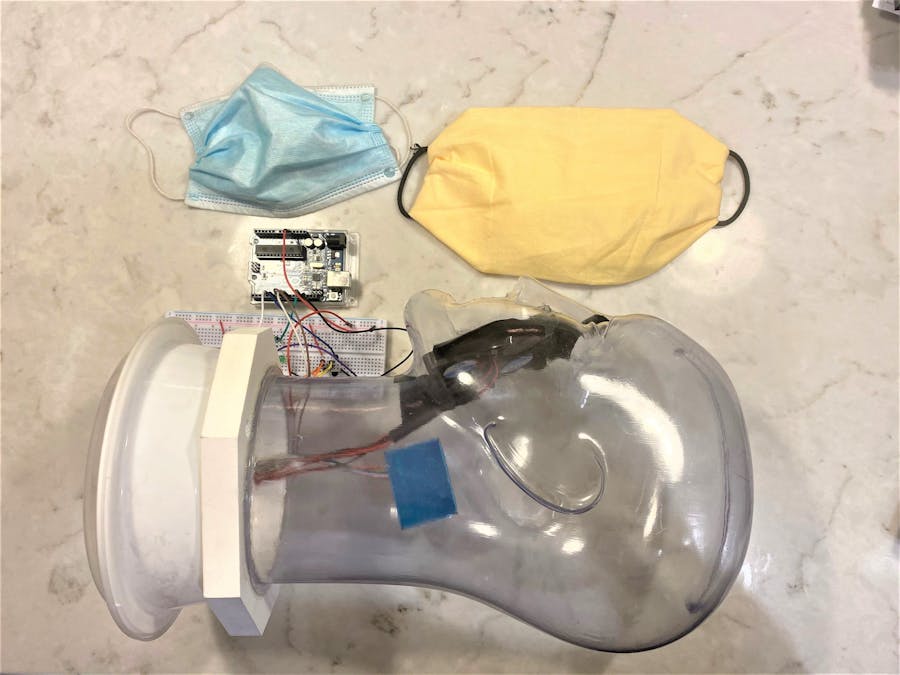
_ztBMuBhMHo.jpg?auto=compress%2Cformat&w=48&h=48&fit=fill&bg=ffffff)









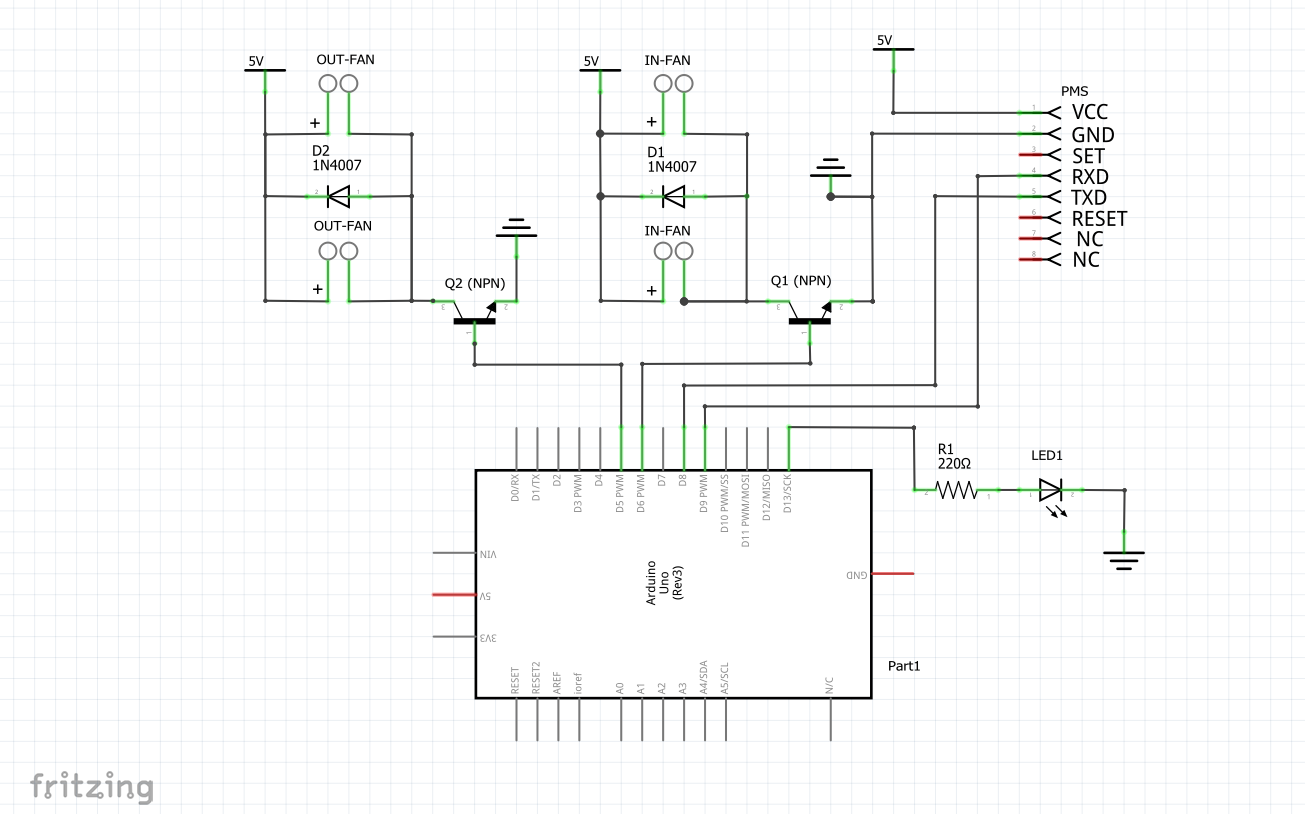
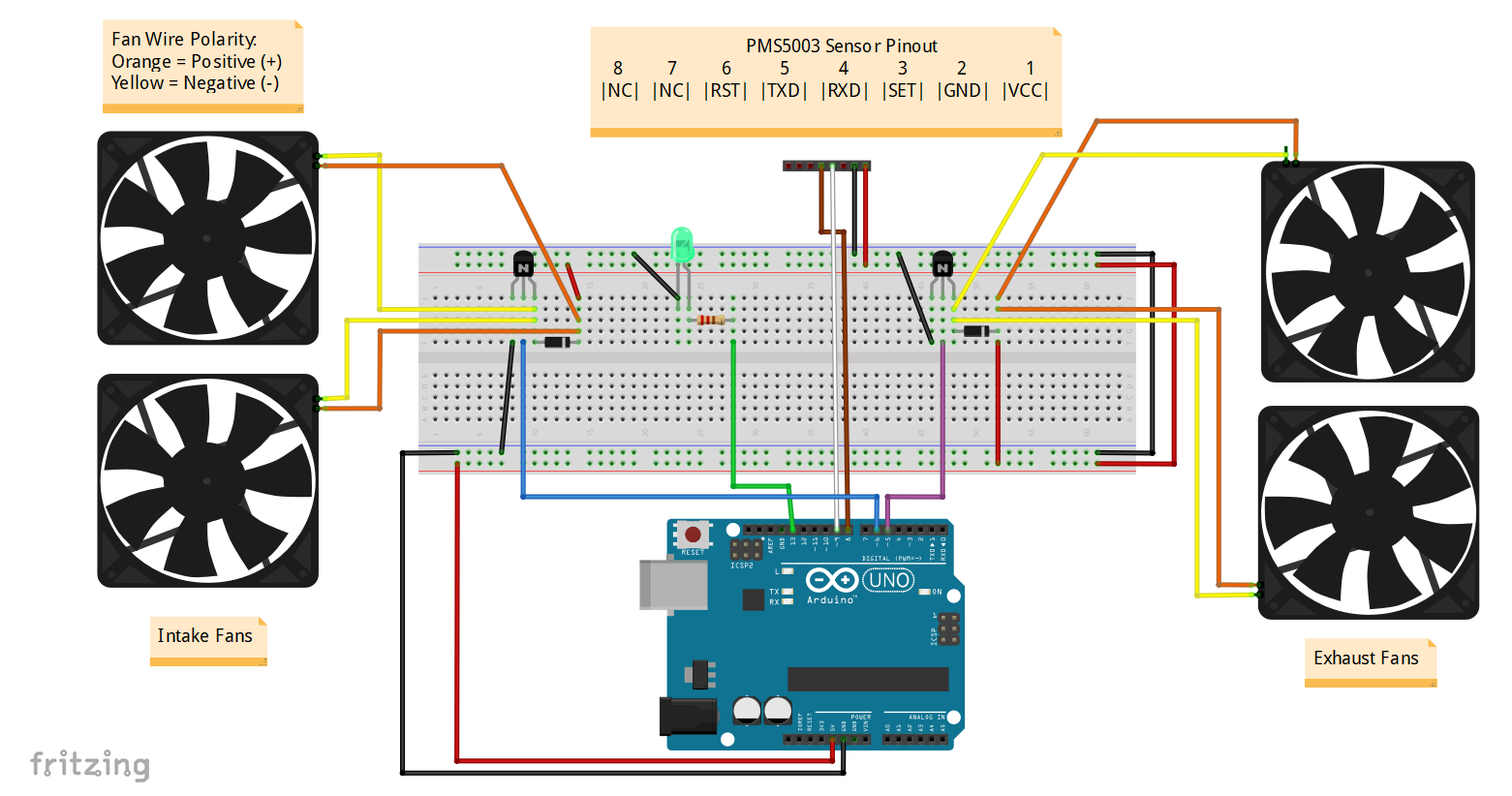




Comments
Please log in or sign up to comment.