Today we will make a 32 band LED Audio Music Spectrum Analyzer at Home using Arduino, it can shows frequency spectrum and play muisc at the same time.
Note
The max7219LED must be connected in front of the 100k resistor, otherwise the noise of the speaker will be very high.
► GitHub (scheme and sketch): https://github.com/DKARDU/spectrum-
► Components
The following parts were used in this project:
Arduino Nano, https://amzn.to/3hB8Pwf
Two 100K resistors, https://amzn.to/2OSGlBW
Three 4.7K resistors, https://amzn.to/2OSGlBW
Two 104 capacitances (104 = 100000pF = 100nF = 0.10μF),
4 in 1 Max7219 dot matrix led, https://amzn.to/3jcCL2G
PJ-320D 3.5MM audio socket,
Jumper wires, https://amzn.to/3jCHhZd
Breadboard, https://amzn.to/33yEavN
3W PAM8403 Class D Audio Amplifier and Two speakers,
The version of Arduino IDE used is 1.8.12
❤Subscribe It's Free https://bit.ly/2C6HdAg
Thanks for watching, Stay home and Be safe...Have a great day!
#Arduinoproject #Spectrum #Howto #LED #MAX7219



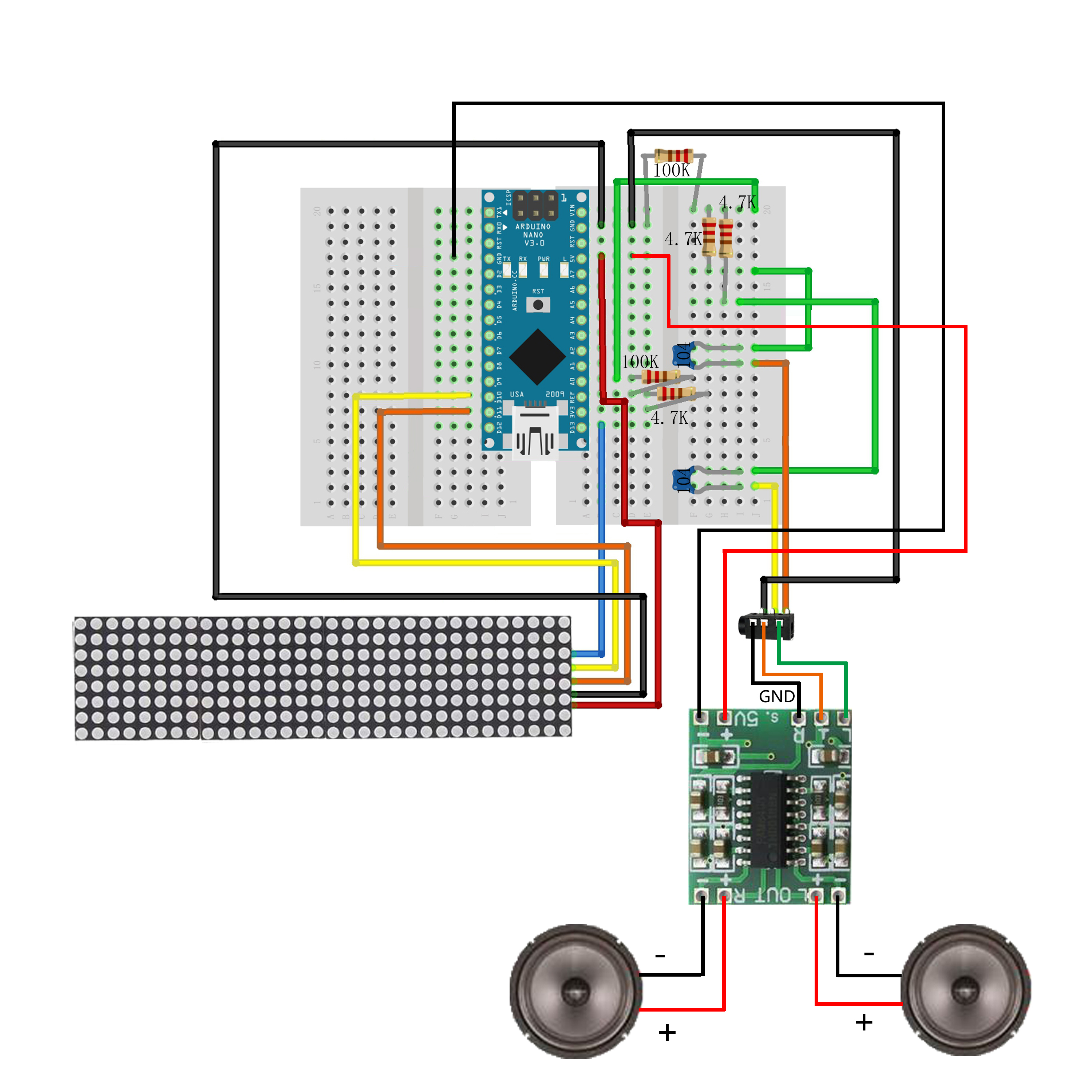





Comments
Please log in or sign up to comment.