INTRODUCTION The automated gardening kit is a system that allows controlling and automatic watering of a small plant. This system is developed for an educational purpose, the plant shall stay at different pupil's house to be controlled.
The user will take notes every weeks from the control panel to create a database to folllow the growth of the connected plant.
What does it control ?
- The moisture of the soil, this value will be directly used to decide whether to water or not
- The CO2 concentration
- The intensity of the light
- The temperature and the humidity of ambient air
What action can be performed ?
- A water pump will get water from a small reservoir to put it on the plant
- A screen will display the information needed and 2 buttons to control what info to be displayed
You will need
- electronic control and command part (listed below)
- water tank
- a plant in a pot
- box for electronic (https://www.thingiverse.com/thing:4106140)
- 3d printed light sensor support (https://www.thingiverse.com/thing:3986667)
- 3d printed sprinkler (https://www.thingiverse.com/thing:3986672)
The Command & Control part The material used for the Command and Control are the following:
- 1 Arduino UNO link
- 1 moisture sensor link
- 1 CO2 Gas sensor Mq7
- 1 Lcd screen 2x16 (+i2c)) link
- 1 LDR light sensor (photoresistor) link
- 2 push buttons link
- 1 Temp + humidity sensor DHT11 link
- 1 5V water pump link
- 1 5v volt relay link
- 3 1k resistor link
- 1 Breadbord or prototyping PCB link
- 2 5vpower supply link
Digital pin
Pin: 7, relay
Pin: 9, button 1
Pin: 10, button 2
Pin: 13, LED
Analog pin
Pin: A0, Moisture sensor
Pin: A1, Co2 sensor
Pin: A2, Photoresistor
Pin: A3, Temperature sensor
Pin: A4, Screen Rx
Pin: A5, Screen Tx
The connection of Arduino on Water pump alimentation The Arduino is to be connected directly on the water pump alimentation so the whole system need only one electric plug to works.
The Water pump is a 5V alimentation, the arduino can support that voltage but this lead to a warming of internal component of the arduino and possibly damage on the arduino with time. The easiest and fastest choice for now is two 5v power supply (one for arduino and one for the pump)
For using only one power supply like a 12v one, some solution are linked below
A page presenting the different solutions
Step 3: CodeIn this sections is presented how shall be used Deedu system and what shall be the response for it at each cases
UC01 : Control data from sensors & Number of spraying By using one button and looking on the screen, the user shall be able to check on instant value measured by all sensors. UC02 : Spray the plant when needed & Water tank level control
The system shall be able to water plant when it is needed (The moisture sensor value indicated watering is needed). The water pump is tricky to start (if no water is present in tube, it isn’t powerful enough to start), so the best is to prevent complete emptiness of the water tank. Therefore a solution shall be present to control water tank level and prevent water pumping if water level is too low. A warning shall indicate the user to fill the water tank. The Arduino code
You can download in the following the arduino code used, every function is commented. Download the code below on your arduino board-
Step 4: Printing and Cutting PartsAll the files designed for this project are available on thingiverse.
This kit was made by Pralnia Makerspace, Poland under the supervision of Digijeunes.
http://pralniasokolowsko.pl/ http://www.digijeunes.com/
This tutorial has been produced as part of the DEEDU project, co-financed by the Erasmus + Programme of the European commission. Project n°: 2018-1-FR02-KA205-014144.
The content of this publication does not reflect the official opinion of the European Union. Responsibility for the information and views expressed therein lies entirely with the authors. For more information, email us at info@digijeunes.com





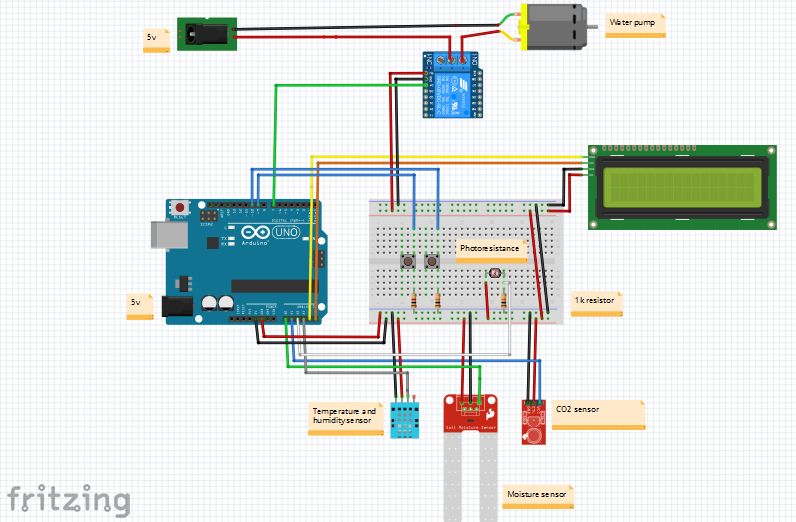





Comments
Please log in or sign up to comment.