If you are an Arduino lover, you may be interested to work with mobile phone connections. I have seen some project which are activate with SMS or voice commands, but most of project use old mobile phones.
It is not easy to customize as our requirements. Therefore, we can use GPRS module to make our own project as our wish. The most simplified and easiest way for a programmer is usingg the Arduino platform. This is why I have used this SIM module with Arduino. It is not complicated; however, there are more GPRS modules but I am using SIM800L module for this project.
Let's see the wiring as the wiring part is the most important part. It may be a cause to burn the device since a single mistake.
Connect the Arduino with the SIM800L modul, according to the above and connection will be shown as follows.
For safety, give the power to SIM800L module through Arduino Uno board via a diode as follows.
Fore more details read the following image as well.
If all the wiring connections are checked and confirmed as correct, go to the Arduino program and do the coding. Before coding, you must identify the correct direction of the SIM card. It is normally printed on the surface of the SIM slot.
To start coding, run Arduino software.
Once the code is uploaded, go to TOOLS > SERIAL MONITOR then, change the settings as follows.
Now it is ready to check "AT" Commands. Before checking AT commands, we have to confirm this module is working. Therefore, you can take a phone call dialing the number of the sim using another sim. If you can hear the dialing tone, then your module is ready to work. Now, type AT in serial monitor and press ENTER, then the serial monitor should display as OK. From there, you can check with thousands of AT commands and learn how to work with SIM800L module.




_ztBMuBhMHo.jpg?auto=compress%2Cformat&w=48&h=48&fit=fill&bg=ffffff)



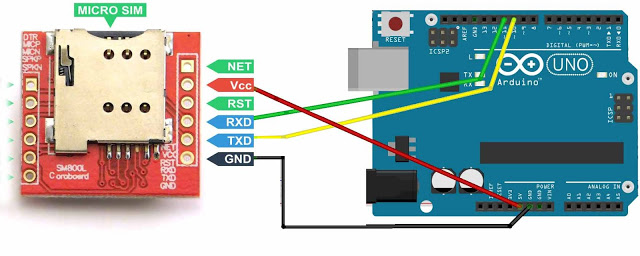
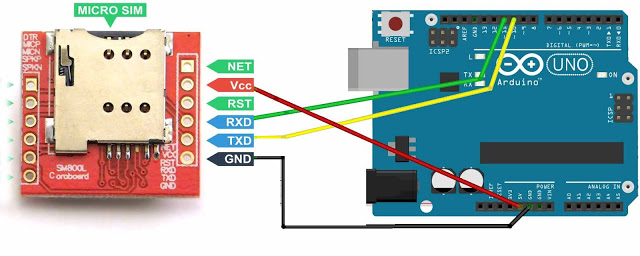









Comments
Please log in or sign up to comment.