The students learn to code with Scratch—a very popular visual programming language, developed by the MIT Media Lab—creating the virtual world of the Sun, Earth and Moon model and they learnabout electricity and conductivity with Makey Makey kit, which is connected tothe PC and linked to the virtual world in Scratch.
Learning Outcomes:1. Learn that the Sun is a star
2. Learn that the Moon revolves around the Earth
3. Learn that in the Solar System, the Earth revolves around the Sun
4. Learn about the relative temperatures and sizes of the Sun, Earth, and Moon
5. Learn Coding with Scratch
6. Learn about Wiring and conductivity (completing a circuit)
7. Learn about connecting Makey Makey buttons or wiring conductive materials to models
8. Learn to create avirtual world in Scratch environment
9. Understand theconnection among different kind of educational fields (cross-curricular) in one educational activity
10. Learn to develop inquiry-based skills through searching on the Internet for information about Sun, Earth, and Moon
11. Learn to use IT while searching on the Internet for information about Sun, Earth, and Moon
Related Subjects: Astronomy, Coding, Electronics, Art
Big Idea of Science: Earth is a system of systems which influences and is influenced by life on the planet.
Materials Needed:1. 2 scissors
2. Coloring pencils
3. Glue
4. 2 pieces of black cardboard
5. A4 paper
6. Duct tape
7. 2 Makey Makey kits
8. 2 PC
9. Aluminum foil
Activity:1. The teacher and thestudents discuss about our Solar System and play the memory game with the cards.
2. The students draw the black cardboard to become the Universe with the stars and, in the middle, they put with the glue the Sun, Earth, and the Moon, after cutting and painting them with color pencils. They added a painted meteor.
3. The students create in Scratch the virtual world with the revolving of the Earth and the Moon, according to the picture below, in combination with the appropriate coding. They adjust the code for the meteor, too.
4. The students put, behind the cardboard (in the height of the planets), pieces of aluminum foil, with duct tape.
5. The students connect the Makey Makey kit, through the wires and the alligators, with the cardboard.
6. The students connect the Makey Makey kit with the PC, through the USB cable.
7. The students “run” the program in Scratch: The revolving of Earth around the Sun and the revolving of Moon around Earth. When the students put their finger on the painted Sun of the cardboard, they can see information about the Sun (on the screen), on the virtual world of Scratch. The same happens when they put the finger on thepainted Earth, meteor, and on the Moon of the cardboard.
Adding Students’ Idea:The students proposed and they add, with the consent of the educator, ameteor on the craftwork and in the virtual world of Scratch programming. Thisaddition to the project made them very happy and encouraged them to continuewith even more enthusiasm.
Through this educational activity, I realised how little knowledge have the students in my region, about Space and Astronomy.The lack of equipment and observatory is more than obvious on children’s thirstto learn more. No matter what the result may be, the students feel grateful for such great experience and I am keen on repeating it with more students and with other educational resources of Space Awareness. Since I am Computer Science and Robotics teacher, I like implementinglesson plans in the field of Robotics and STEAM. The current one is a crosscurricular educational activity, which combines Space and Astronomy, Coding, Electronics and Art. Through such learning activities, the students can realise the connection and implementation of all kind of subjects in the real world. Ihave to say that the students’ interest during the activity was unabated and Iwas really impressed. The activity has been enriched with the students’ idea toadd a meteor, not only on the craftwork, but also in the virtual world of Scratch programming.


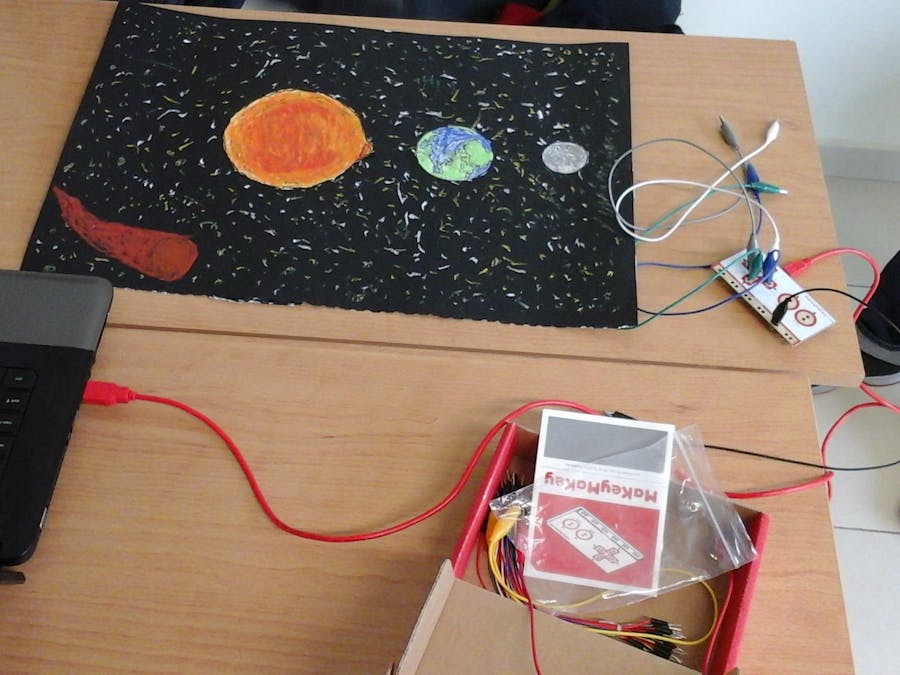


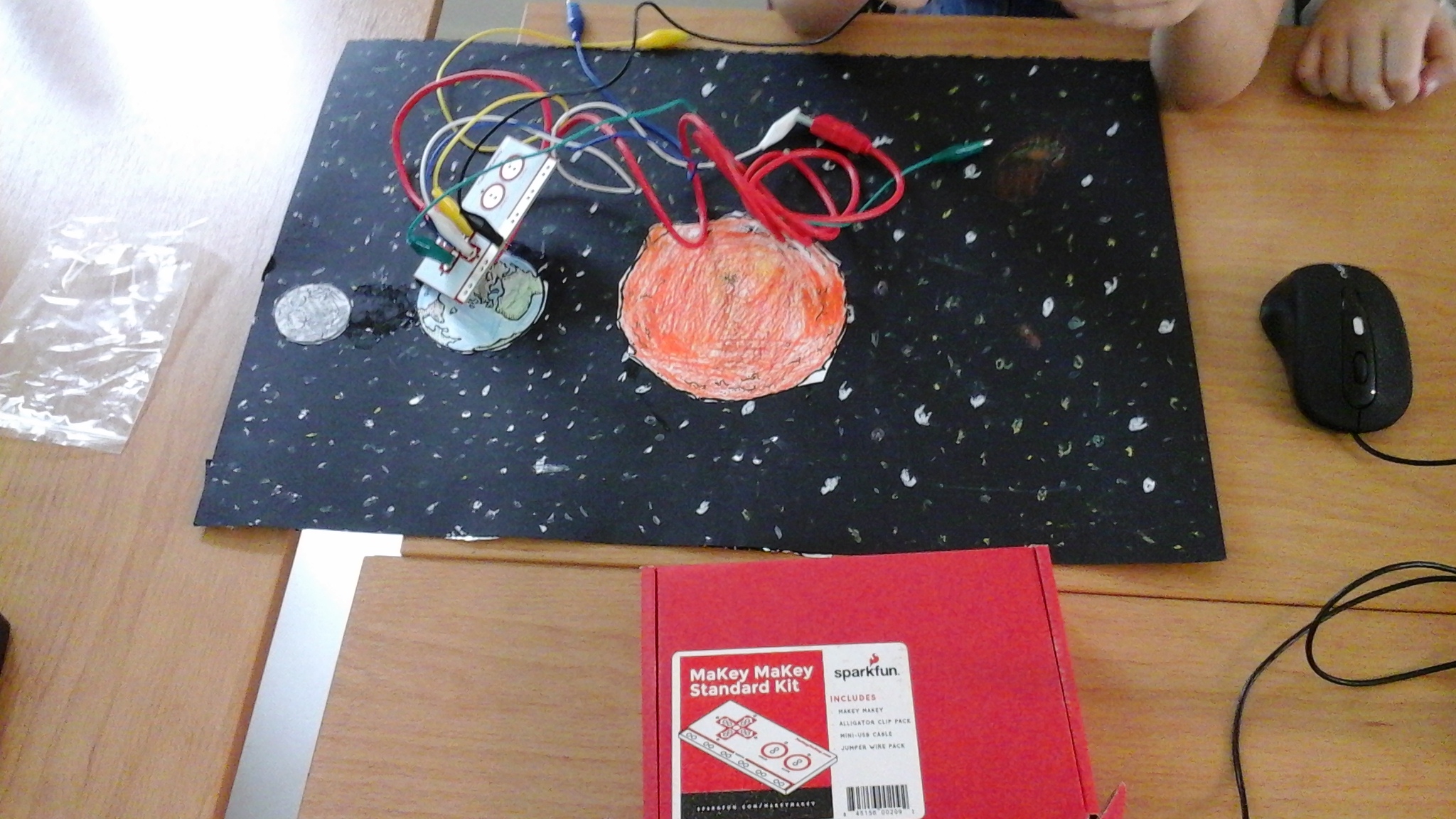
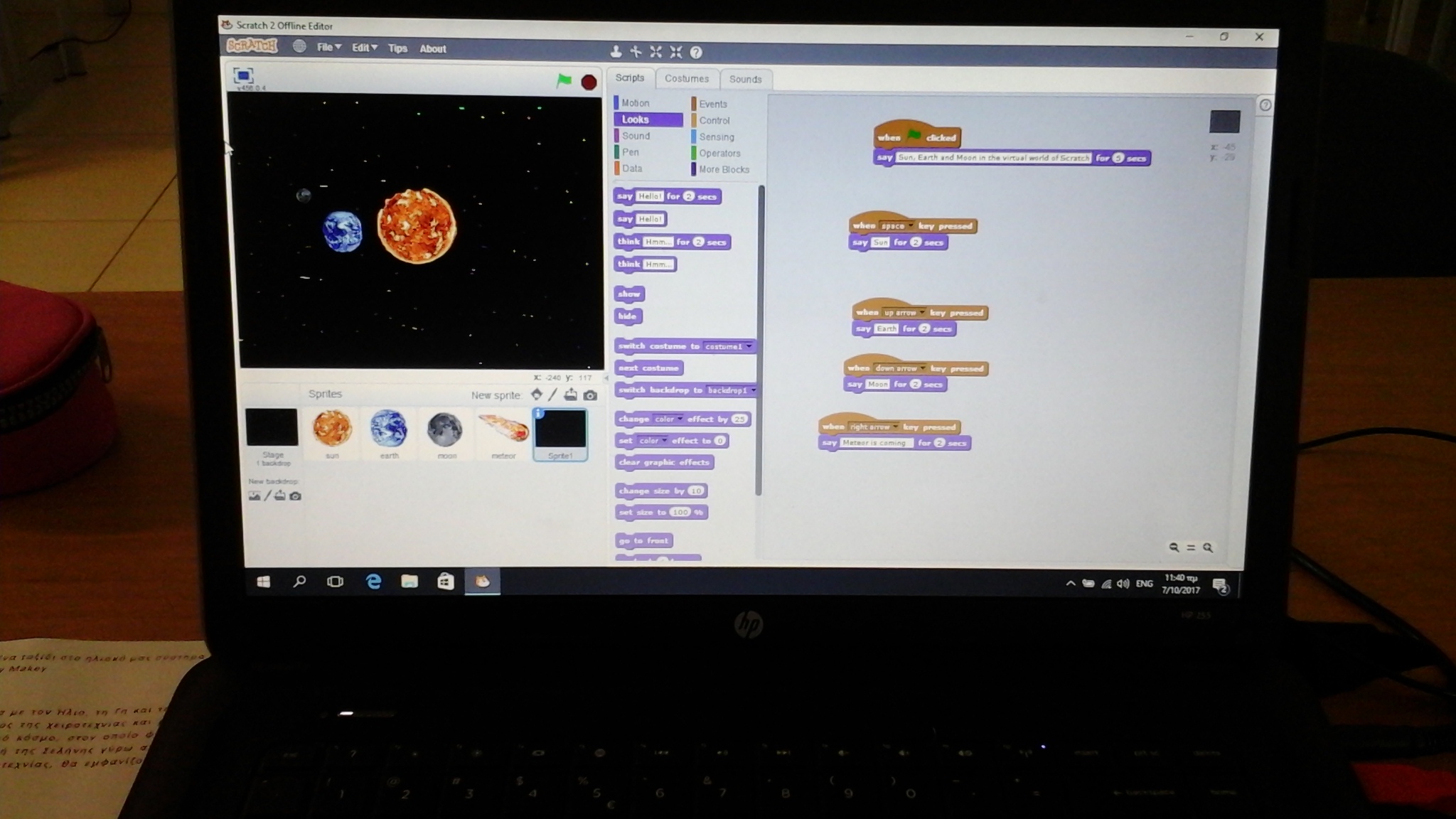
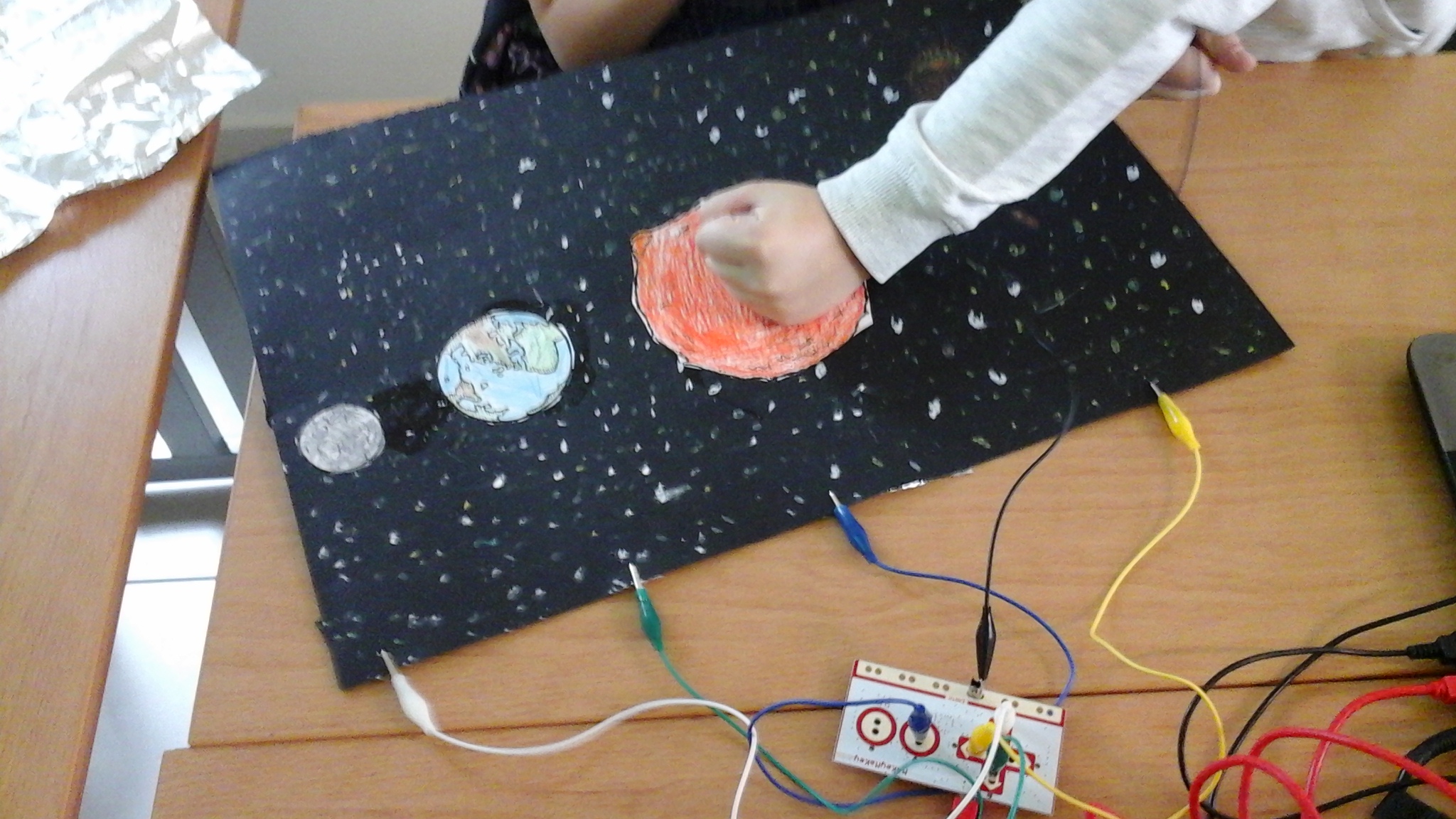
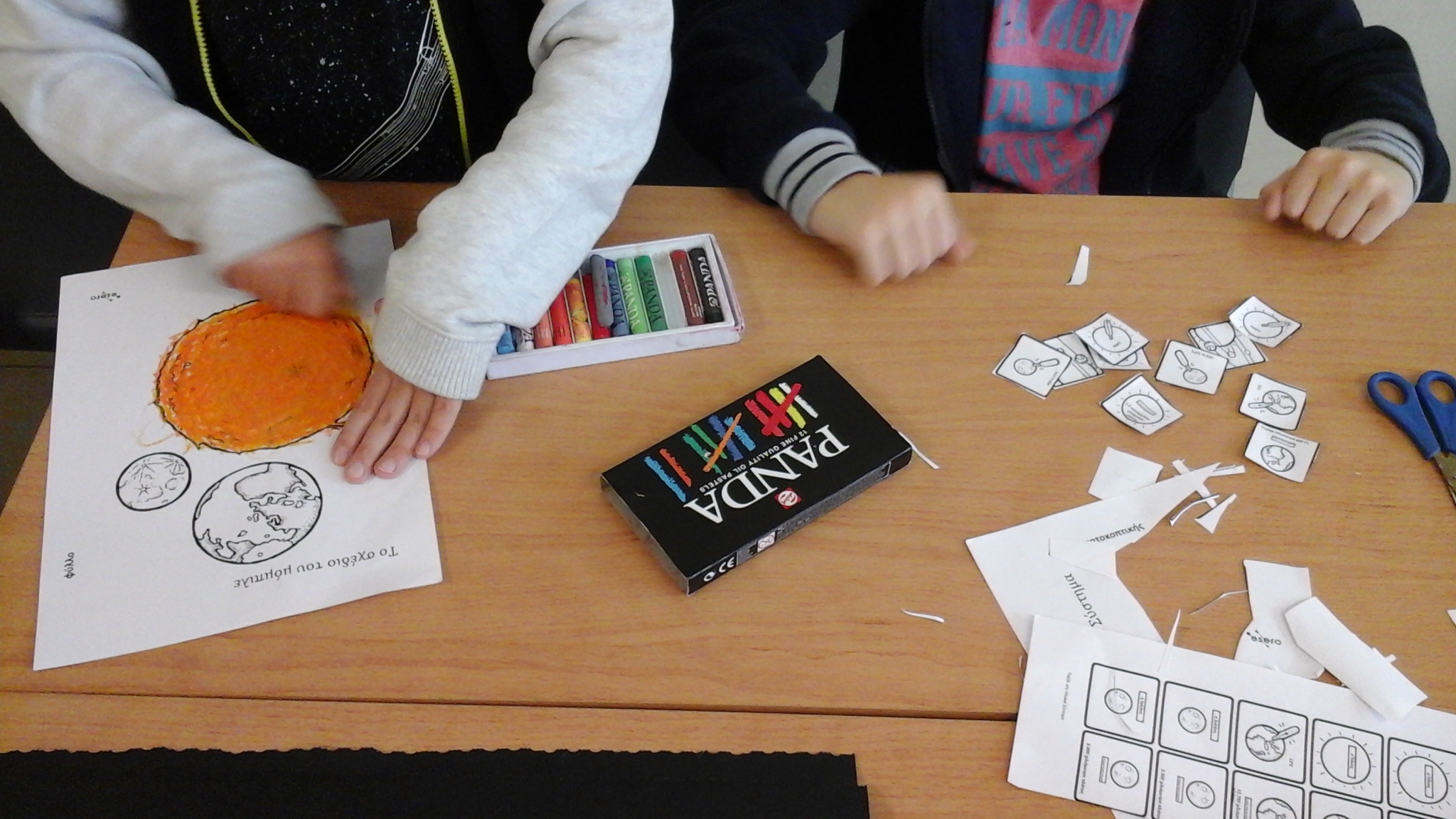

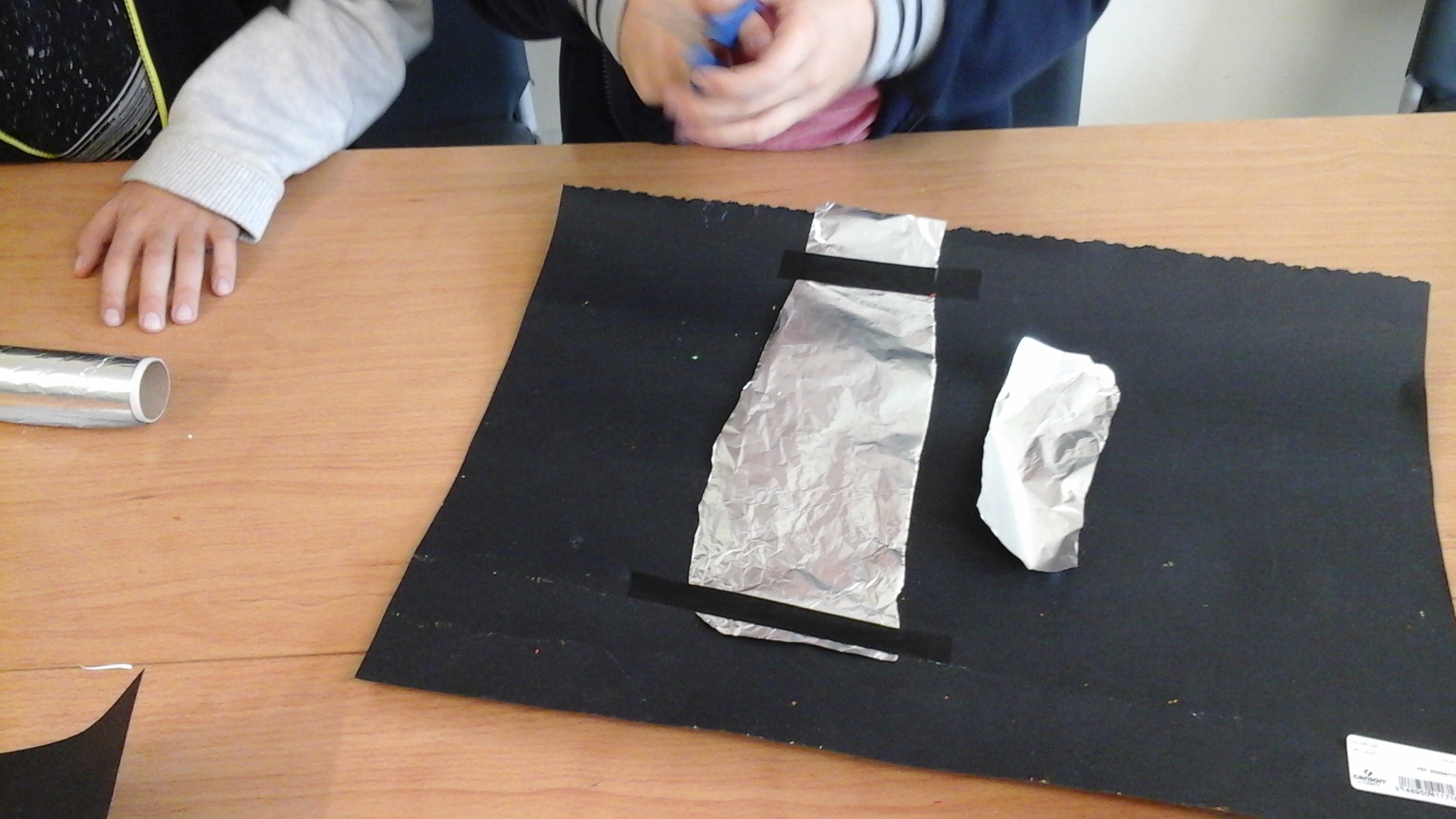

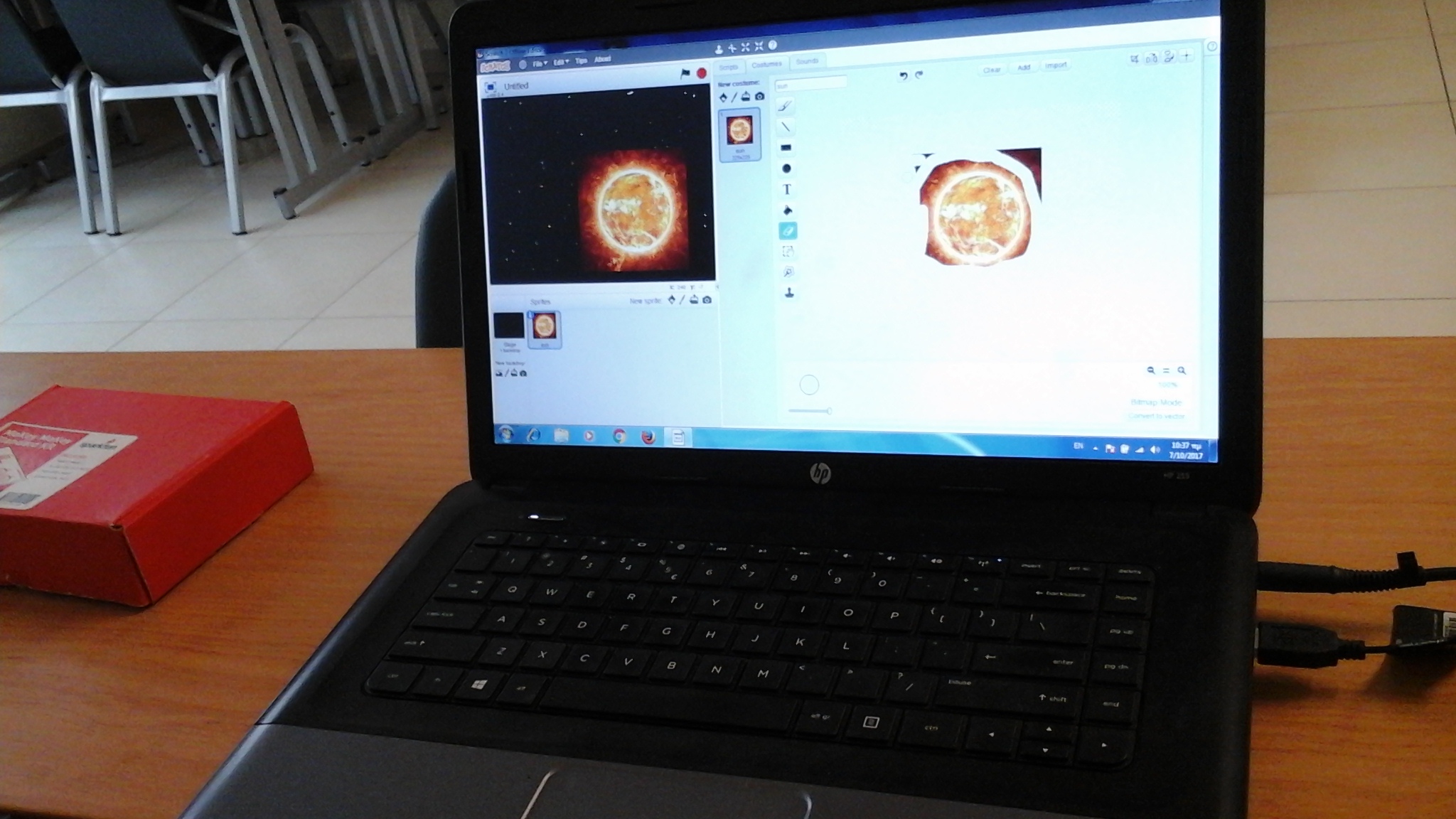
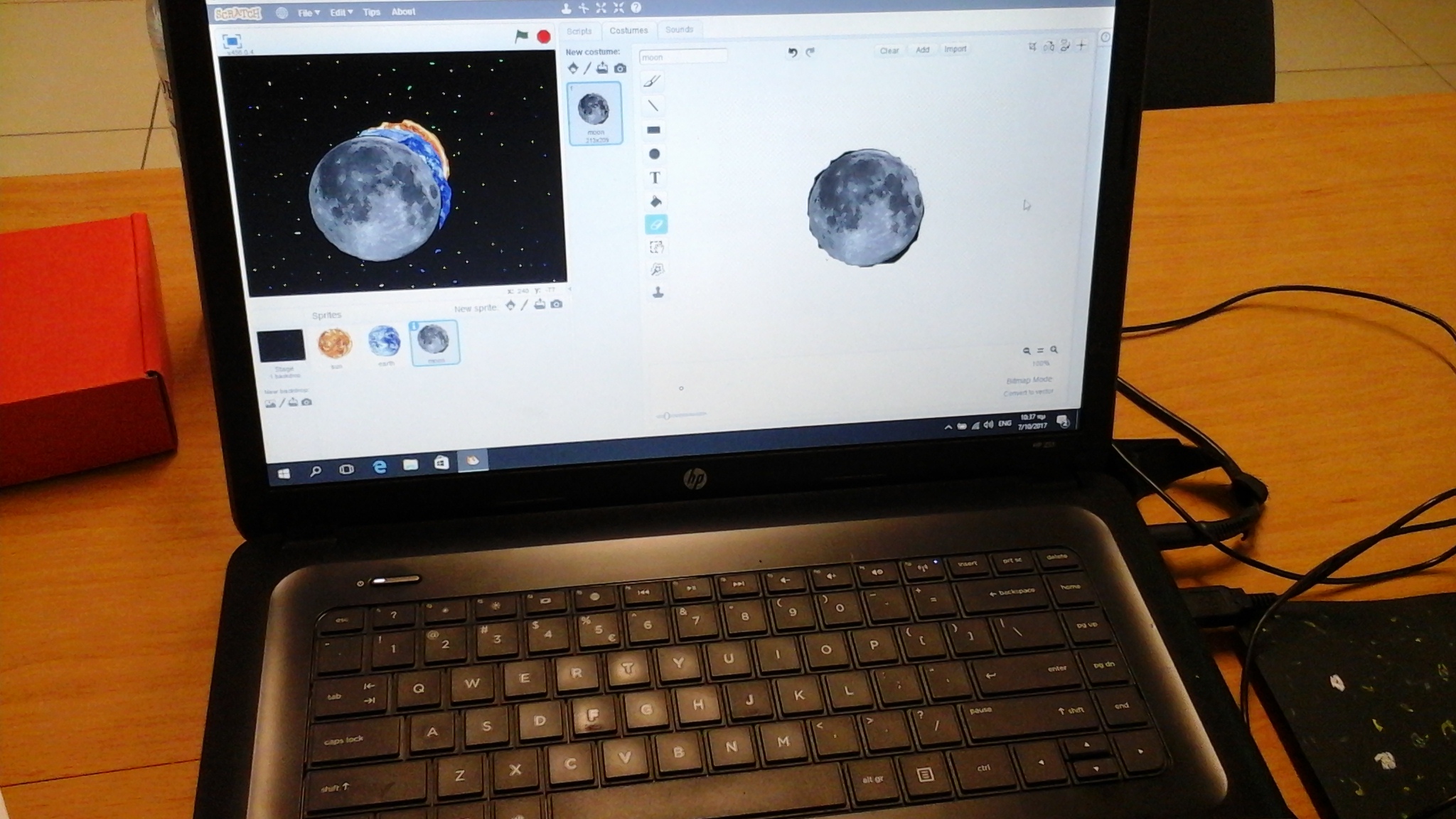
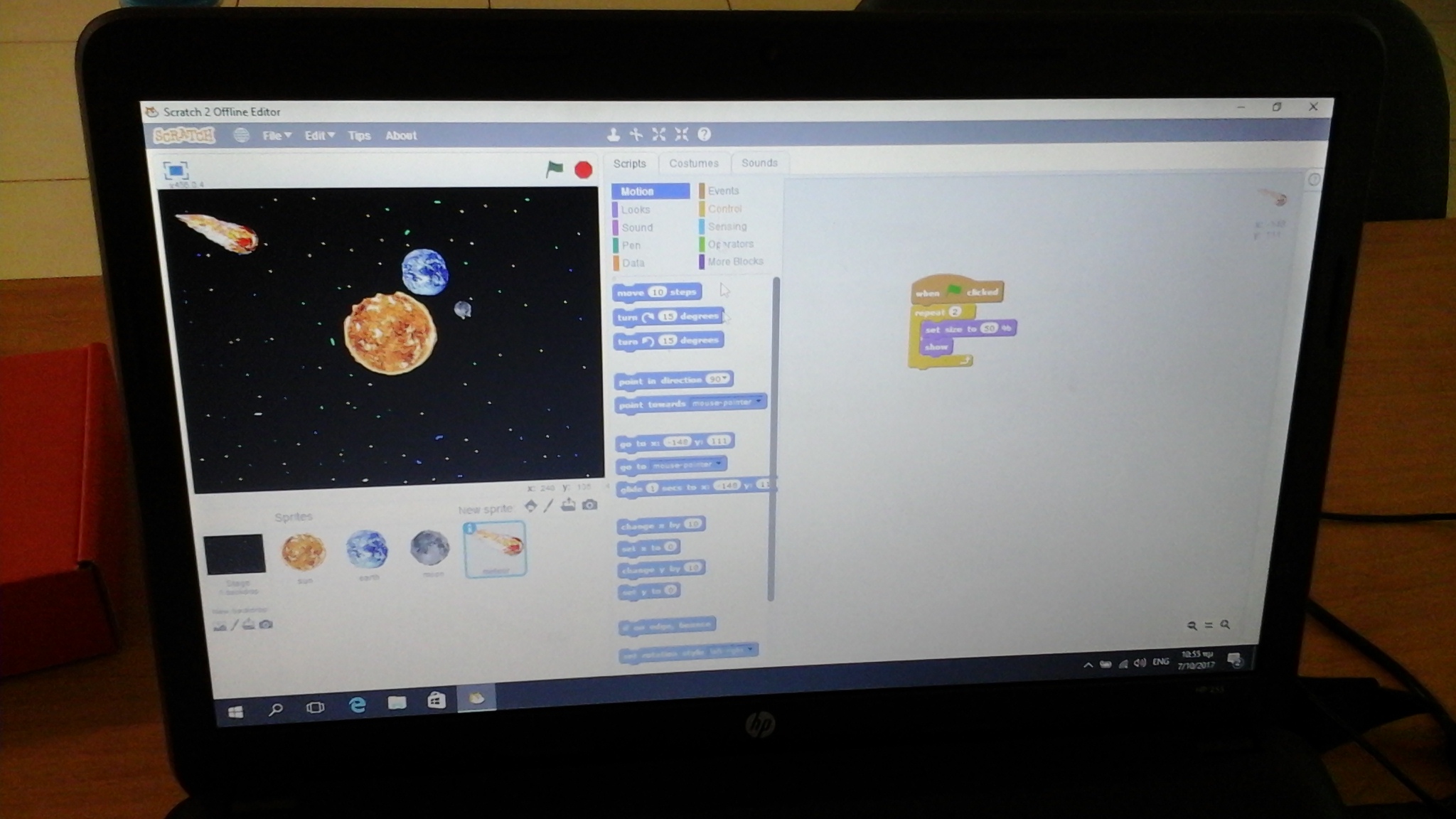
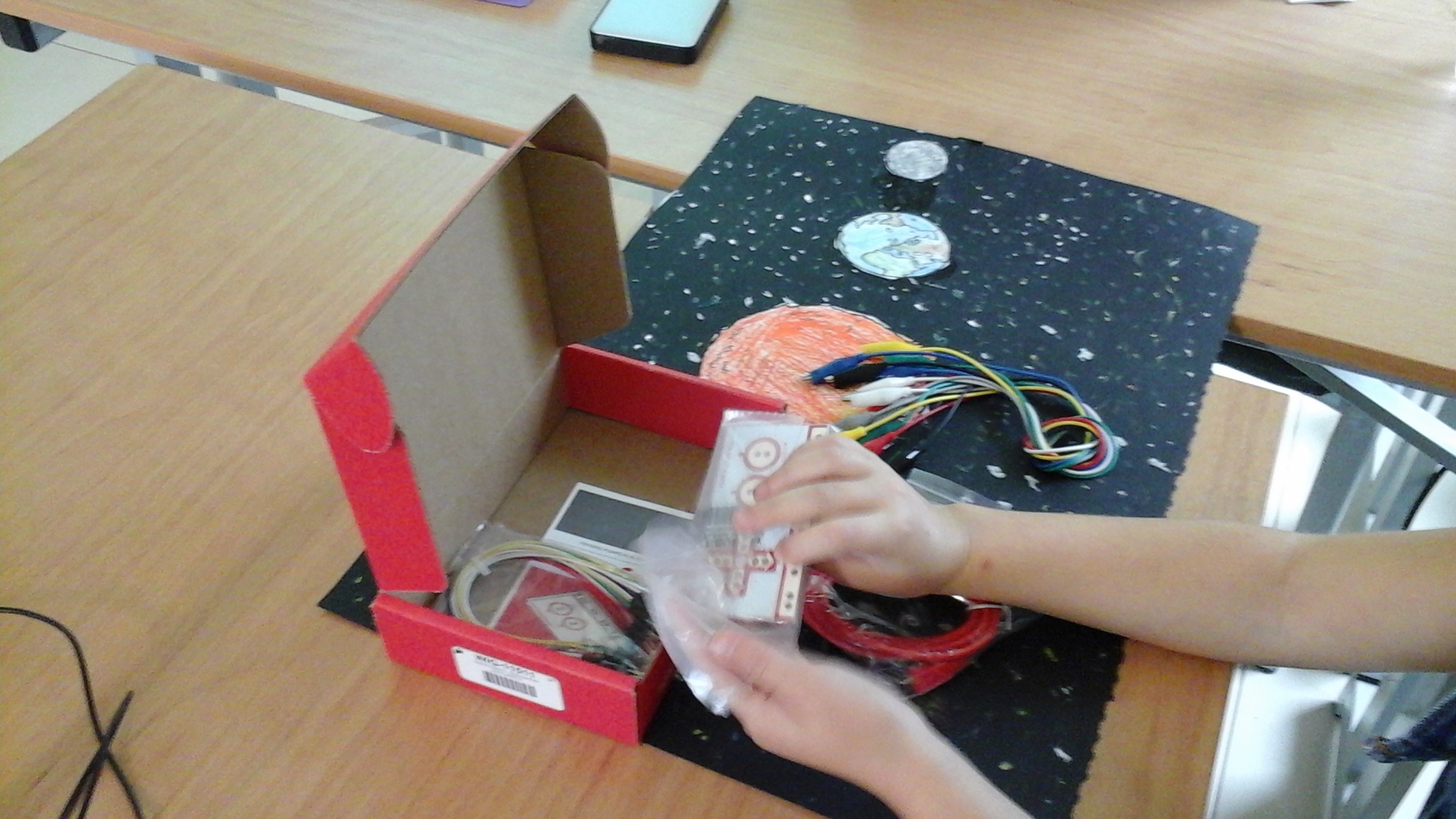







_3u05Tpwasz.png?auto=compress%2Cformat&w=40&h=40&fit=fillmax&bg=fff&dpr=2)
Comments
Please log in or sign up to comment.