Even though there are commercial products out there that can fit almost everyone's needs, it's always fun to build something custom and unique. This was a chance for me (an excuse) to design a new gadget and film the whole process. This time I uploaded every required hardware part as well and the STL files. Watch the building process if you plan to make one!
Thanks to NextPCB.com for their support on this project.
Basic theory:Every Cherry MX switch is connected to a digital input pin on the Arduino Micro Pro. It is constantly scanning its inputs and, if a key is pressed, the microcontroller will send the corresponding value through the USB port to the computer like a regular keyboard would. The LEDs are controlled by a single output pin with the help of a 2N7002 MOSFET.
Step 1:Print all the STL files. You will find them on my Thingiverse profile:
https://www.thingiverse.com/thing:4209544
Step 2:Populate the PCB as shown in the video. Solder the MOSFET, SMD resistors, Cherry MX switches and LEDs.
Step 3:Assemble it.
Step 4:Upload the program to the Arduino Pro Micro.
Step 5:Connect it to your computer and it will automatically recognize it as a keyboard!









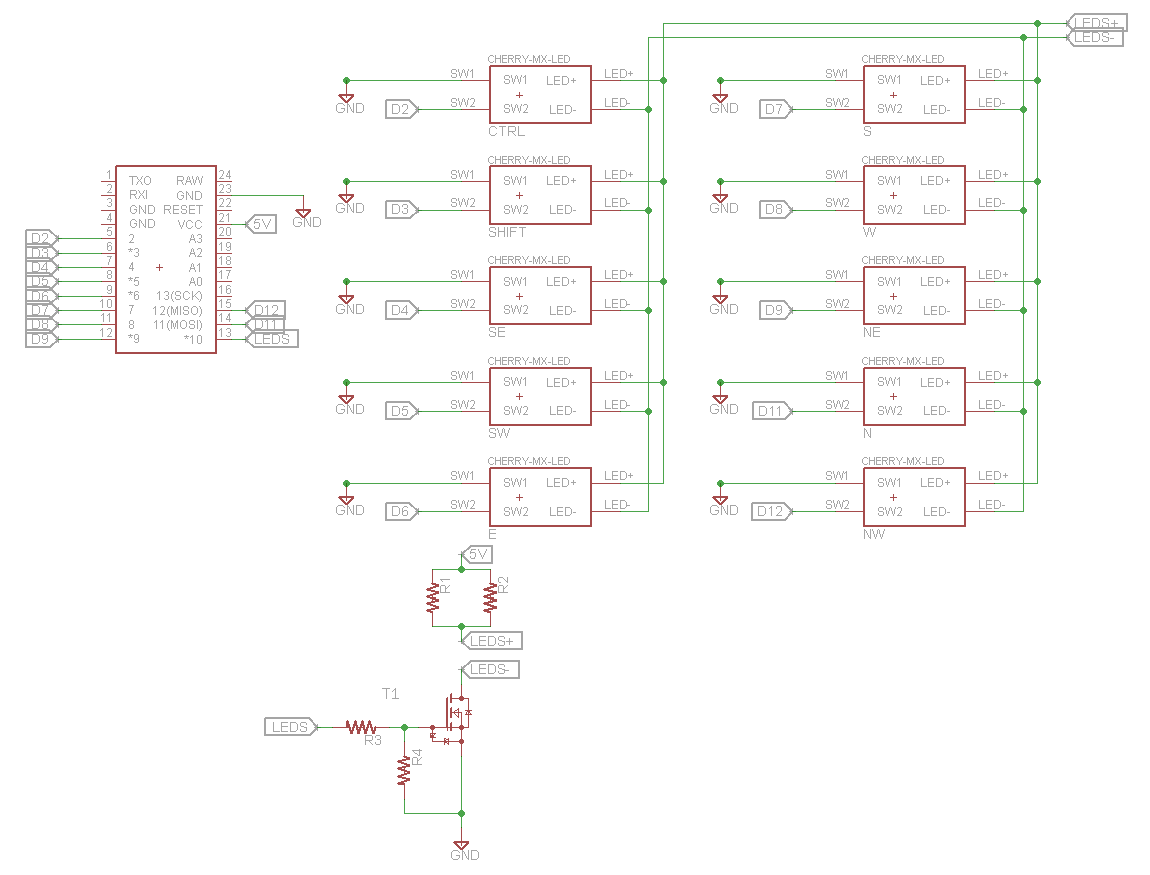
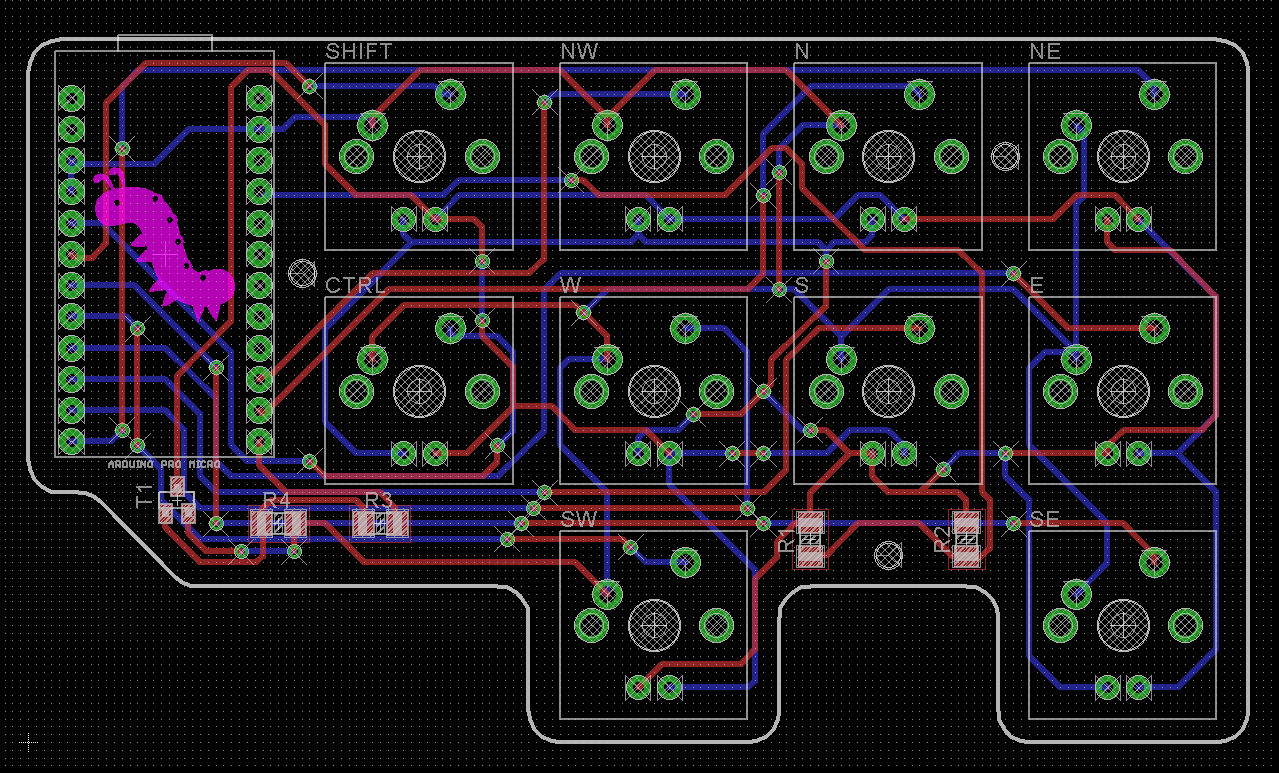





Comments
Please log in or sign up to comment.