OTEC hadware is presented at the link below.
https://www.hackster.io/FiDeNet/otec-object-tracking-and-emergency-call-button-part-1-6625b0
I have nearly finished OTEC project. Its has many bugs and need controls such as network access, gps access but at this point it is working properly.
I want to introduce projects capabilities:
OTEC can receive SMS and reply it via SMS.
SIM card has an identity number which is called ccid number. This number is written rear side of SIM card. This CCID number is used to keep security for authorized people to access OTEC device. I used last six digit of this CCID number.
First, you should register yourself to OTEC device to call or send SMS to you.
You can authorize yourself by sending SMS below to OTEC devices telephone number.
Ekle,123456,1,YousefEkle -> command for register
123456 -> last six digit of CCID number (on the rear side of SIM Card )
1 -> (1 or 2) Location of phonebook. When button 1 or 2 pressed, then number will be called at location 1 or 2 of phonebook
Yousef-> name for save to SIM card as
OTEC can reply some SMS messages you sent. If unauthorized person call or sent SMS to OTEC device will ignore the call or SMS.
OTEC can reply the commands below:
Reply-> check whether sms reply system is working (non-functional message)
Activate tracking -> enable GPS device and enable tracking OTEC devices location
Deactivate tracking -> disable GPS device.
Loc-> request location info. OTEC device will reply this message as Google Maps Link such as: https://www.google.com.tr/maps/place/37.xxxxN+30.xxxxE Last Valid GPS is taken at (yy/mm/dd hh:mm) 23/01/18 17:37
You can learn where the OTEC device (and your child or patient ) was.
When you (an authorized person) call the OTEC's phone number, OTEC will send you an SMS including google maps link. You can make voice call to your child. You can learn where he/she is.
If one of the OTEC's buttons is pressed, OTEC will call the phone number first or second location on phonebook (by the number of button1 or button2) and will send an SMS including google maps link to the person who is called.
I develop codes to acces a web server to upload locaion info periodically but I will not share this part. If someone wants to do this he/she should write own codes.
The schematic and part names will be added later. I add a schematic. Only pin counts of RP2040 is different. An educated eye will solve schematic by analyzing pinDef.py file. Pin descriptions and project codes are at the github link below.
https://github.com/fidenetgaraj/OTEC
Project PCB is able to order from PCBWAY.
https://www.pcbway.com/project/shareproject/W118076ASK81_fd_otec_r01_CADCAM_58e8c8ff.html






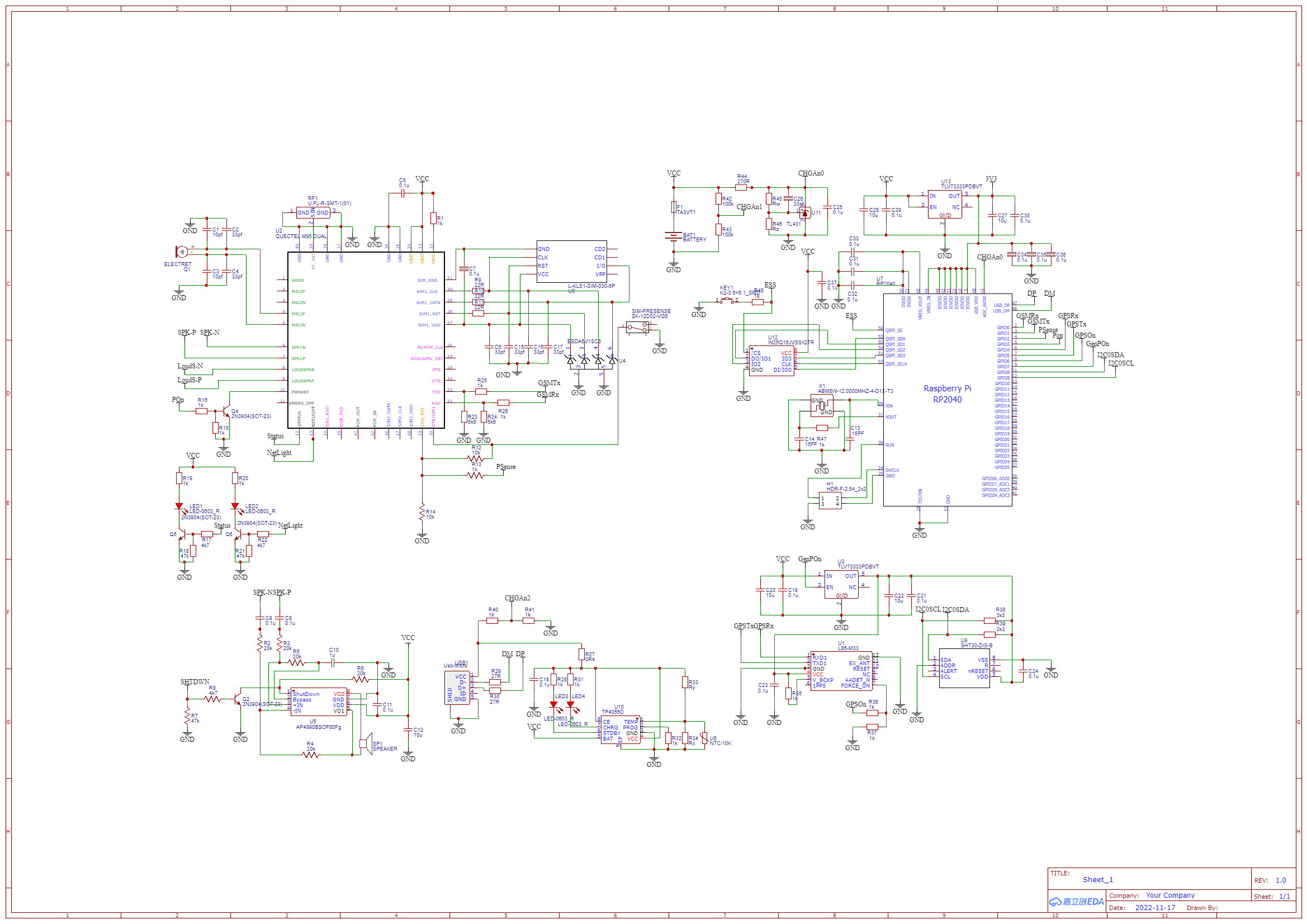




Comments
Please log in or sign up to comment.