I love making projects from scratch whenever possible, so soldering comes in the process, which should be done in a well-ventilated environment - unless you can use a Fume Extractor.
But why is soldering so dangerous?Flux generates the visible fumes seen during soldering. Exposure to this rosin can cause eye, throat and lung irritation, nose bleeds and headaches. Repeated exposure can cause respiratory and skin sensitization, causing and aggravating asthma. Rosin is a serious occupational health hazard.
But fume extractors are really expensive, like 70$, which beginners like to skip because of the price. In this tutorial, I will share what I used for so many years. This project cost around 5$ but works like a charm. Not only it can be used for soldering, it can also be used for 3D Printing ABS, as its fumes are also toxic in nature.
Advantages of This Fume Extractor- Cheap
- Purifies air completely
- Adjustable legs
- Portable
- Fun to build
If you like this project do vote for it in the contest!
Step 1: Part ListMost of my parts are salvaged, I highly encourage people to salvage and recycle but if someone wants I have all the item listed below.
- Tools
Firstly prepare the filter. My activated sponge was large enough so I needed to cut into the required part. Most filters come in a large size, so you need to cut it into the desired size. Start by tracing the outline of the fan. Once you have the outline, repeat the outline until it cuts the sponge completely. The repetitions will depend on the thickness of the sponge.
Step 3: Glue the switch and DC jackTake the grill and glue the DC jack and the switch on it.
By the way, speaking of this, I got this grill out of an old PC cabinet. I don't have any good quality photos but here is a low-quality one.
I cut the cabinet with a dremel and then spray painted it.
Step 4: Solder the wiresThe pins are given in the diagram. Solder the red wire to the +V and black wire to the Ground. The red wire will then be soldered onto the switch and from the switch, one more wire will connect to the other terminal of the switch and the positive terminal of the fan. Connect the black wire from the jack to the negative terminal of the fan.
Beware this fan works in one direction only, so you need to solder it in the right way. I also added some heat shrink tube for protection.
Step 5: Designing the legI wanted to design a leg that could be easy to use and also the height could be easily changed. I came up with this design as final. I designed the whole model in Autodesk Fusion 360. It's an incredible software to do designing, 123D and SketchUp were good, but Fusion 360 changed the way of designing. I have the files uploaded here on Thingiverse so you can also use it.
Once the prints are ready, it's time to assemble everything. Put the leg in the desired height mount hole and fix it with the M4 nuts and bolts. I also used some washer, but it is not a necessity. After all the four nuts are fixed, take the sponge that we had cut in Step 1 and push it between the bolts and press so there are no gaps left. Apply some gentle pressure so it fixes properly.
Step 7: TestingNow time to test the fume extractor. Take out the power supply and turn on the fume extractor. To my amaze, this fume extractor is monstrously sucking the fumes and, due to the activated carbon filter, everything is getting trapped in the filter. The fume extractor works to a distance of 20 cm.
If you like this project, share this with your friends and also like my Facebook page. And subscribe to my YouTube channel.


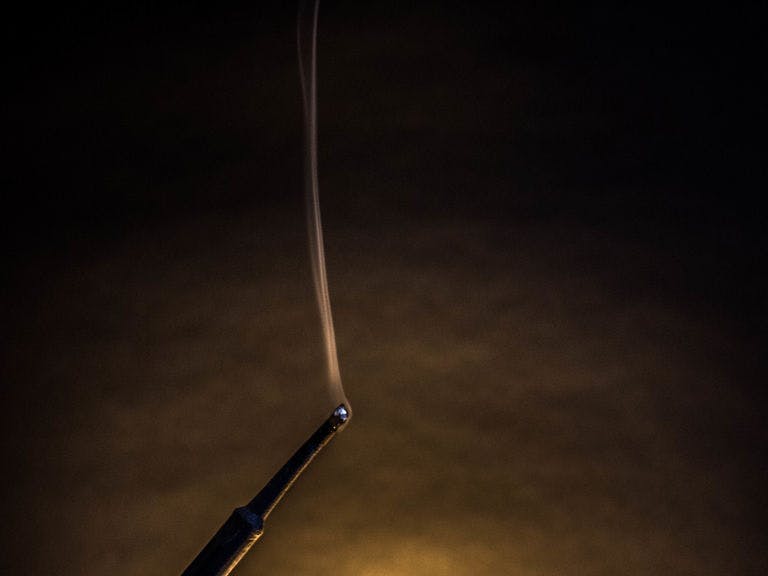



Comments
Please log in or sign up to comment.