#include <LiquidCrystal.h>
#include <pitches.h>
// Set up the display pins.
const int rs = 8, en = 9, d4 = 10, d5 = 11, d6 = 12, d7 = 13;
LiquidCrystal lcd(rs, en, d4, d5, d6, d7);
/*** Setup our door alarm variables. ***/
// The pins connected to thr ultrasonic sensor.
int echoPin = 4;
int trigPin = 5;
// The pin connected to our push button.
int buttonPin = 2;
// The pin the speaker is attached to.
int speakerPin = 7;
// A distance reading has to change more or less than the recorded distance and the tolerance.
float distToDoor_Tolerance = 10;
// The distance to our door in cm -1 means it has not yet been set.
float distToDoor = -1;
// The notes in our melody and their duration in fractions of a second. Exampls: quarter note = 4, eigth note = 8, etc.
const int melody[][2] =
{
// These notes can be changed based on user preference.
{NOTE_D7, 4},
{NOTE_A6, 4},
{NOTE_B0, 4}
};
/***************************************/
void play_alarm()
{
// Figure out the number of notes in our melody.
int numberOfNotes = sizeof(melody) / sizeof(melody[0]);
// Iterate over the notes of the melody.
for(int i = 0; i < numberOfNotes; i++)
{
// Grab our note and note duration.
int thisNoteTone = melody[i][0];
int thisNoteDuration = melody[i][1];
// To calculate the note duration in milliseconds.
int noteDurationMS = 1000 / thisNoteDuration;
// Play the note.
tone(speakerPin, thisNoteTone, noteDurationMS);
// Distinguish the notes, set a minimum time between them. The notes duration plus 30% seems to work well.
delay(noteDurationMS * 1.3);
}
}
float get_distance_cm()
{
float distance_cm;
int pulseLenMS;
// Bit-bang a small square wave on the trig pin to start the wave finder.
digitalWrite(trigPin, LOW);
delayMicroseconds(20);
digitalWrite(trigPin, HIGH);
delayMicroseconds(100);
digitalWrite(trigPin, LOW);
// Measure the pulse length from the echo pin.
pulseLenMS = pulseIn(echoPin, HIGH);
// Calculate the distnce using the speed of sound.
distance_cm = pulseLenMS / 29.387 / 2;
return distance_cm;
}
void setup() {
// Put your setup code here, to run once:
// Set the pin mode on your ultrasonic echo and trig pins.
pinMode(echoPin, INPUT);
pinMode(trigPin, OUTPUT);
lcd.clear();
// Set the pin mode for our button to input with pull up.
pinMode(buttonPin, INPUT_PULLUP);
lcd.begin(16,2);
}
void loop() {
// Put your main code here, to run repeatedly:
int button;
float distance;
// Read the ultrasonic sensor.
distance = get_distance_cm();
// if the distance is greater or less than our preset alarm distance, and we have set a distance, sound the alarm.
if(distance > distToDoor + distToDoor_Tolerance || distance < distToDoor - distToDoor_Tolerance)
{
if(distToDoor != -1){
play_alarm();
// Print to the LCD screen.
lcd.clear();
lcd.print("Door is open!");
delay(100);
}
else{
// Print to the LCD screen.
lcd.clear();
lcd.print("Door is closed.");
delay(100);
}
}
else
{
// Print to the LCD screen.
lcd.clear();
lcd.print("Door is closed.");
delay(100);
}
// Read our button state.
button = digitalRead(buttonPin);
// if the button is pressed, set the distance to the last distance read.
if(button == LOW)
{
distToDoor = distance;
}
}










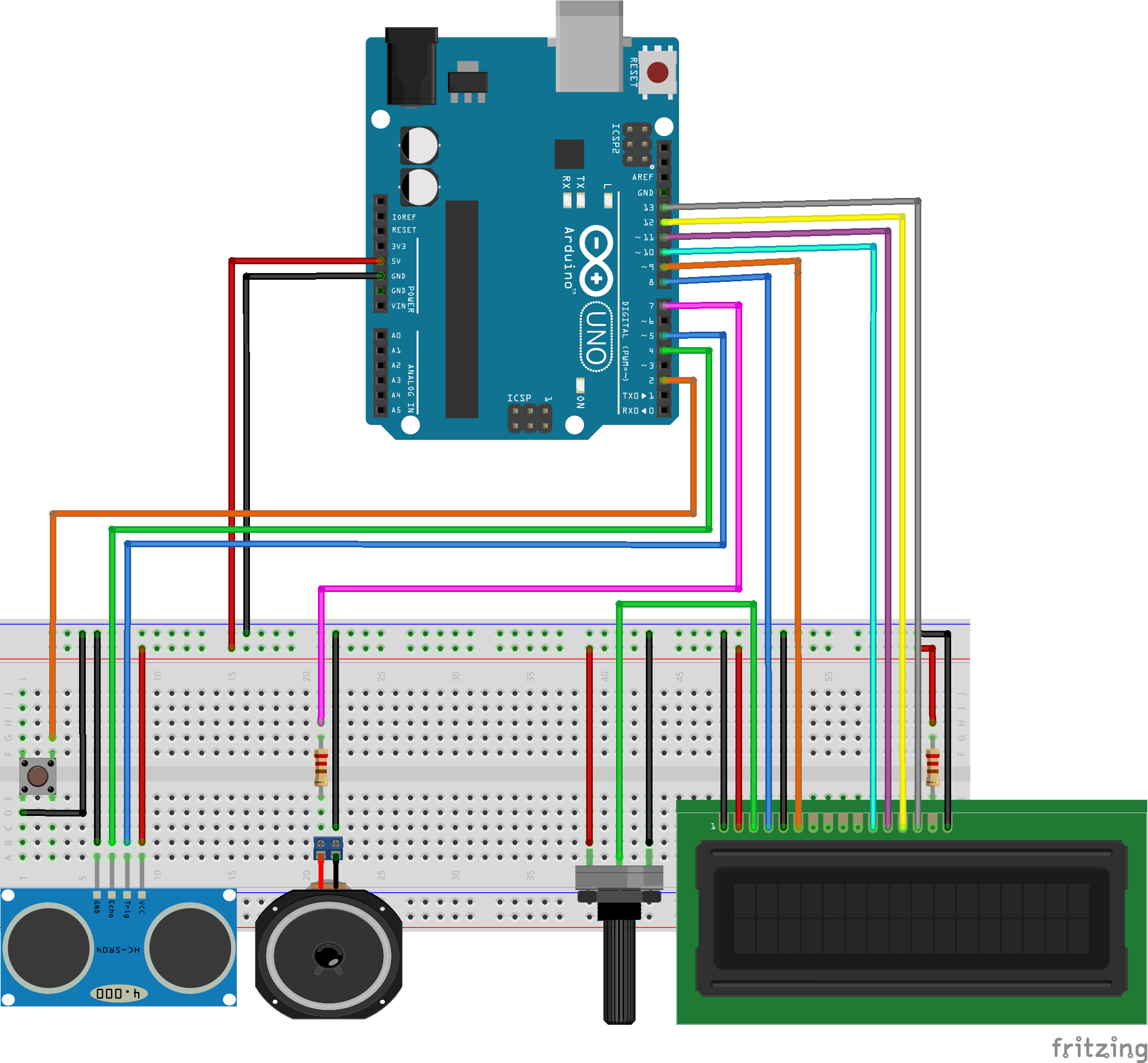


_3u05Tpwasz.png?auto=compress%2Cformat&w=40&h=40&fit=fillmax&bg=fff&dpr=2)
Comments
Please log in or sign up to comment.