I made Jigsaw Puzzle Timer using touch panel TFT display. This measures the time until the puzzle is complete.
ConstitutionTouch Screen Display Shield for Arduino UNO is used to display the time, and the timer stops when the puzzle is completed.
Processing a Jigsaw PuzzleBy attaching a copper foil tape to the back of the wooden puzzle, it will become conductive when the puzzle is completed.
- Drill two holes in the frame and let it pass through the conductor and solder it to the electrode of the copper foil tape.
- Cover the side and back of the puzzle with copper foil so that two points will conduct when completed.
Driver is ILI9325. 320 x 240 pixels. I used it as a stopwatch to measure the time to complete the puzzle.
Arduino IDE ProgramI used the following Arduino libraries. I created a program based on the example program tftpaint.ino.
Insert the display shield in the UNO and connect the two pole wiring of the puzzle to the A5 pin and the other to GND. When "START" on the touch panel is pushed, the timer starts, the puzzle is completed and stopwatch stops when A5 conducts to GND.
#include <Adafruit_GFX.h> // Core graphics library
#include <Adafruit_TFTLCD.h> // Hardware-specific library
#include <TouchScreen.h>
#if defined(__SAM3X8E__)
#undef __FlashStringHelper::F(string_literal)
#define F(string_literal) string_literal
#endif
#define YP A1 // must be an analog pin, use "An" notation!
#define XM A2 // must be an analog pin, use "An" notation!
#define YM 7 // can be a digital pin
#define XP 6 // can be a digital pin
#define TS_MINX 150
#define TS_MINY 120
#define TS_MAXX 920
#define TS_MAXY 940
// For better pressure precision, we need to know the resistance
// between X+ and X- Use any multimeter to read it
// For the one we're using, its 300 ohms across the X plate
TouchScreen ts = TouchScreen(XP, YP, XM, YM, 300);
#define LCD_CS A3
#define LCD_CD A2
#define LCD_WR A1
#define LCD_RD A0
// optional
#define LCD_RESET A4
// Assign human-readable names to some common 16-bit color values:
#define BLACK 0x0000
#define BLUE 0x001F
#define RED 0xF800
#define GREEN 0x07E0
#define CYAN 0x07FF
#define MAGENTA 0xF81F
#define YELLOW 0xFFE0
#define WHITE 0xFFFF
Adafruit_TFTLCD tft(LCD_CS, LCD_CD, LCD_WR, LCD_RD, LCD_RESET);
long startTime;
long elapsedTime;
int fractional = 0;
int Min = 0;
int sec = 0;
int state = 3;
void setup(void) {
Serial.begin(9600);
Serial.println(F("Paint!"));
pinMode(A5, INPUT_PULLUP);
tft.reset();
uint16_t identifier = tft.readID();
if(identifier == 0x9325) {
Serial.println(F("Found ILI9325 LCD driver"));
} else if(identifier == 0x9328) {
Serial.println(F("Found ILI9328 LCD driver"));
} else if(identifier == 0x7575) {
Serial.println(F("Found HX8347G LCD driver"));
} else if(identifier == 0x9341) {
Serial.println(F("Found ILI9341 LCD driver"));
} else if(identifier == 0x8357) {
Serial.println(F("Found HX8357D LCD driver"));
} else {
Serial.print(F("Unknown LCD driver chip: "));
Serial.println(identifier, HEX);
Serial.println(F("If using the Adafruit 2.8\" TFT Arduino shield, the line:"));
Serial.println(F(" #define USE_ADAFRUIT_SHIELD_PINOUT"));
Serial.println(F("should appear in the library header (Adafruit_TFT.h)."));
Serial.println(F("If using the breakout board, it should NOT be #defined!"));
Serial.println(F("Also if using the breakout, double-check that all wiring"));
Serial.println(F("matches the tutorial."));
return;
}
tft.begin(identifier);
tft.fillScreen(BLACK);
tft.setRotation(1);
tft.fillRect(0, 160, tft.width(), 80, CYAN);
tft.setCursor(15, 165);
tft.setTextColor(RED); tft.setTextSize(10);
tft.println("START");
}
#define MINPRESSURE 10
#define MAXPRESSURE 1000
void loop()
{
TSPoint p = ts.getPoint();
// if sharing pins, you'll need to fix the directions of the touchscreen pins
//pinMode(XP, OUTPUT);
pinMode(XM, OUTPUT);
pinMode(YP, OUTPUT);
//pinMode(YM, OUTPUT);
// we have some minimum pressure we consider 'valid'
// pressure of 0 means no pressing!
if (p.z > MINPRESSURE && p.z < MAXPRESSURE) {
/*
Serial.print("X = "); Serial.print(p.x);
Serial.print("\tY = "); Serial.print(p.y);
Serial.print("\tPressure = "); Serial.println(p.z);
*/
// scale from 0->1023 to tft.width
p.x = map(p.x, TS_MINX, TS_MAXX, tft.width(), 0);
p.y = map(p.y, TS_MINY, TS_MAXY, tft.height(), 0);
Serial.print("("); Serial.print(p.x);
Serial.print(", "); Serial.print(p.y);
Serial.println(")");
if (p.x > 160 && digitalRead(A5) == 1) {
Serial.println("Reset");
if(state == 1){
state = 2;
tft.fillRect(0, 160, tft.width(), 80, CYAN);
tft.setCursor(15, 165);
tft.setTextColor(RED); tft.setTextSize(10);
tft.println("RESET");
}else if(state == 2) {
elapsedTime = 0;
state = 3;
tft.fillRect(0, 160, tft.width(), 80, CYAN);
tft.setCursor(15, 165);
tft.setTextColor(RED); tft.setTextSize(10);
tft.println("START");
}else{
state = 0;
}
delay(100);
}
}
if(state == 0){
startTime = millis();
state = 1;
tft.fillRect(0, 160, tft.width(), 80, CYAN);
tft.setCursor(45, 165);
tft.setTextColor(RED); tft.setTextSize(10);
tft.println("STOP");
}else if(state == 1){
elapsedTime = millis() - startTime;
}
if(digitalRead(A5) == 0 && state != 3 && state != 2){
state = 2;
tft.fillRect(0, 160, tft.width(), 80, CYAN);
tft.setCursor(15, 165);
tft.setTextColor(RED); tft.setTextSize(10);
tft.println("RESET");
}
tft.setCursor(5, 15);
tft.setTextColor(WHITE, BLACK);
tft.setTextSize(7);
Min = (int)((elapsedTime / 1000L)/60);
if (Min < 10)
tft.print("0");
tft.print(Min);
tft.print(":");
sec = (int)((elapsedTime / 1000L) % 60);
if (sec < 10)
tft.print("0");
tft.print(sec);
tft.print(".");
tft.setTextSize(5);
fractional = (int)((elapsedTime % 1000L)/10);
if (fractional < 10)
tft.print("0");
tft.println(fractional);
}



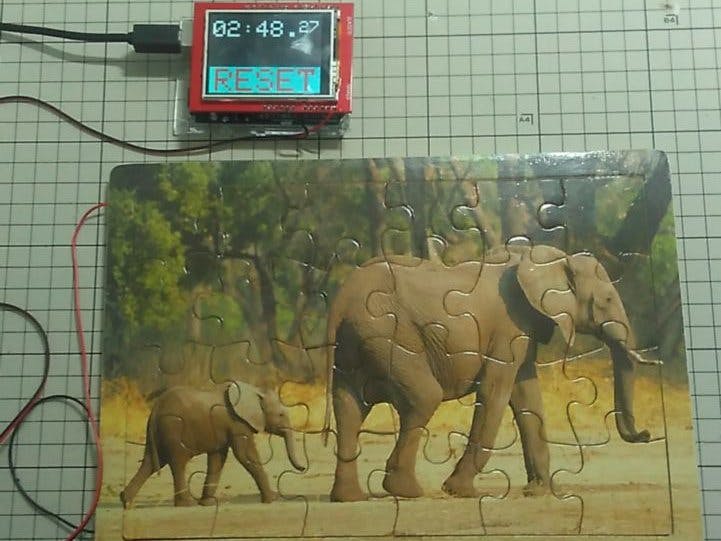
_ztBMuBhMHo.jpg?auto=compress%2Cformat&w=48&h=48&fit=fill&bg=ffffff)







Comments
Please log in or sign up to comment.