Are you looking for an online Embedded systems Simulator? Your search ends here. This example will show how you can run a simple "Hello World" program on Wokwi Arduino Simulator.
Example IntroductionIn this example, you will print text on the terminal. This is for all who take one step away from Arduino and want to start embedded coding on an online embedded simulator.
In this simple code, you will
- add
stdliblibrary to the code - a while loop which will never
- call
printf()function to send a sample text to the terminal - Sleep for a certain duration
- Repeat from
step 2
You can find the code in the last section, at the end of the article.
Embedded simulator for Raspberry Pi Pico in actionYou can find the code I have been using the Wokwi embedded simulator to learn embedded C programming. I have found this tool very helpful. It is easy to share the projects. All I have to do is this:
Since sharing the link is so easy, anybody can try out the simulator. Here is the project link used for the example in this article:
https://wokwi.com/projects/326435477920940628
This will enable my friends also to try out the project I have built, either help me correct my mistakes or improvise on the coding concepts.
If you have any feedback, questions, or suggestions on the tool, please drop a comment. Here are the important links:
Wokwi Home Page - https://wokwi.com
Raspberry Pi Pico SDK Example - https://wokwi.com/projects/new/pi-pico-sdk



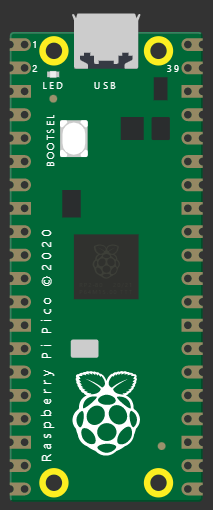

Comments
Please log in or sign up to comment.