The amazing crew at the Security Fest conference wanted to make another fabulous badge for the 2023 year. Our previous year's badge was a fun blinky badge inspired by Gothenburg trams and a quest to Rickroll everyone.
Our design ideas started from aggressive Vikings to ancient ships but eventually settled around the Gothenburg Skyline.
The DesignThe intent circling around paying homage to historic buildings in the city and putting a touch of Cyberpunk while at it. From stadiums and modern buildings to historic fortresses and churches, the skyline is the epitome of transcending time and architecture. With all things considered, we arrived at the final artwork also featuring the iconic Security Fest robot.
We obviously could not print the artwork in traditional PCB printing techniques so we continued our experiments with UV printing.
After some colour correction, we managed to print our artwork on the PCB in a satisfactory way.
And so we arrive at our final form.
The badge hosts all the components on the backside, thus, giving a colourful Cyberpunk look on the front side.
At the conference, we hosted a soldering village to help people solder their own LEDs in the colours they want and personalise their badges.
The badge comes preassembled with a Micro-USB port for easy and quick CTF interfacing. In the default mode, Robot LED is glowing.
The CTF is crafted with cryptography puzzles. Solving a total of 8 challenges unlock 8 building lights. The final challenge has a small instruction to claim some prizes at the conference.
To play the CTF, don't forget to turn off the battery power and plug in your micro-USB cable. To interface with the badge, you can use the terminal or something as easy as Arduino IDE's serial monitor. Select the right port and boot up the serial monitor. Serial monitor settings are Both NL & CR with 9600 baud.
To initialise the CTF, send three stars *** in the serial monitor. This will put the badge into the CTF mode and it'll print out the first challenge.
Solving the first challenge will glow the Läppstiftet (lipstick building) on the badge and print out the next challenge.
To reset the badge, send RESET via serial monitor and reconnect the badge.
Instructions on how to solder the badge as well as play at CTF are here.
The badge remembers the flags even if the cable is disconnected. Happy Hacking!



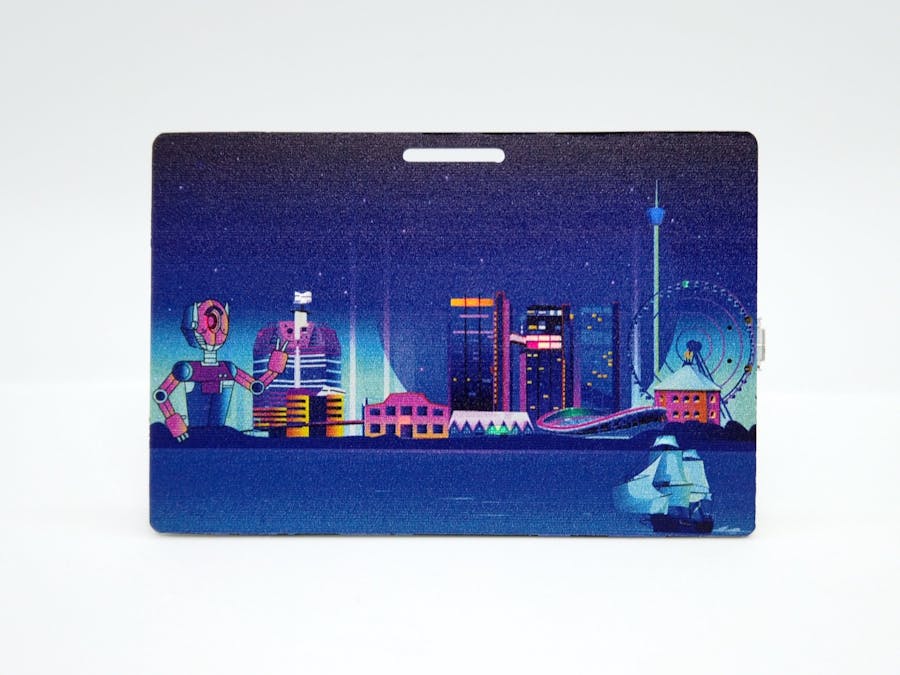











Comments
Please log in or sign up to comment.