Just a heads up, this post is just a project showcase.
If I get requests, maybe I'll post some procedures. Idk. yet.
I was thinking of a way to post something on my Youtube Channel for our country's independence day because I was feeling a little patriotic last week and lo and behold, I remembered that I have bought some 8x8 RGB LED matrix last year, just gathering dust (not really. it's in a box).
So, I have decided to use them, I have also added the 8x24 matrix that I have daisychained last holiday season. Click here to check it out. To complete a set of 16x32 matrix.
After daisychaining, I tried to use Glediator, only to be disappointed later on. I used 2 different Arduino UNOs, even a MEGA, used different USB ports available on my PC, installed a variation of x64 RXTX comms from different websites for the Java, but the darn thing just won't show the COM ports, so I rage quit and uninstalled everything related to it. lol.
I also thought of just buying a whole 16x32 matrix to make my life easier. I also tried using the Adafruit Matrix Library, but it does not work on the ones that I have available here (I think) then I thought..."Hmm. I just needed to think of a way to display a simple shape anyway. How hard could it be?"
So, I settled for a simpler, but more time consuming solution.
I used the FastLED Library and applied color to it manually. YES, MANUALLY.PIXEL BY PIXEL.
As you can probably see here. I even used a ruler. lol.
******************************************************************************
Social Media Links To Follow (I mean, if you want to):******************************************************************************




_wzec989qrF.jpg?auto=compress%2Cformat&w=48&h=48&fit=fill&bg=ffffff)



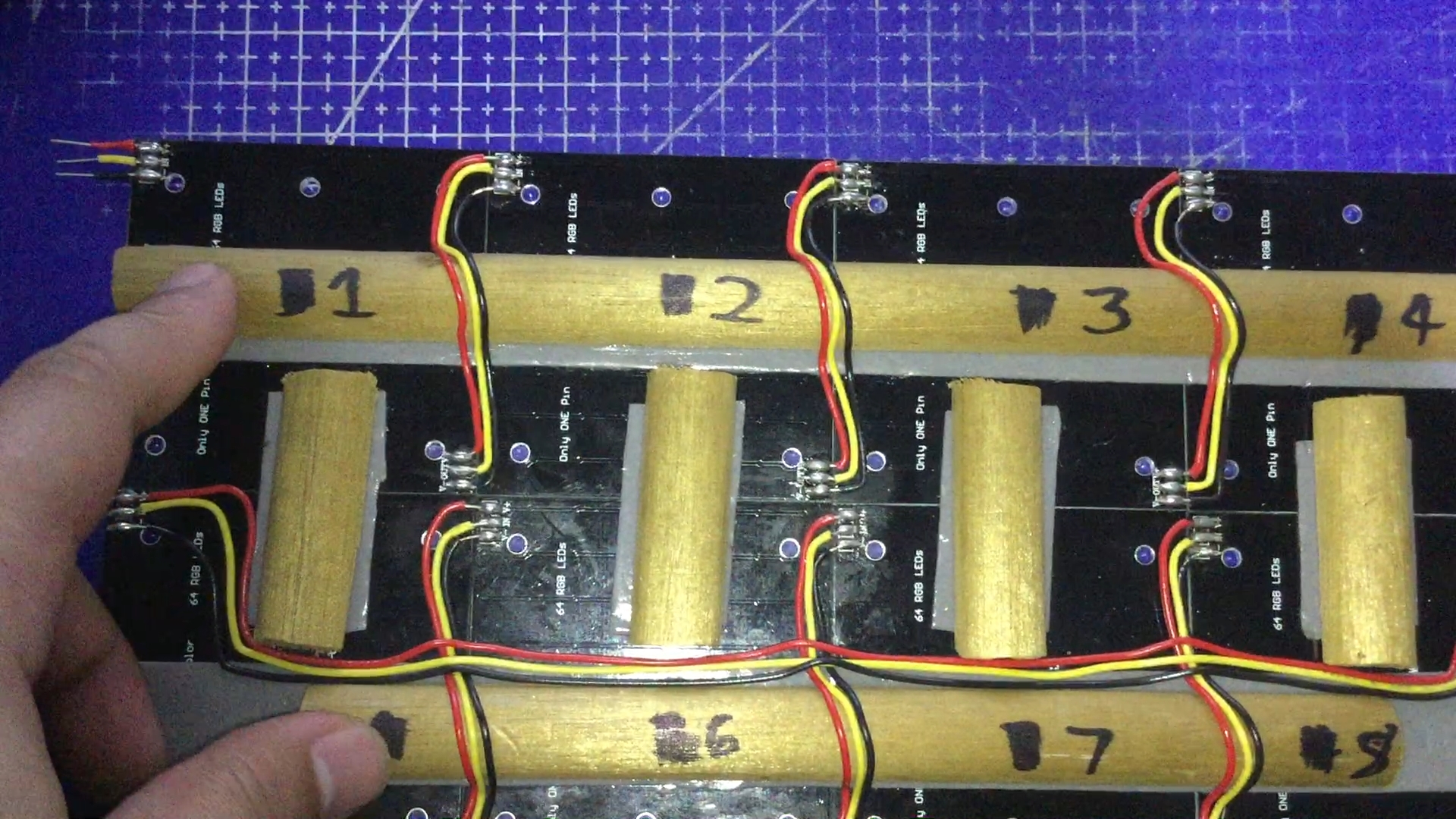




Comments