It's a christmas pin badge, of course you know it *<|:D, hohoho!
I decided to do one for season, the closest one was xmas so I took a iconic figure, a tree in white & black colours.
This pin keeps the same form factor of previous one:
- small
- comfortable
- battery operated
- good looking for daily use
- make you proud of wearing it
I've applied the knowledge gained with the previous badges improving the design, I maintained the hardware basis, a PIC10LF322 as the circuit heart's, this little PIC just have 4 GPIOS and one of them it's only input.
It has 6 LED, all of them are controlled by the "Charlieplexing technic" and a push button to swtich between the flashing patterns.
On the top you'll see a yellow LED as a star, surrounded by green LEDs and a central red LED, the LEDs are colocated as christmas spheres and the resistors as decorative garland. The PCB has some details as printed spheres with shiny look, snow flakes and candy cane figures.
At beginning I wanted to use just through hole components but there wasn't enough space, I used a mix of them.
This is my sketch made on general purpose pcb.
After getting some shape with hardware requirements the next step was make a prototype on breadboard.
This was the firts go using the charlieplexing technic, I think it's almost like controlling RC servos by software but changing the gpios config.
One LED turning on at time.
Now I solder and wire the prototype on general purpose pcb.
First test with frequency at 55 Hz then speed it up to 83 HZ to avoid the camera refresh rate so the base frequency was stablished to 83Hz.
The circuit is easy, it has a main switch to turn on/off, a push button to switch between programmed flashing patterns.
When you turn on the pin badge it will show all the flashing patterns, if you press the button it will change between animations.
It also has a hole to use it as an ornament and hang it up wherever you want.
The pcb profile is asymmetrical and follows my sketch drawing, I wanted to keep the same aspect.
It's fast and easy with autodesk fusion 360, pulling the complex PCB profile directly to your board.
- Take a picutre of the sketch drawings
- Import that picture into autodesk fusion 360
- Scale it to wanted size
- Draw a sketch following the picture outline
- Make it a PCB
- Pull that PCB from Eagle
- Now you get the dimension Layer, a close profile.
Dimension : The pcb pin is 0.8mm width, 40mm large and 44mm height.
Using the "Manufacturing" tool on Eagle you could get a preview of your board and also customize the appearance.
- Copper color
- Silkscreen color
- Soldermaks color
- Substrate color
Finishing the layout the next step is the gerber files, these are the fabrication files, EAGLE contains a "CAM processor", this module generate the apropiate gerbers you need, it have some templates or you can customize as your fabrication house ask.
Generally it's just a click to get them.
Now with the gerber files generated it's time to check them, it's a double check.
I like to use gerbv , it's a free gerber viewer.
When you prototype with Seeed Fusion, they can provide Free DFA and Free functional tests for you! Check out their website to know about their manufacturing capabilities and service.
I test several colors to this pcb , white ,black and green with great finish.
Assemblya video will be here.<--->
You cand solder this board manually, the complex part is the mcu and the slide switch, nothing else.
The code almost fill the memory space, 95% XD, the animation is stored at flash program spaceas as an array. Each byte represent a LED, of course I could use a bit value and stored in a byte but it was enought and fast for now.
The cpu clock is set up at 4MHz, it can go faster up to 16MHz but theres no need.
On the back side there is the ICSP terminal, 0.1inch pitch, witouth pogo pin I had to improvise using jumper wires as jig.
I showed this xmas tree pin badge at Makers GDL, a maker comunity in Guadalajara, Mexico.
This is the link to a facebook live video,check all the cool projects , my spech starts 27':00".
It's a great place, lot of tools, nice people ready to help you and also pet frendly.
They host an event every month called "Makers Night" were you can share your project of any kind and talk about it, that week was about "Show and tell 2018".
If you want to know what are they planning just go to this link.
How to Get One?I have a some of them, send me a message,
I'm on twitter, you can see what's going on @IObrizio
I hope you enjoy this gadget :D
Thank you, best regards!









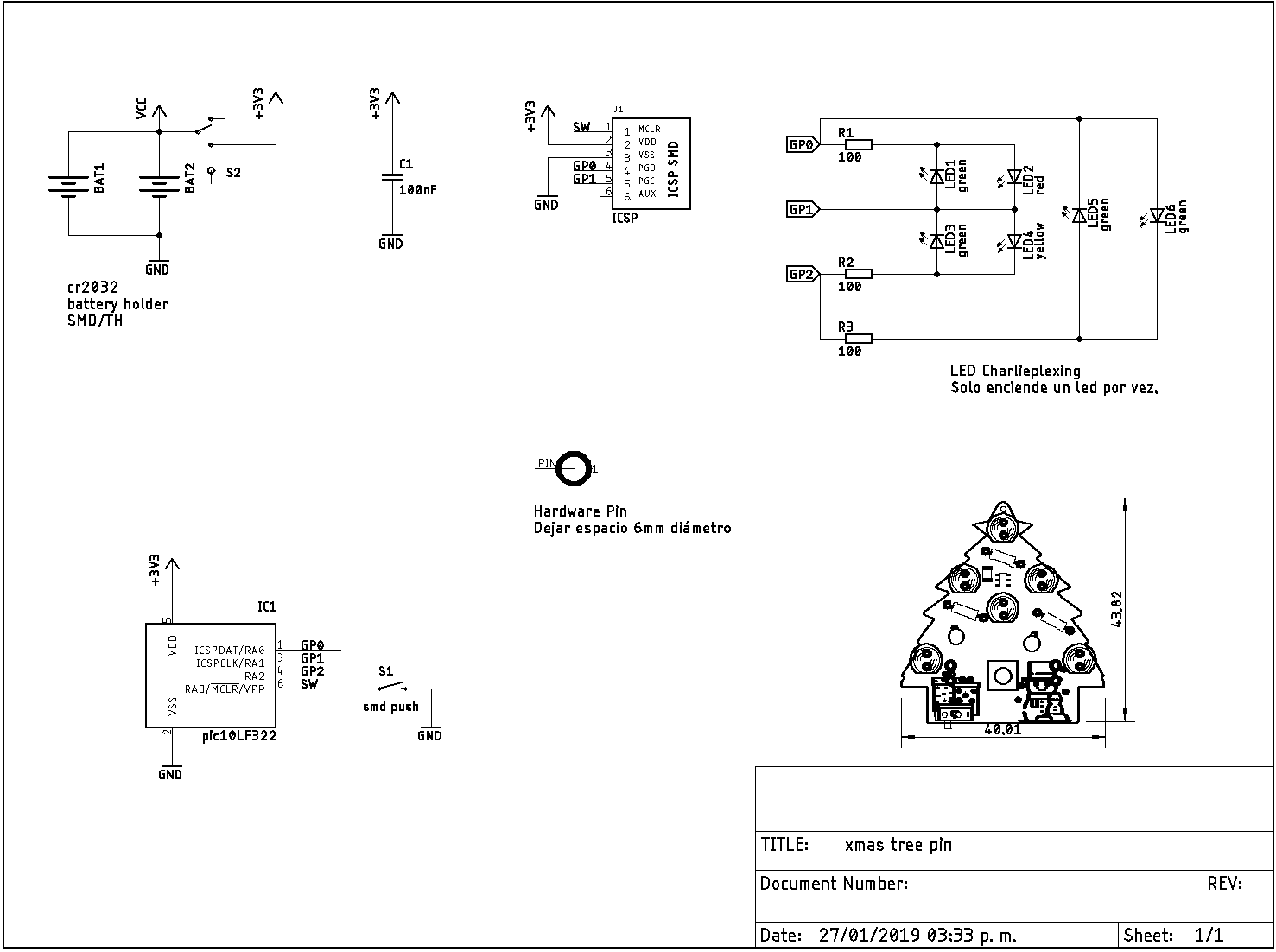

_t9PF3orMPd.png?auto=compress%2Cformat&w=40&h=40&fit=fillmax&bg=fff&dpr=2)





Comments
Please log in or sign up to comment.