#include <Arduino.h>
/**
* MIT License
*
* Copyright (c) 2020 Infineon Technologies AG
*
* Permission is hereby granted, free of charge, to any person obtaining a copy
* of this software and associated documentation files (the "Software"), to deal
* in the Software without restriction, including without limitation the rights
* to use, copy, modify, merge, publish, distribute, sublicense, and/or sell
* copies of the Software, and to permit persons to whom the Software is
* furnished to do so, subject to the following conditions:
*
* The above copyright notice and this permission notice shall be included in all
* copies or substantial portions of the Software.
*
* THE SOFTWARE IS PROVIDED "AS IS", WITHOUT WARRANTY OF ANY KIND, EXPRESS OR
* IMPLIED, INCLUDING BUT NOT LIMITED TO THE WARRANTIES OF MERCHANTABILITY,
* FITNESS FOR A PARTICULAR PURPOSE AND NONINFRINGEMENT. IN NO EVENT SHALL THE
* AUTHORS OR COPYRIGHT HOLDERS BE LIABLE FOR ANY CLAIM, DAMAGES OR OTHER
* LIABILITY, WHETHER IN AN ACTION OF CONTRACT, TORT OR OTHERWISE, ARISING FROM,
* OUT OF OR IN CONNECTION WITH THE SOFTWARE OR THE USE OR OTHER DEALINGS IN THE
* SOFTWARE
*
* Demonstrates use of the
* Infineon Technologies AG OPTIGA™ Trust M Arduino library
*/
#include <APA102.h>
// Define which pins to use.
const uint8_t dataPin = 5;
const uint8_t clockPin = 4;
int LED_brightness = 1000; //set 0-7905
int dieArray0[9]={0 ,0 ,0 ,0 ,0 ,0 ,0 ,0 ,0};
int dieArray1[9]={0 ,0 ,0 ,0 ,LED_brightness ,0 ,0 ,0 ,0};
int dieArray2[9]={LED_brightness ,0 ,0 ,0 ,0 ,0 ,0 ,0 ,LED_brightness};
int dieArray3[9]={LED_brightness ,0 ,0 ,0 ,LED_brightness ,0 ,0 ,0 ,LED_brightness};
int dieArray4[9]={LED_brightness ,0 ,LED_brightness ,0 ,0 ,0 ,LED_brightness ,0 ,LED_brightness};
int dieArray5[9]={LED_brightness ,0 ,LED_brightness ,0 ,LED_brightness ,0 ,LED_brightness ,0 ,LED_brightness};
int dieArray6[9]={LED_brightness ,LED_brightness ,LED_brightness ,0 ,0 ,0 ,LED_brightness ,LED_brightness ,LED_brightness};
int dieArray9[9]={LED_brightness ,LED_brightness ,LED_brightness ,LED_brightness ,LED_brightness ,LED_brightness ,LED_brightness ,LED_brightness ,LED_brightness};
int randomnumber;
#include "OPTIGATrustM.h"
#define RND_MAXLENGTH 256
uint32_t ret = 0;
uint8_t cntr = 10;
uint8_t *rnd = new uint8_t[RND_MAXLENGTH];
uint32_t ts = 0;
#define SUPPRESSCOLLORS
#include "fprint.h"
// Create an object for writing to the LED strip.
APA102<dataPin, clockPin> ledStrip;
// Set the number of LEDs to control.
const uint16_t ledCount = 9;
// We define "power" in this sketch to be the product of the
// 8-bit color channel value and the 5-bit brightness register.
// The maximum possible power is 255 * 31 (7905).
const uint16_t maxPower = 255 * 31;
// The power we want to use on the first LED is 1, which
// corresponds to the dimmest possible white.
const uint16_t minPower = 1;
// Calculate what the ratio between the powers of consecutive
// LEDs needs to be in order to reach the max power on the last
// LED of the strip.
const float multiplier = pow(maxPower / minPower, 1.0 / (ledCount - 1));
void sendWhite(uint16_t power)
{
// Choose the lowest possible 5-bit brightness that will work.
uint8_t brightness5Bit = 1;
while(brightness5Bit * 255 < power && brightness5Bit < 31)
{
brightness5Bit++;
}
// Uncomment this line to simulate an LED strip that does not
// have the extra 5-bit brightness register. You will notice
// that roughly the first third of the LED strip turns off
// because the brightness8Bit equals zero.
//brightness = 31;
// Set brightness8Bit to be power divided by brightness5Bit,
// rounded to the nearest whole number.
uint8_t brightness8Bit = (power + (brightness5Bit / 2)) / brightness5Bit;
// Send the white color to the LED strip. At this point,
// brightness8Bit multiplied by brightness5Bit should be
// approximately equal to power.
ledStrip.sendColor(brightness8Bit, brightness8Bit, brightness8Bit, brightness5Bit);
}
void setup()
{
/* Initialise the 3x3 Matrix */
ledStrip.startFrame(); for(uint16_t i = 0; i < ledCount; i++){sendWhite(dieArray0[i]);delay(1);} ledStrip.endFrame(ledCount); delay(5);
uint32_t ret = 0;
/* Initialise a serial port for debug output */
Serial.begin(9600);
delay(10);
/* Initialise the Optiga TrustM */
ret = trustM.begin();
if (ret) {
printlnRed("Failed");
while (true);
}
ret = trustM.setCurrentLimit(8);
if (ret) {
printlnRed("Failed");
while (true);
}
}
void loop()
{
/* Initialise Memmory Area */
memset(rnd, 0, RND_MAXLENGTH);
/*Generate Random value */
ret = trustM.getRandom(8, rnd);
int rnum = 0xFF & ((char*) rnd)[0];
Serial.println(rnum);
/*Limit range to 1-6*/
randomnumber = rnum / 34;
//Display
switch (randomnumber) {
case 1:
ledStrip.startFrame(); for(uint16_t i = 0; i < ledCount; i++){sendWhite(dieArray1[i]);delay(1);} ledStrip.endFrame(ledCount); delay(5); while(1){};
break;
case 2:
ledStrip.startFrame(); for(uint16_t i = 0; i < ledCount; i++){sendWhite(dieArray2[i]);delay(1);} ledStrip.endFrame(ledCount); delay(5); while(1){};
break;
case 3:
ledStrip.startFrame(); for(uint16_t i = 0; i < ledCount; i++){sendWhite(dieArray3[i]);delay(1);} ledStrip.endFrame(ledCount); delay(5); while(1){};
break;
case 4:
ledStrip.startFrame(); for(uint16_t i = 0; i < ledCount; i++){sendWhite(dieArray4[i]);delay(1);} ledStrip.endFrame(ledCount); delay(5); while(1){};
break;
case 5:
ledStrip.startFrame(); for(uint16_t i = 0; i < ledCount; i++){sendWhite(dieArray5[i]);delay(1);} ledStrip.endFrame(ledCount); delay(5); while(1){};
break;
case 6:
ledStrip.startFrame(); for(uint16_t i = 0; i < ledCount; i++){sendWhite(dieArray6[i]);delay(1);} ledStrip.endFrame(ledCount); delay(5); while(1){};
break;
default:
Serial.println("again");
break;
}
delete rnd;
}



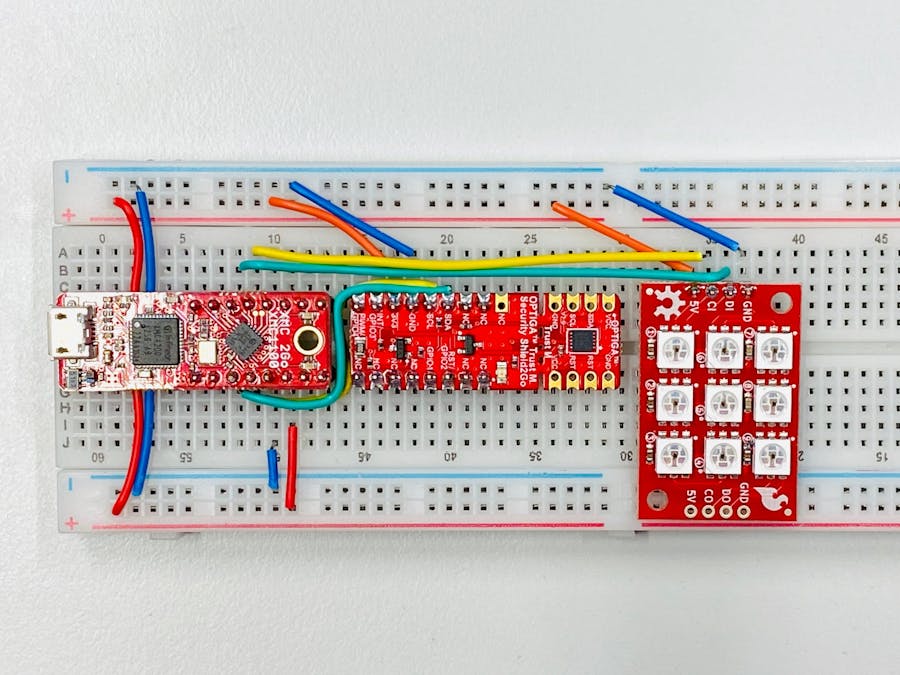
















_3u05Tpwasz.png?auto=compress%2Cformat&w=40&h=40&fit=fillmax&bg=fff&dpr=2)
Comments
Please log in or sign up to comment.