The smart shop controller has been created in response to the multitude of problems I have incurred as a studio artist, and running a small garment decoration business in Downtown Albuquerque New Mexico, USA. I have been so lucky to join the IoT Bootcamp to address these issues.
Many times I would have to ask if my employees had locked the door after operating hours. I have even arrived at my shop to find it unlocked in the past. Not good for security!
We run heaters to cure ink to fabric during the printing process, many times workers can be so busy, or get distracted, and we do not see a shirt getting too hot or it actually can catch fire and burn! Not good for safety !
As stated before we are very busy in the shop and sometimes I have noticed people peering in to see if we are open. Not good for sales !
Finally one of my biggest pet peeves and perhaps the initial inspiration for the whole project, public urination! No one like their place of work or business used as a public restroom! Not good sanitation!
So to address these issues: First the smart shop controller has a photodiode that controlls auto lock for an extra layer of security at night ( Also manual lock with a push button control). Second the controller has been outfitted with a smoke detector, if garments get too hot, a visual cue and an audio alert are sent out to avoid burning tees! Third a custom lazer cut plexi glass sign with a cool feature of old scool manual control of neo pixels via encoder, to light up the front area, letting everyone will know we are open and ready for walk-in business. Last but not least, a smart water pump that would detect moisture in key areas outside of the shop and pump out water to clean up the situation before it, gets worse...



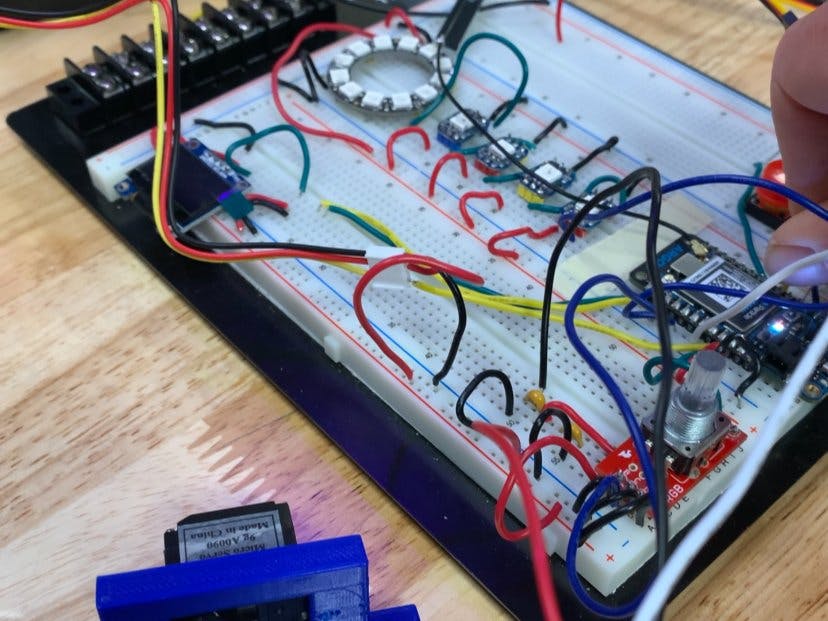
_zhWsCcSEcl.jpg?auto=compress%2Cformat&w=48&h=48&fit=fill&bg=ffffff)








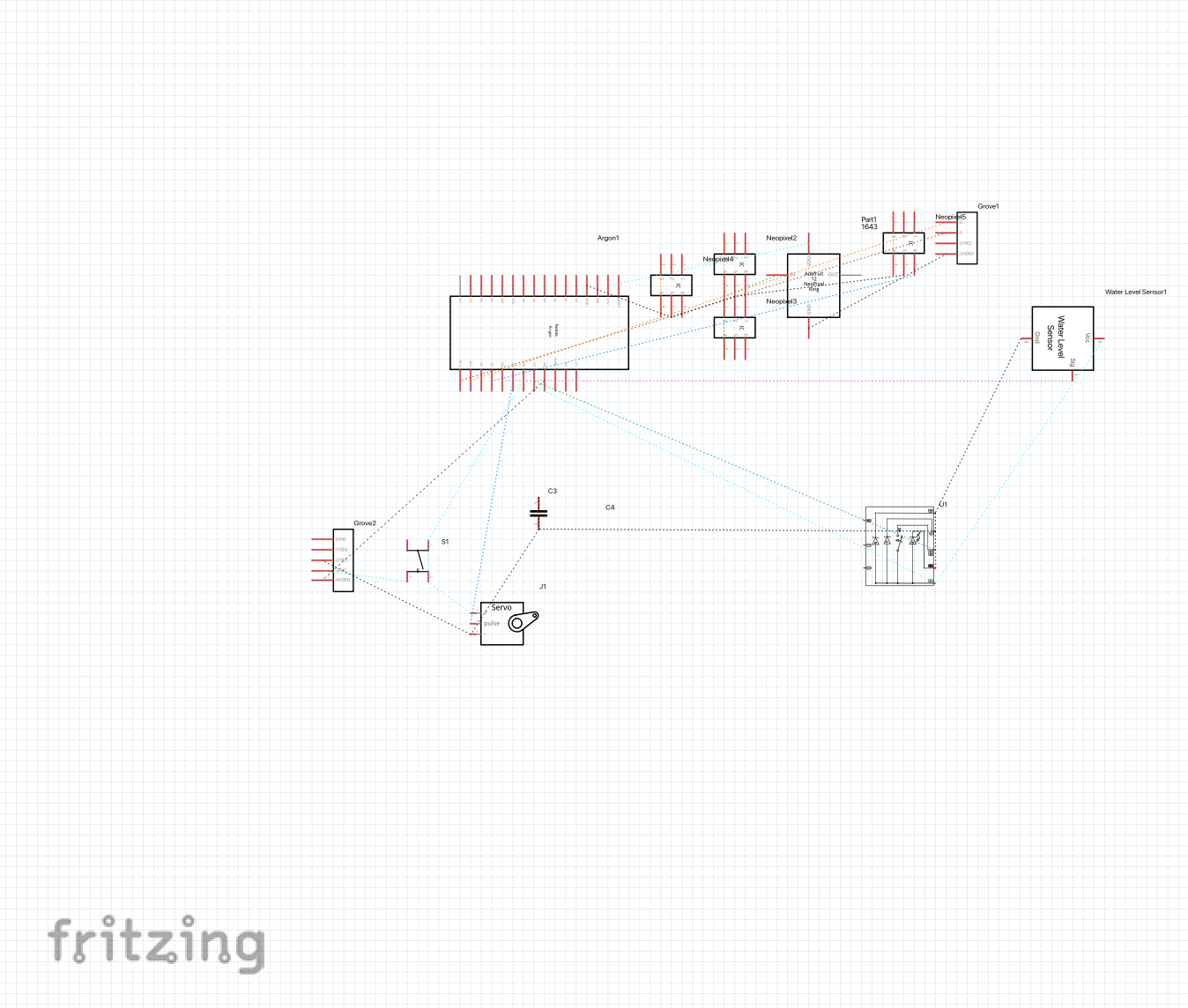





_1x_bGT19vVAby.png?auto=compress%2Cformat&w=40&h=40&fit=fillmax&bg=fff&dpr=2)

Comments
Please log in or sign up to comment.