One day, my math teacher asked me as I was talking about arduino : "Can you do math with it?".I replied "I don't know", and that got me thinking about how to make that happen. Then, I kinda figured it out how to do it and i wanna share now.
So here it is! A very simple way of doing math with arduino. For my project, I used arduino UNO, but I belive it works with any of them.
The step-by-step is very simple:
- Connect the board with the computer
- Upload the code below
- Enable Serial monitor
- Write a calculation that is valid (See the code for more instructions)
I plan to make a better calculator, but for now it's just that : a way of doing basic math. If you want the "better" calculator, please let me know.
Stay tuned to see a better "calculator"! Hope to see you soon!


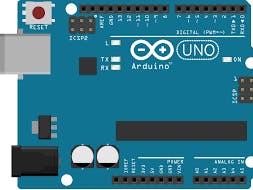
_ztBMuBhMHo.jpg?auto=compress%2Cformat&w=48&h=48&fit=fill&bg=ffffff)
_baVEVgguW1.jpg?auto=compress%2Cformat&w=48&h=48&fit=fill&bg=ffffff)


_wzec989qrF.jpg?auto=compress%2Cformat&w=48&h=48&fit=fill&bg=ffffff)



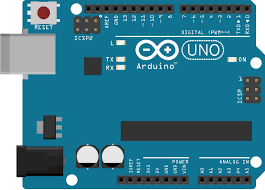



Comments
Please log in or sign up to comment.