What is Zipper Watcher?
One of my friends once told me , "The first thing I do everyday morning when I sit in my car heading to work is to check my zipper." That's where this project begins. Zipper Watcher, as a solution here, is a detector, which detects the zipper on the pants and when the zipper is down, it is going to send a notification to the user, informing he/she to zip it up!
How does Zipper Watcher work?
Hardware:
Zipper Watcher utilizes the ability of MKR1000 to connect to the internet so it makes it easy to communicate with the user's mobile device. Also the small size of the board allows Zipper Watcher to be embed behind the buckle of the belt.
The circuit is simple. First, Zipper Watcher needs a reed switch connected to one of its digital input pins, and a 560 Ohms resistor hooked to the same pin to prevent overload voltage. The second part is to bind a small magnet ring to the zipper. When the zipper is up, the magnet ring will close the circuit inside the reed switch, thus set the input to be high. On the other hand, when the zipper is down, the reed switch will be off, and set the input to be low.
Software:
Zipper Watcher works with Windows Remote Arduino Experience library. The user can install the library on his/her Windows phone, and set the correct input pin(in my example here, it is pin 3).
Zipper Watcher also need the user to upload Standard FirmataWiFi library to the MKR1000. The library comes with the latest Arduino IDE's examples, which can be downloaded from Arduino's website. Make sure to update the latest version of Standard FirmataWiFi library and WiFi 101 library. Change the WiFi log in and password. Finally, upload the codes to MKR1000.


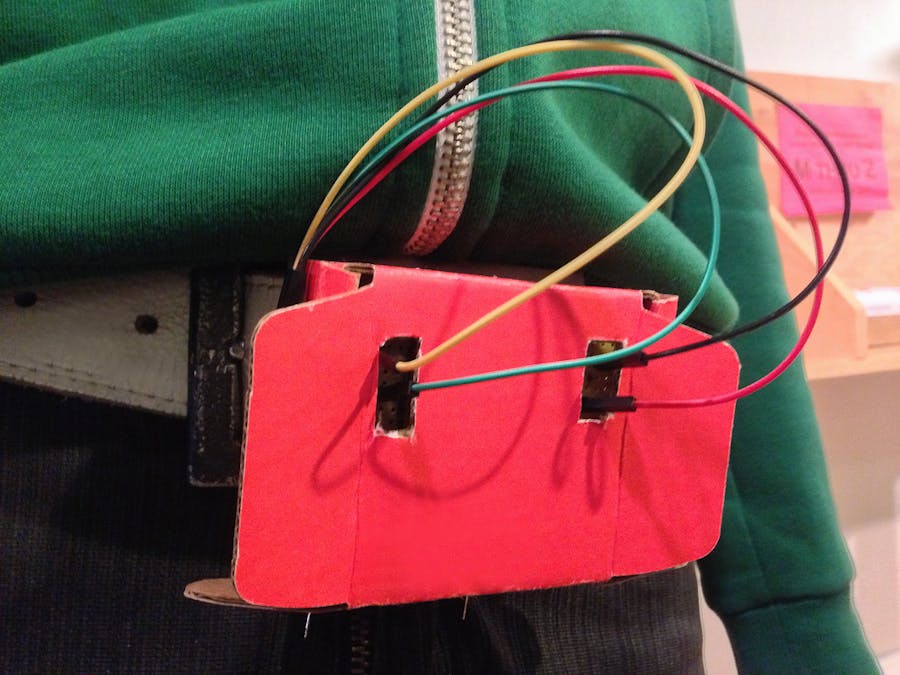

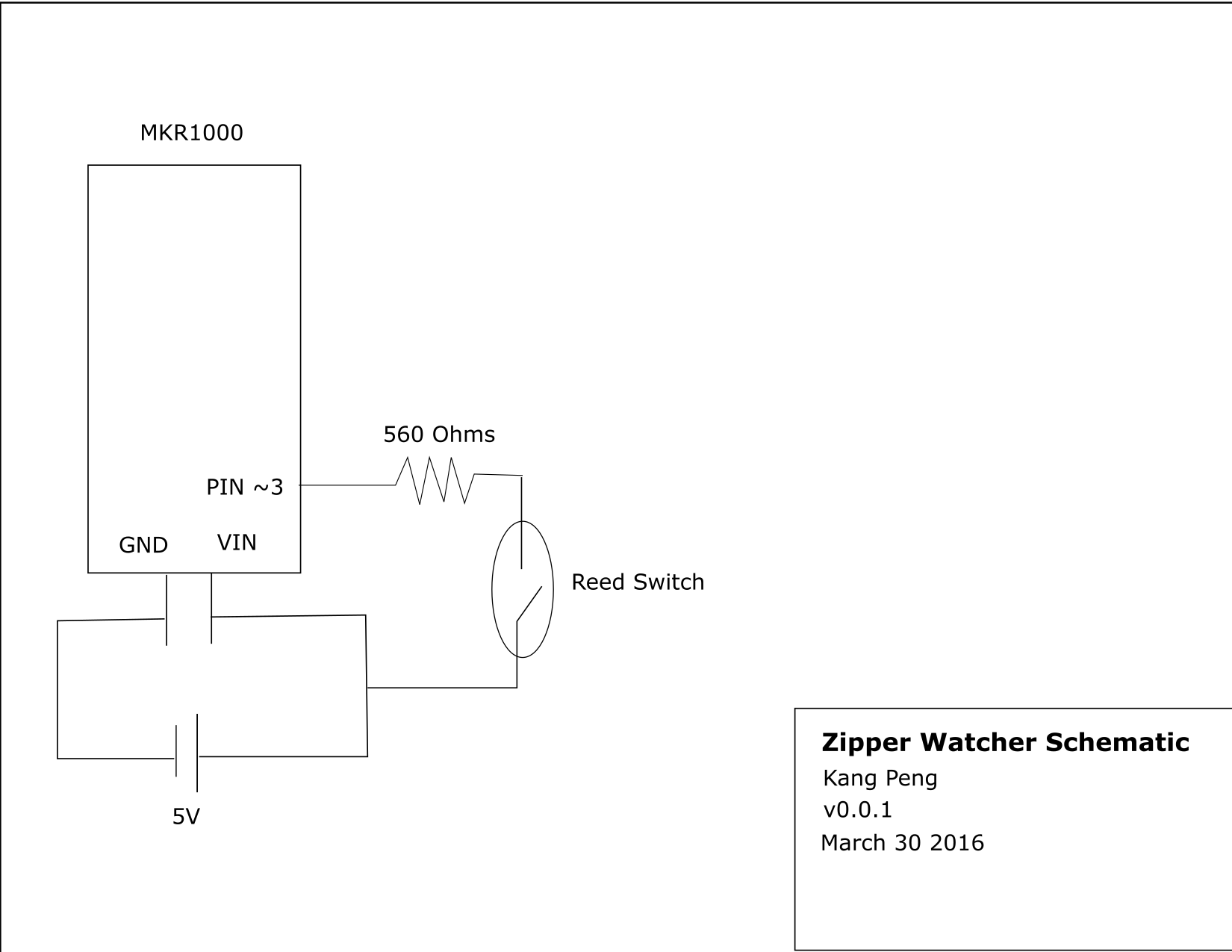
Comments
Please log in or sign up to comment.