Hi Geeks! Are you frustrated of using so many electronics components for one single IoT project? If yes then this tutorial is here to solve your problem. Today we’ll reveal a new superhero in town with some great superpowers. So that super hero in electronics world is the “ESP32-Dev Board C”. It has built-in sensors. Firstly, ESP32-DevBoard C has internal touch sensor that can be accessed via 10 GPIO pins. Secondly, ESP32-Dev Board C has an internal temperature sensor that eliminates the need of external temperature sensing component. So in this tutorial we'll be looking forward to that how we can get temperature data from this micro-controller and then how we can publish it to Ubidots IoT platform. Take into consideration few points before starting the project that
1- Follow this tutorial as a starting point that how to publish/subscribe to esp32 and Ubidots topics.2- Change WiFi credentials and Ubidots Token number in the code. 3- Then simply upload this code to esp32 using Arduino IDE. 4- Verify the progress via serial monitor.
Then you resulting outputs will look like following




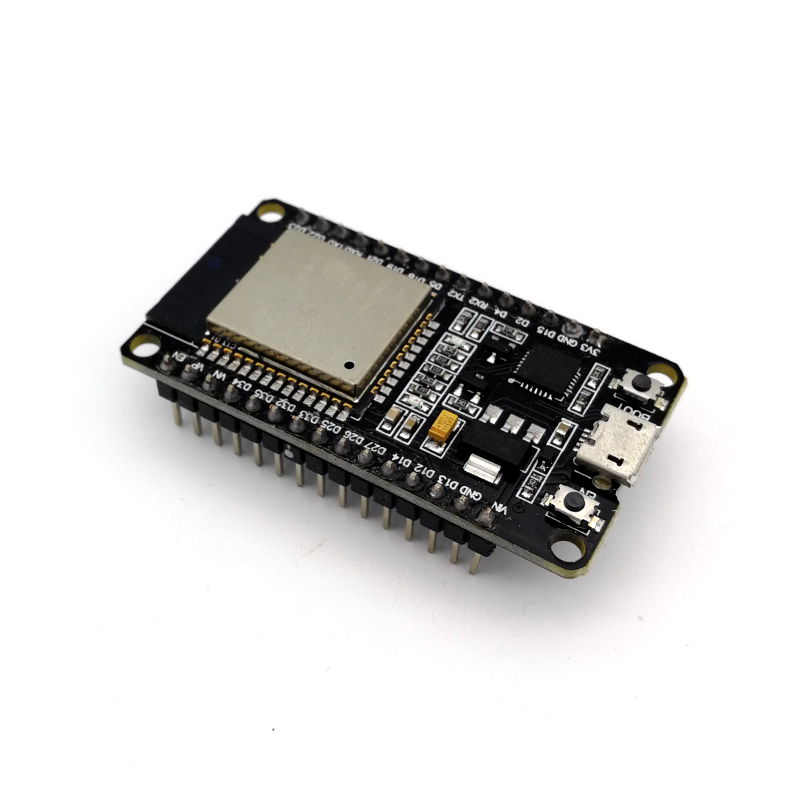



Comments
Please log in or sign up to comment.