LoRa (Long Range) is a long-range, low-power wireless communication technology. These characteristics make LoRa an excellent technology for use in wireless IoT (Internet of Things) networks, and in this post we will use LoRa with Arduino, performing a basic communication between two boards using the LoRa 433MHz module.
The LoRa 433MHz module works through a serial interface with TX and RX pins. So we were able to easily integrate it with Arduino and use the Serial functions already well known by Arduino programmers.
The communication distance can reach up to 3 km depending on the antennas used, ambient conditions and radio and magnetic interference.
The LoRa 433MHz module works through a serial interface with TX and RX pins. So we were able to easily integrate it with Arduino and use the Serial functions already well known by Arduino programmers.
The supply can be 3.3V or 5V and the serial communication is TTL with a recommended level of 3.6V maximum. This means that a secure connection can be made with 3.3V cards such as ESP8266. We did a test connecting the module to the Arduino with 5V level communication and it also worked, but note that it is not recommended.
This module has 4 operating modes. The most basic mode for simple communication is Normal Mode. For this mode, pins M0 and M1 must be set to GND (level 0). In other posts we will explore other modes of operation such as Power Saving, Sleep and Wake-up Mode.
The connections with the Arduino are extremely simple, only two digital pins one for the TX of the module and the other for the RX.
On the receiver side we follow the same idea but we add an LED strip to indicate when the receiver has received data, so whenever the LED strip flashes it means that the receiver is receiving some data packet.
I decided to go a little further and designed a simple shield to attach the Lora E32 module using an arduino for mini, the project is more compact and looks like a final product, you can download the Gerber file and produce it at https://jlcpcb.com/
gerber_file: https://bit.ly/3ntaEzh



_ztBMuBhMHo.jpg?auto=compress%2Cformat&w=48&h=48&fit=fill&bg=ffffff)


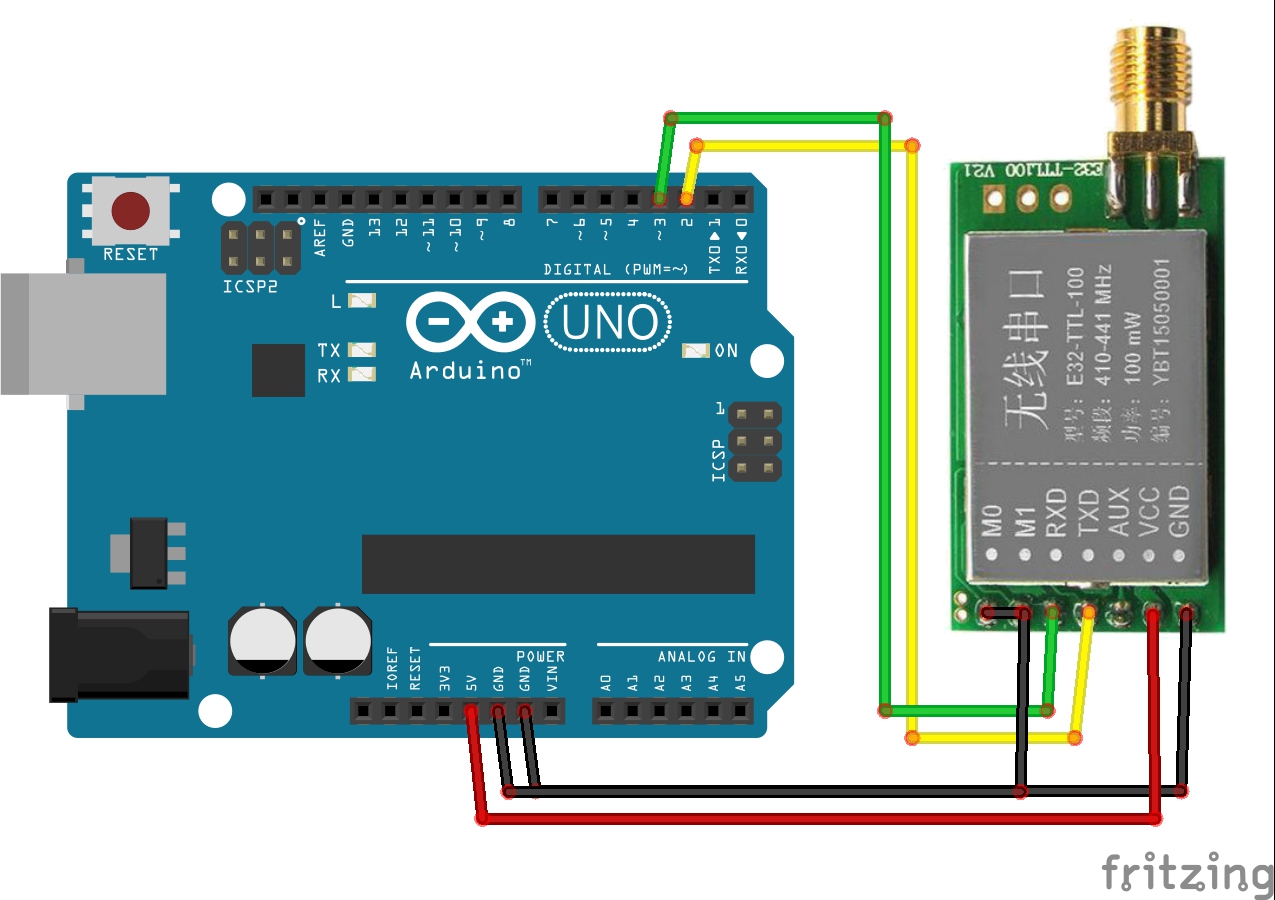





Comments
Please log in or sign up to comment.