Aim
To create a secure Bluetooth-controlled password door lock system.
Working
1. The Arduino Uno acts as the main controller of the system, monitoring the Bluetooth communication.
2. The HC-05 Bluetooth module receives the password sent from a smartphone app.
3. When the password is received, the Arduino compares it to the predefined password (e.g., "1234").
4. If the password matches, the relay module is activated, which powers the solenoid lock to unlock the door.
5. The solenoid lock remains unlocked for a set duration (e.g., 3 seconds) before automatically locking again.
6. If the password is incorrect, the lock remains engaged, and the system sends a message to the serial monitor indicating access denial. This process allows for secure and convenient
Merits
• Enhanced Security: Requires a password for access.
• Convenient Access: Unlock via Bluetooth using a smartphone.
• User-Friendly: Simple integration with mobile devices.
• Cost-Effective: Uses affordable components.
• Easy Installation: Simple setup for beginners.
• Real-Time Feedback: Immediate access status notifications.
The Bluetooth password door lock system effectively combines security and convenience, offering an innovative solution for modern access control. By leveraging commonly available components, it provides a user-friendly experience while ensuring robust protection against unauthorized entry. This project showcases the potential of Arduino-based systems in enhancing everyday security solutions.






_ztBMuBhMHo.jpg?auto=compress%2Cformat&w=48&h=48&fit=fill&bg=ffffff)





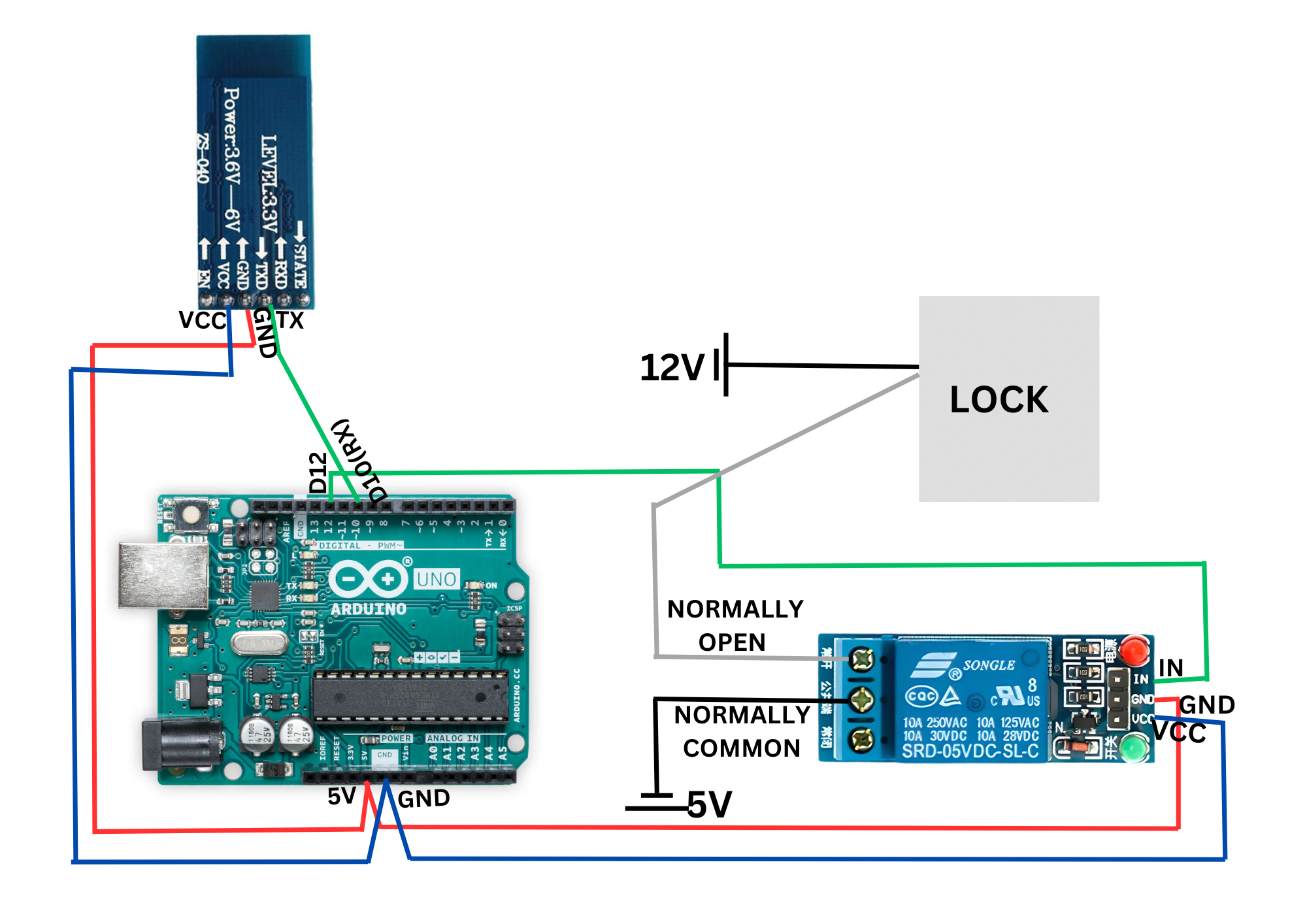









Comments
Please log in or sign up to comment.