Aim
To create a Bluetooth-controlled smart home automation system using Arduino, enabling wireless control of multiple appliances.
Working
• Arduino receives commands via Bluetooth from a smartphone app.
• Commands trigger relays to turn appliances ON or OFF based on specified inputs.
• Real-time control of appliances is facilitated through wireless communication.
Merits
• Convenience: Allows remote control of home appliances from a smartphone.
• Energy Efficiency: Enables users to manage power consumption effectively.
• Scalability: Can easily add more appliances by extending the relay connections.
• Cost-Effective: Uses affordable components for home automation.
• User-Friendly: Simple command structure for controlling appliances.
The Bluetooth-controlled smart home automation system using Arduino offers a simple way to manage home appliances wirelessly. With affordable components like the HC-05 Bluetooth module and relays, users can easily turn appliances on and off using their smartphones. This project improves convenience and energy efficiency and can be expanded to control more devices in the future. Overall, it provides a practical solution for making homes smarter and more connected.






_ztBMuBhMHo.jpg?auto=compress%2Cformat&w=48&h=48&fit=fill&bg=ffffff)







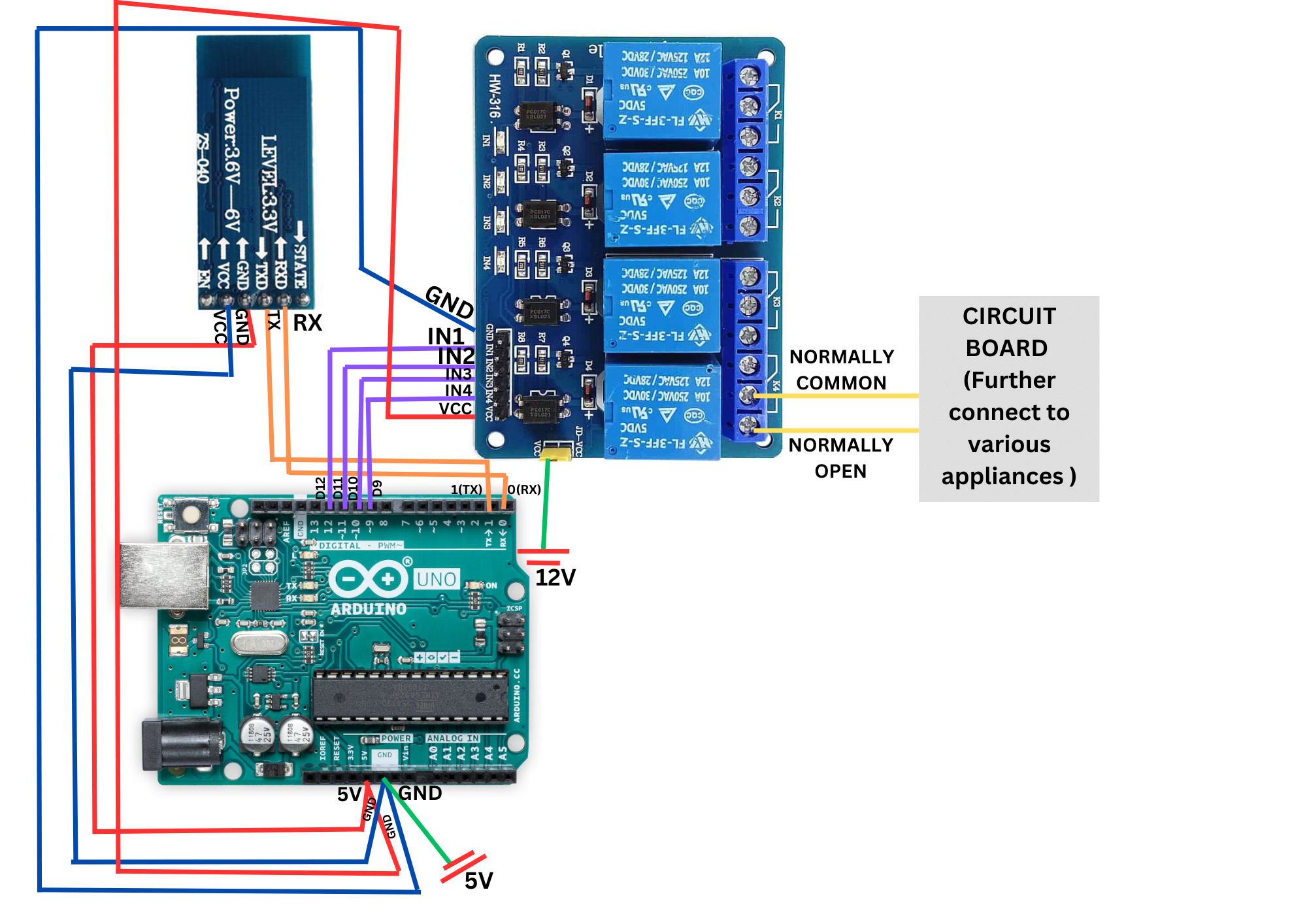








Comments