/* Digispark ATtiny85 to small OLED 128x32 by I2C
* https://github.com/datacute/Tiny4kOLED
* Tiny4kOLED.h: SSD1306xLED-Drivers for OLED 128x32 displays
* @created: 2014-08-12 @author: Neven Boyanov
* Source code available at: https://bitbucket.org/tinusaur/ssd1306xled
* @ modified for 16x32 fonts: 2017-01-12 @author: M. V. Predoi
* Fits into Digispark ATtiny85 (6012 bytes). 52 bytes of dynamic memory.
* ATtiny85 OLED
* <<------>>
* PB0 SDA
* PB2 SCL
* 5V VCC
* GND GND
*
*/
#include <Tiny4kOLED.h>
#include <TinyWireM.h>
// ============================================================================
void setup() {
oled.begin();
oled.clear();
oled.on();
}
void loop() {
oled.clear(); //all black
oled.setFont(FONT16X32); // 1 raw of 8 characters exactly fills 128x32
//next line: oled.setCursor(X IN PIXELS, Y - NO EFFECT since 32 bits is max height);
oled.setCursor(0, 0);
oled.print(F("-23.56:/")); //wrap strings in F() to save RAM!
delay(5000); // To see the display "refresh"
}


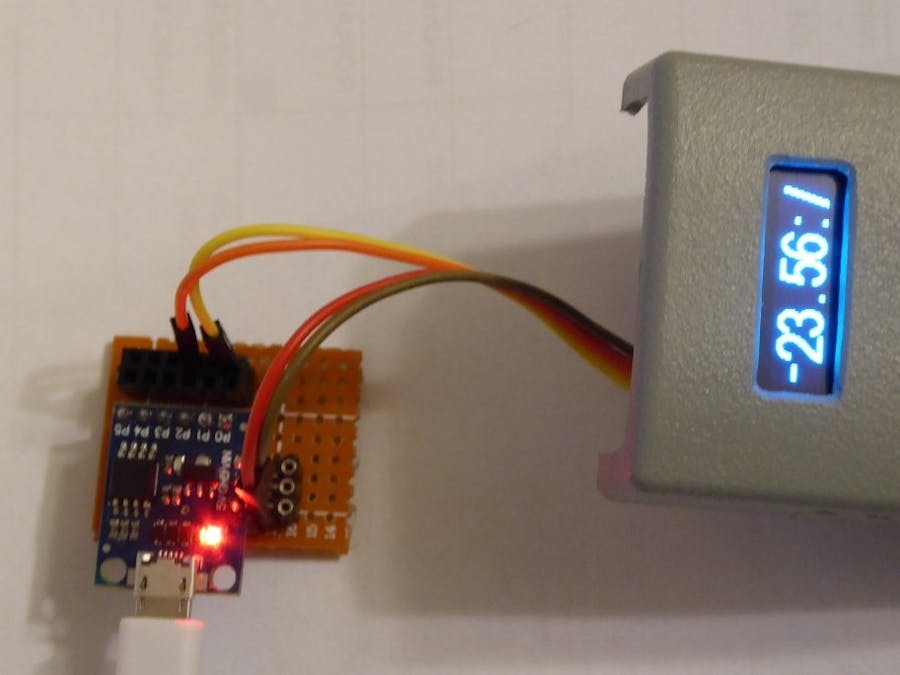



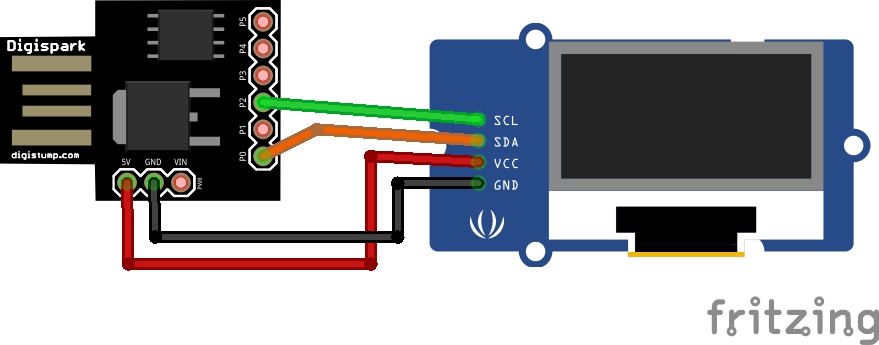



Comments
Please log in or sign up to comment.