The idea: A big light must flash 3 times when at long distance shooting the target is hit. (Target is a metal round piece attached on a metal frame) How it works: When the target is hit, the sensitive vibration sensor, fixed on the back of the target frame, will detect vibration. To indicate the target was hit, the light will flash 3 times. (2sec ON, 1 sec OFF, 3 times)
The sensor module is powered by the Arduino. With the help of the Optocoupler PC817 we keep the circuit for the relay seperated from the Arduino UNO.
The relay is powered by the external source, in this case 3x AA battery.
In the video, you can see that the LED, connected to the relay is replaced by a light, vissible from easely 200meters.



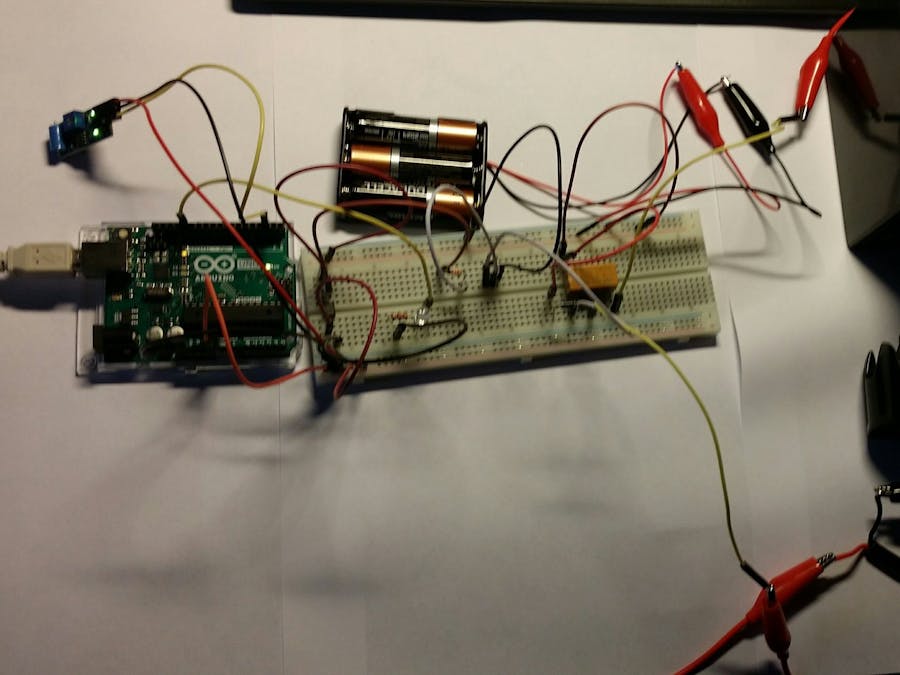
_ztBMuBhMHo.jpg?auto=compress%2Cformat&w=48&h=48&fit=fill&bg=ffffff)







Comments
Please log in or sign up to comment.