This project visualizes the physicality of audio by using a speaker's diaphragm to reflect a laser beam and create a projection.
The basic speaker in this project sometimes struggles to reproduce bass frequencies. Despite the inaudible bass, the diaphragm still moves. With lasers, we can visualize the bass as vibrations in the projection, revealing frequencies hidden in the audio reproduction.
Gather components and assemble electronics with this diagram:
Diagram notes:
- LED's are used in place of laser diodes. The resistors on the LED's are also optional and will depend on the requirements of your laser.
- The switch on the battery is optional and is used as a switch to power the device.
- Recommended battery type is a 9V battery, but you can use whatever as long as it can power 2 servos and your Arduino.
Here are what my electronics look like:
Next, use the supplied DXF or Fusion 360 file to laser cut the enclosure. Assemble and use hot glue or other adhesive to put the parts together based on this image:
It may be easier to put the electronics inside before putting the top components on:
Finally, load the project from GitHub into a PlatformIO IDE (an alternative to Arduino's IDE) and upload!
Add any music for songs you want to the SD card. Label them 0001, 0002,... and so on. The enclosure has an opening at the bottom to put the SD card in:
- Once the device has started, the servo motors will move to their default position. Adjust the servo arms holding the laser diodes at this time to have them reflect off the speaker.
- The top button moves to the next file on the SD card, middle goes back, and the bottom toggles the servo motor rotation to make the lasers dance around. The potentiometer is a volume knob.




_PnKPri8a6q.jpg?auto=compress%2Cformat&w=48&h=48&fit=fill&bg=ffffff)














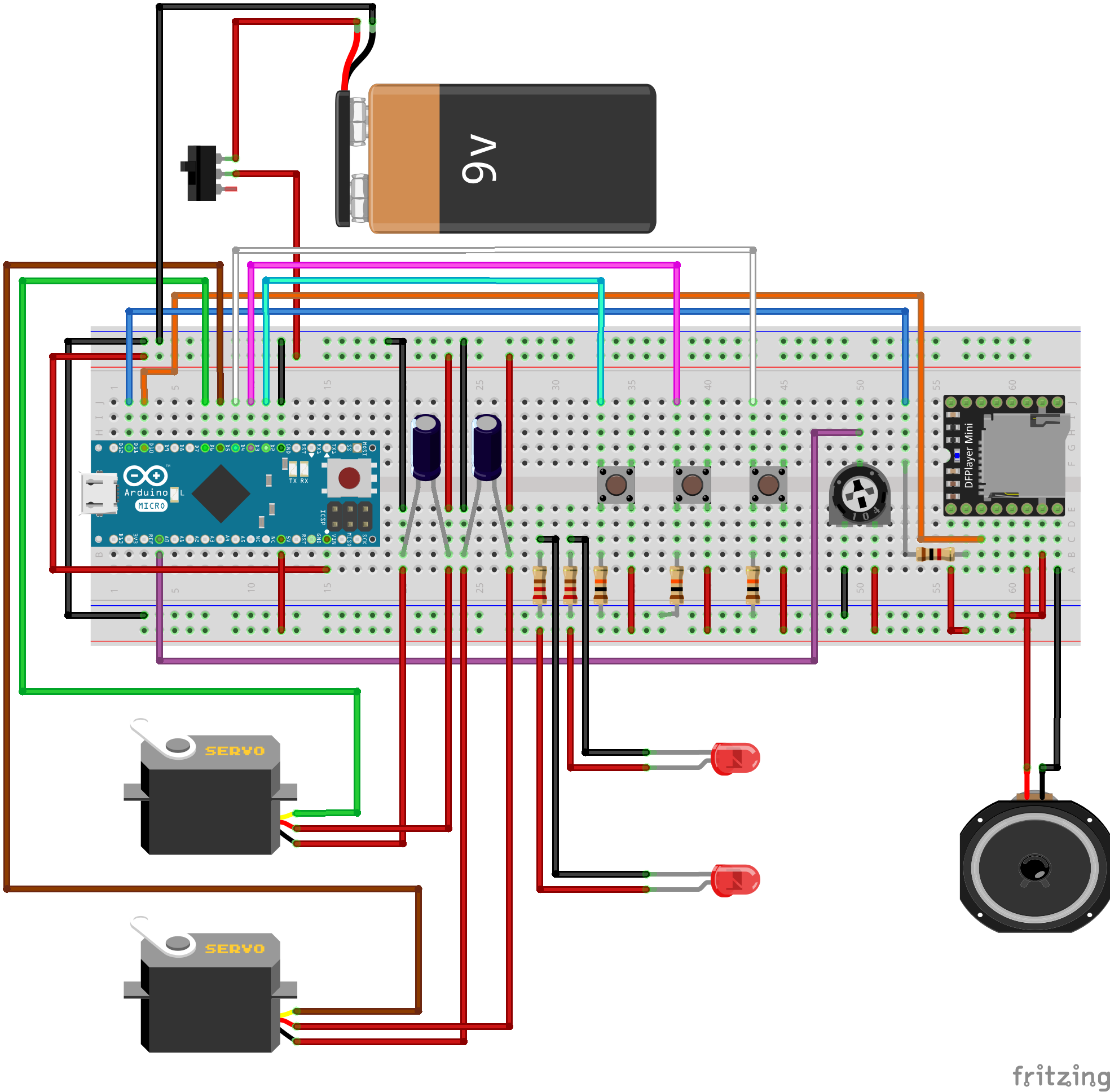






_3u05Tpwasz.png?auto=compress%2Cformat&w=40&h=40&fit=fillmax&bg=fff&dpr=2)
Comments