Hardware components | ||||||
_ztBMuBhMHo.jpg?auto=compress%2Cformat&w=48&h=48&fit=fill&bg=ffffff) |
| × | 1 | |||
| × | 1 | ||||
| × | 1 | ||||
Software apps and online services | ||||||
| ||||||
I had this idea after seeing this video from seeedstudio where they play pacman on a led matrix using gestures.
For the Arduino sketch I edited the paj7620_15gesture example from seeedstudio's library.
When a gesture is detected, it sends a number from 1 to 15 on the serial port.
Change these two values according to your circumstance
#define GES_REACTION_TIME 600
#define GES_QUIT_TIME 1000
GES_QUIT_TIME is the delay between to gestures, and GES_REACTION_TIME is the maximum length of a continous gesture in milliseconds.
On the computer side there is a program that listen to the incomming data on the serial port.
I used jssc library for serial communication in Java.
Once it receive a number on the serial port it executes an action, that can be to press a key on the keyboard or a button on the mouse.
In the github repository, you can find the exported jar file of the program Jesty.jar.
When you run the program for the first time you will see all the gesture disabled, with no action associated.
If you want to associate an action to a gesture, press the button near it. Now just tipe a key or press a mouse button.
All keys are valid except for Esc key. Pressing Esc key will cancel the operation.
To enable a gesture, click on its checkbox.
Now select the serial port from the dropdown and press START button.
If the program is properly listening on the serial port, the button's label will change to "STOP".
To make a quick test, associate some keys to some gesture, open a text editor and should see character appear each time you do make the associated gesture.
You can edit actions enable/disable gestures even if the program is already listening on the serial port.
When you close the program all the setups are stored in a file data.json in the same folder as Jesty.jar.
At the next run, you will find your previous configuration.
#include <Wire.h>
#include "paj7620.h"
#define GES_REACTION_TIME 600
#define GES_QUIT_TIME 1000
void setup()
{
Serial.begin(115200);
if (paj7620Init()) while (true);
}
void loop()
{
uint8_t data = 0, data1 = 0;
if (!paj7620ReadReg(0x43, 1, &data))
{
switch (data)
{
case GES_RIGHT_FLAG:
delay(GES_REACTION_TIME);
paj7620ReadReg(0x43, 1, &data);
if (data == GES_LEFT_FLAG)Serial.write(6); // "Right-Left"
else if (data == GES_FORWARD_FLAG)
{
Serial.write(8); //"Forward"
delay(GES_QUIT_TIME);
}
else if (data == GES_BACKWARD_FLAG)
{
Serial.write(7); //"Backward"
delay(GES_QUIT_TIME);
}
else Serial.write(4); //"Right"
break;
case GES_LEFT_FLAG:
delay(GES_REACTION_TIME);
paj7620ReadReg(0x43, 1, &data);
if (data == GES_RIGHT_FLAG)Serial.write(5); //"Left-Right"
else if (data == GES_FORWARD_FLAG)
{
Serial.write(8); //"Forward"
delay(GES_QUIT_TIME);
}
else if (data == GES_BACKWARD_FLAG)
{
Serial.write(7); //"Backward"
delay(GES_QUIT_TIME);
}
else Serial.write(3); //"Left"
break;
case GES_UP_FLAG:
delay(GES_REACTION_TIME);
paj7620ReadReg(0x43, 1, &data);
if (data == GES_DOWN_FLAG)Serial.write(9); //"Up-Down"
else if (data == GES_FORWARD_FLAG)
{
Serial.write(8); //"Forward"
delay(GES_QUIT_TIME);
}
else if (data == GES_BACKWARD_FLAG)
{
Serial.write(7); //"Backward"
delay(GES_QUIT_TIME);
}
else Serial.write(1); //"Up"
break;
case GES_DOWN_FLAG:
delay(GES_REACTION_TIME);
paj7620ReadReg(0x43, 1, &data);
if (data == GES_UP_FLAG) Serial.write(10); //"Down-Up"
else if (data == GES_FORWARD_FLAG)
{
Serial.write(8); //"Forward"
delay(GES_QUIT_TIME);
}
else if (data == GES_BACKWARD_FLAG)
{
Serial.write(7); //"Backward"
delay(GES_QUIT_TIME);
}
else Serial.write(2); //"Down"
break;
case GES_FORWARD_FLAG:
delay(GES_REACTION_TIME);
paj7620ReadReg(0x43, 1, &data);
if (data == GES_BACKWARD_FLAG)
{
Serial.write(11); //"Forward-Backward"
delay(GES_QUIT_TIME);
}
else
{
Serial.write(8); //"Forward"
delay(GES_QUIT_TIME);
}
break;
case GES_BACKWARD_FLAG:
delay(GES_REACTION_TIME);
paj7620ReadReg(0x43, 1, &data);
if (data == GES_FORWARD_FLAG)
{
Serial.write(12); //"Backward-Forward"
delay(GES_QUIT_TIME);
}
else
{
Serial.write(7); //"Backward"
delay(GES_QUIT_TIME);
}
break;
case GES_CLOCKWISE_FLAG:
Serial.write(13); //"Clockwise"
break;
case GES_COUNT_CLOCKWISE_FLAG:
Serial.write(14); //"anti-clockwise"
break;
default:
paj7620ReadReg(0x44, 1, &data1);
if (data1 == GES_WAVE_FLAG)
{
Serial.write(15); //"wave"
}
break;
}
}
delay(100);
}
package com.mohamedfadiga.jesty;
import java.awt.EventQueue;
import java.awt.Robot;
import java.awt.event.ActionEvent;
import java.awt.event.ActionListener;
import java.awt.event.InputEvent;
import java.awt.event.KeyEvent;
import java.awt.event.KeyListener;
import java.awt.event.MouseEvent;
import java.awt.event.MouseListener;
import java.awt.event.WindowAdapter;
import java.awt.event.WindowEvent;
import java.io.BufferedReader;
import java.io.File;
import java.io.FileReader;
import java.io.PrintWriter;
import javax.swing.JFrame;
import javax.swing.JComboBox;
import javax.swing.JCheckBox;
import javax.swing.JButton;
import jssc.SerialPort;
import jssc.SerialPortEvent;
import jssc.SerialPortEventListener;
import jssc.SerialPortException;
import jssc.SerialPortList;
import javax.swing.JLabel;
import javax.swing.WindowConstants;
import org.json.JSONArray;
import org.json.JSONObject;
public class Jesty implements SerialPortEventListener
{
private int gestNum = 15;
private String[] labels = {"Up", "Down", "Left", "Right", "Left - Right", "Right - Left", "Backward", "Forward", "Up - Down",
"Down - Up", "Forward - Backward", "Backward - Forward", "Clockwise", "Anti-clockwise", "Wave"}; //All the available Gesture
private int[] keys = new int[gestNum]; //Array containing the key codes or mouse button associated to each gesture
private boolean[] status = new boolean[gestNum]; //Array containing the status of each gesture
private String path;
private JFrame frame;
private SerialPort serialPort;
private static Jesty jesty;
private Robot r; //A Robot object for automated actions like typing keys and clicking mouse button
private JSONArray jA;
public static void main(String[] args)
{
EventQueue.invokeLater(new Runnable()
{
public void run()
{
try
{
jesty = new Jesty();
jesty.frame.setVisible(true);
}
catch (Exception e){e.printStackTrace();}
}
});
}
public Jesty() {initialize();}
private void initialize()
{
try
{
r = new Robot();
path = new File(Jesty.class.getProtectionDomain().getCodeSource().getLocation().toURI().getPath())
.getParentFile().getAbsolutePath(); //Gets the folder where Jesty.jar is located
//Reads previously stored data
BufferedReader br;
br = new BufferedReader(new FileReader(path+"\\data.json"));
String line;
StringBuilder sb = new StringBuilder();
while ((line = br.readLine()) != null)sb.append(line);
br.close();
jA = new JSONArray(sb.toString());
}
catch (Exception e){}
frame = new JFrame();
frame.setResizable(false);
frame.setBounds(100, 100, 320, 620);
frame.setDefaultCloseOperation(WindowConstants.DO_NOTHING_ON_CLOSE); //Because we want to save data before closing the program
frame.addWindowListener( new WindowAdapter()
{
@Override
public void windowClosing(WindowEvent we) //When the program is closing
{
try
{
jA = new JSONArray();
for(int i=0;i < gestNum;++i) //puts data into a JSON Array
{
JSONObject jO = new JSONObject();
jO.put("key", keys[i]);
jO.put("active", status[i]);
jA.put(i, jO);
}
//Writes JSON to a file
PrintWriter writer = new PrintWriter(path + "\\data.json", "UTF-8");
writer.print(jA.toString());
writer.close();
}
catch (Exception e){}
System.exit(0);
}
});
frame.getContentPane().setLayout(null);
JComboBox<String> comboBox = new JComboBox<String>(SerialPortList.getPortNames());
comboBox.setBounds(12, 10, 100, 22);
frame.getContentPane().add(comboBox);
JButton btnStart = new JButton("START");
btnStart.setBounds(160, 9, 97, 25);
btnStart.addActionListener(new ActionListener()
{
@Override
public void actionPerformed(ActionEvent arg0) //When we press btnStart
{
try
{
if((serialPort == null || !serialPort.isOpened())&& (comboBox.getSelectedItem() != null))
{
//Creates, opens and setup serial port
serialPort = new SerialPort(comboBox.getSelectedItem().toString());
serialPort.openPort();
serialPort.setParams(SerialPort.BAUDRATE_115200,
SerialPort.DATABITS_8,
SerialPort.STOPBITS_1,
SerialPort.PARITY_NONE);
serialPort.addEventListener(jesty, SerialPort.MASK_RXCHAR);
btnStart.setText("STOP");
}
else if((serialPort != null && serialPort.isOpened()))
{
btnStart.setText("START");
serialPort.closePort();
}
}
catch (SerialPortException e){e.printStackTrace();}
}
});
frame.getContentPane().add(btnStart);
KeyListener keyListener = new KeyListener()
{
@Override
public void keyPressed(KeyEvent e)
{
JButton button = (JButton)e.getSource(); //Get the button that generated the event
button.removeKeyListener(this);
int code =e.getKeyCode();
if(code == 27)return; //if we press "Esc" key
button.setText(""+KeyEvent.getKeyText(code)); //Change the button's label to the key associated to this code
keys[Integer.parseInt(button.getName())] = code;
}
@Override
public void keyReleased(KeyEvent e){}
@Override
public void keyTyped(KeyEvent e){}
};
MouseListener mouseListener = new MouseListener()
{
@Override
public void mouseClicked(MouseEvent e)
{
int b = e.getButton(); //Get which mouse button were clicked
JButton button = (JButton)e.getSource(); //Get the button that generated the event
if(button.getKeyListeners().length == 0 && b==1)//If we are not already waiting for a key and we clicked the left button of the mouse
{
button.addKeyListener(keyListener); //Wait for a key to associate to the gesture
}
else if(button.getKeyListeners().length == 1) //If we want to associate a mouse click instead of a key
{
keys[Integer.parseInt(button.getName())] = b * -1; //Stores the negative value of the mouse button to distinguish it from key codes
button.setText("Mouse " + b);
button.removeKeyListener(keyListener);
}
}
@Override
public void mouseEntered(MouseEvent e) {}
@Override
public void mouseExited(MouseEvent e) {}
@Override
public void mousePressed(MouseEvent e){}
@Override
public void mouseReleased(MouseEvent e) {}
};
ActionListener actionListener = new ActionListener()
{
@Override
public void actionPerformed(ActionEvent event) //When we edit a checkbox
{
JCheckBox checkBox = (JCheckBox)event.getSource(); //Gets the checkbox that generated the event
status[Integer.parseInt(checkBox.getName())] = checkBox.isSelected();
}
};
for(int i = 0;i < gestNum;++i)
{
try
{
JSONObject jO;
jO = jA.getJSONObject(i);
keys[i] = jO.getInt("key");
status[i] = jO.getBoolean("active");
}
catch (Exception e) //jA is null, which probably means that data.json does't exists
{
keys[i] = 0;
status[i] = false; //Disable all the Gestures
}
JLabel label = new JLabel(labels[i]);
label.setBounds(12, 50+35*i, 120, 16);
JButton button = new JButton(keys[i] > -1?KeyEvent.getKeyText(keys[i]):"Mouse "+ keys[i] * -1); //Sets button's label
button.setBounds(150, 45+35*i, 120, 25);
button.setName(""+i); //We give a name to each button to know which one generated a event
button.addMouseListener(mouseListener);
JCheckBox checkBox = new JCheckBox("");
checkBox.setBounds(280, 45+35*i, 25, 25);
checkBox.setName(""+i);
checkBox.setSelected(status[i]);
checkBox.addActionListener(actionListener);
frame.getContentPane().add(label);
frame.getContentPane().add(button);
frame.getContentPane().add(checkBox);
}
}
@Override
public void serialEvent(SerialPortEvent event)
{
try
{
byte b = serialPort.readBytes(1)[0]; //Reads first byte available on serial port
if(b>0 && b<16 && keys[b-1] !=0) //if we have a valid gesture, there is a valid key o mouse button associated
{
if(status[b-1]) //if the gesture is enabled
{
if(keys[b-1] > -1) //if we associated a key
{
r.keyPress(keys[b-1]);
r.keyRelease(keys[b-1]);
}
else //We associated a mouse button
{
int mask = InputEvent.getMaskForButton(keys[b-1] * -1);
r.mousePress(mask);
r.mouseRelease(mask);
}
}
}
}
catch (Exception e){e.printStackTrace();}
}
}



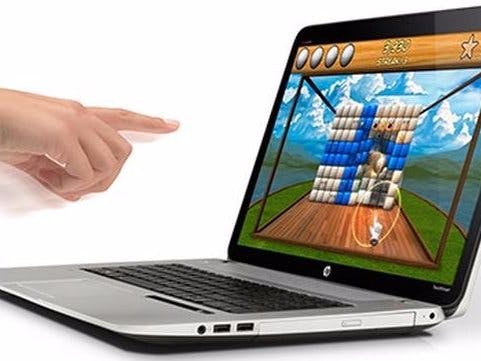



Comments
Please log in or sign up to comment.