INTRODUCTION
Here we learn how to establish a seamless Wi-Fi connection between two boards, enabling them to communicate and exchange data without the need for internet connectivity or a traditional router. We dive into the heart of IoT technology and witness the power of local network communication, empowering devices to interact intelligently and efficiently.
OVERVIEW
In this project, I have created a client-server architecture where one ESP8266 Wemos board acts as the server, while the other functions as the client. The server board hosts a web server and listens for incoming client requests. Upon receiving a request from the client, it responds with the desired data. This communication happens over a local Wi-Fi network, allowing the boards to interact without any physical connection.
Project Steps1. Hardware SetupConnect the two ESP8266 boards to your computer using USB cables. Ensure they are powered up and ready for programming.
Copy and upload the server-side Arduino sketch to the first ESP8266 board. This sketch initializes a Wi-Fi server, listens for incoming client requests, and responds with the required data.
3. Programming the Client BoardCopy and upload the client-side Arduino sketch to the second ESP8266 board. This sketch establishes a Wi-Fi client connection with the server board, sends a request, and displays the received data.
4. Testing the Communication
Power up both boards and observe the OLED Display on the client board. You should see successful communication between the boards, demonstrating the client requesting data from the server.
Congratulations! You have successfully set up a client-server Wi-Fi communication system between two ESP8266 NodeMCU boards. This project is a foundation for various IoT applications where devices can communicate wirelessly, opening up a world of possibilities for automation and remote control.
Feel free to explore and expand upon this project. You can add sensors, integrate with cloud services, or control physical devices based on the received data. The potential for innovation is boundless!
Thank you for following along with this tutorial. If you have any questions or want to share your experiences, please don't hesitate to reach out. Mail me. For software modification or Remote web flashing, without the hassle of coding.
Happy hacking!








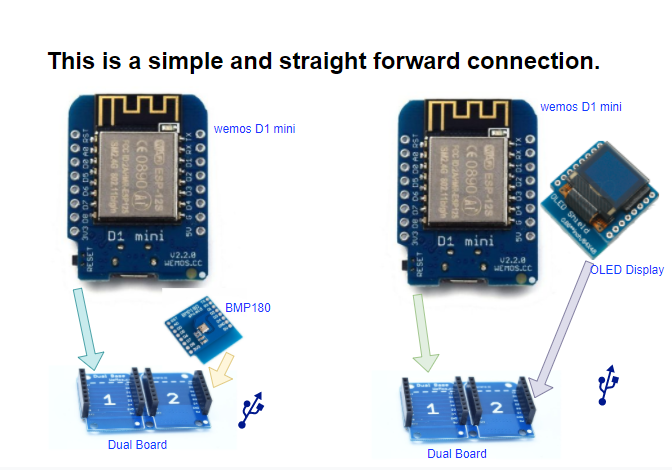














Comments
Please log in or sign up to comment.