While I was watching The Christmas Chronicles, I saw Santa build a device to intercept the radio waves of the police, so I decided to to do it!
Step 1: The SoftwareFirst, we need to download the software.
The Windows SDR Software Package is what you need to download. When it is downloaded, unzip the file. Then, find the install-rtlsdr.bat file. Open it.
After doing that, find zadig.exe.
Choose Bulk-In, Interface (Interface 0) in the top bar. Then, install the driver.
After doing that find the SDRSharp.exe file. Open it. You should get this:
Then, select RTL-SDR (USB) in the Source tab:
You're done with the first step!
Step 2: The HardwareNow we need to do the hardware.
First of all, your kit will have these components:
- An RTL-SDR dongle
- 4 antennas (2 small, 2 large)
- Antenna stand (with cord for connecting to the USB dongle
- Extension cable
- Antenna stand legs
- Antenna stand suction stand
First of all, you need to plug the USB dongle into the USB port on your computer. Then you need to screw the antenna stand on the antenna stand legs (preferably). Then you need to screw the large antenna on the antenna stand and connect the cord from the antenna stand to the USB dongle. You are done with the hardware!
Step 3: How to mess around with the projectFirst, I will show you how to listen to an FM radio station near you. First you need to put the radio station frequency in.
After doing that you should go to the Radio section and select WFM.
Then, press the play button.
Then, you should be able to listen to some music.
Additional SectionFirst of all, you can download a parallel software SDR Console. Also, you can search up some tutorials for the SDR radio on the Internet. I am not a big expert on this topic, and I only taught you the basics. Go out there and explore!



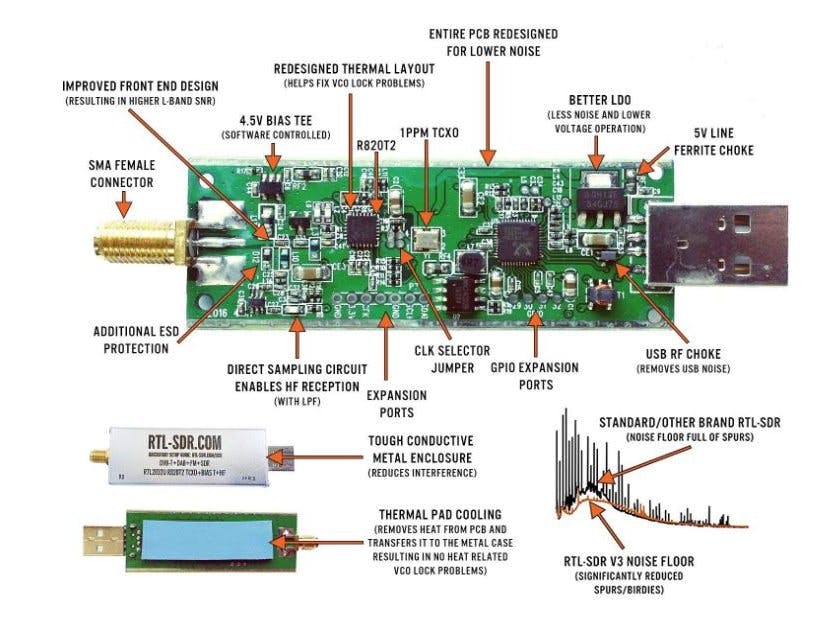
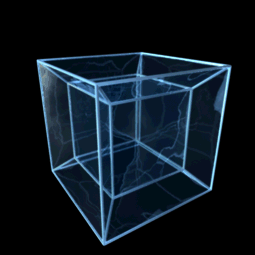
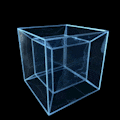


Comments
Please log in or sign up to comment.