Update (10/21/2019): Major update to code. Also take a read below. A bit of it has changed.
My 862D+ soldering iron broke, so instead of buying a new one I took a second iron and fixed it. The hardest part is that there was no solution elsewhere online. The PCB was broken because after replacing the iron it still said S-E or sensor error.
So I decided to create my own controller circuit, and stuff it inside. It required a second transformer but being cheap, there was plenty of room inside.
It may not look good, but it works like a charm. As a bonus, I removed the soldering iron power button, and added it between 5v and the arduino.
Onto the build tips:
All parts can be bought now. LCSC is a bulk electronics site. Shipping is expensive to America, but the components are ridiculously cheap.
EX mosfet on Amazon $6 but mosfet on LCSC 32 cents. However things like resistors must be bought in bulk. Still, 50 resistors are literally .84 cents.
MAKE SURE TO SHIELD LONG DATA WIRES with grounded aluminum foil or something else. The 12c screen wire for example.
In the code:
1023 coldest 0 lava. Change the settemp to you desire. Somewhere around 600 typically.
The soldering iron controller can detect whether your iron is connected or broken. If the soldering iron is disconnected, the arduino will zero the analog input. If the soldering iron used to heat up properly, but does not now: disconnect the iron, wait until it says plug iron in, then you are good to go. (This has been an issue for me)
Now you know the basics of your iron. This can be a cheap alternative to buying a quality soldering iron. While there are higher quality irons, this one is very cheap and diy.







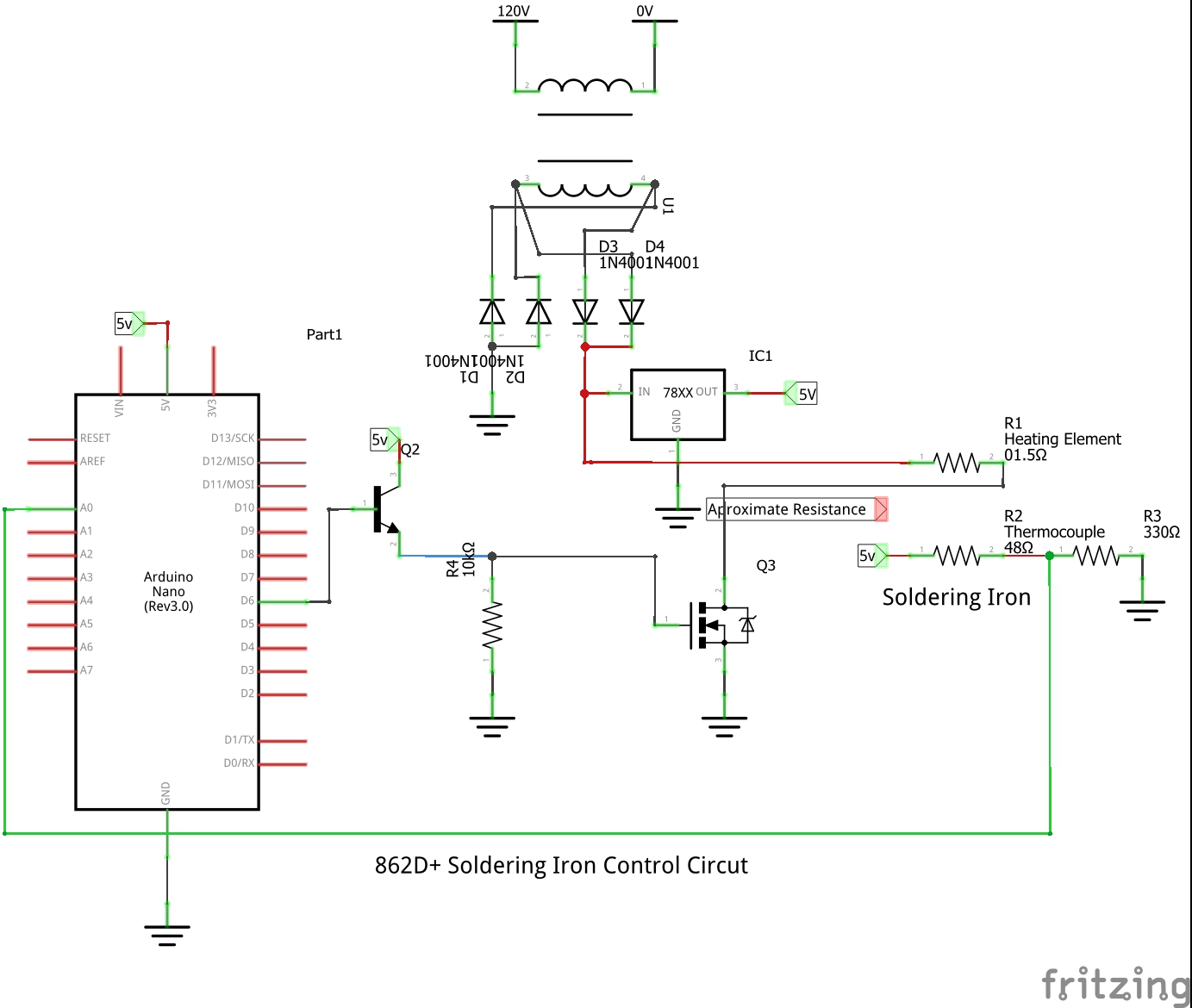




Comments
Please log in or sign up to comment.