This is a simple LED delay circuit that uses Arduino UNO, an SPST switch, and an LED.
Components:
Arduino UNO board
LED (5mm)
220Ω resistor
SPST switch
Breadboard
Jumper wires
Assembly:
1. LED: Connect the anode to pin 8, and cathode through a 220Ω resistor to GND.
2. Switch: Connect one terminal to 5V, the other to pin 2, and the common to GND.
Operation:
When the switch is pressed, the LED light turns on, and when the switch is toggled back, the LED light turns off after a delay of five seconds.
Simulate your design at PCBX- https://www.pcbx.com/forum?mtm_campaign=E&mtm_kwd=hack




_ztBMuBhMHo.jpg?auto=compress%2Cformat&w=48&h=48&fit=fill&bg=ffffff)




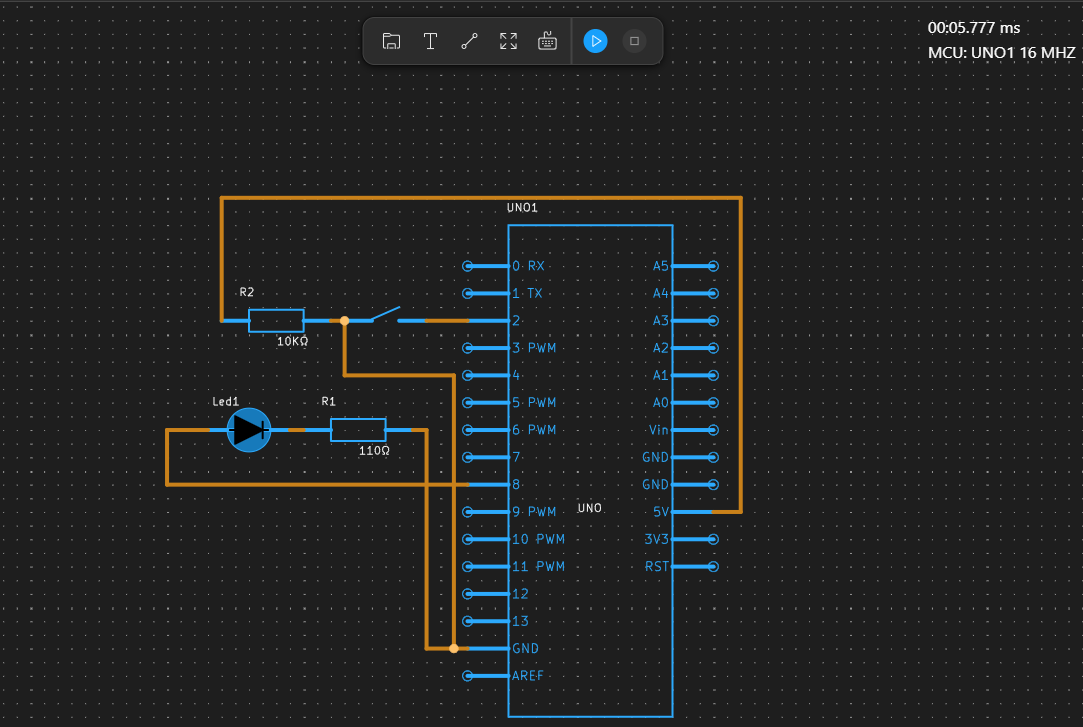





Comments