This level indicator is to be used for an online automatic plant watering system. It indicates five levels (0%, 25%, 50%, 75%, 100%) for water and moisture levels 1, 2, 3. The 3D-printed housing contains 24 digitally controlled LEDs (NeoPixels). The control is done with an ESP32, which can also be an Arduino Uno (or similar).
The display looks a lot better in reality.
The display uses a strip of 24 WS2812 LEDs powered with 5V taken directly from the 5V pin powered via the USB port, it has four columns of 6 LED's each.
The display is made as part of a bigger project for an online plant watering system and shows the water level in a container at five different levels (1%, 25%, 50%, 75%, 100%) and the Moisture levels measured by three different sensors (also at five different levels). The top LEDs indicates the nature of the level that is indicated.
The level indicators have a color that runs from red, orange, yellow, blue or green depending on the level.
For the moisture sensors, see: https://www.hackster.io/Pedro52/arduino-capacitive-soil-moisture-sensor-diy-with-esp32-d7ad72
For the water level sensor, see: https://www.hackster.io/Pedro52/arduino-esp32-diy-water-level-sensor-and-diy-level-indicator-3d513d
The display is connected to an ESP32, however this could very well be an Arduino.
The 24 LEDs are controlled from one ESP32 pin (GPIO 16) working at 3.3V levels, whereas the LED strip is powered with 5V (taken from the USB port).
The display housing is made with a Creality CR10S Pro 3D printer (STL files can be found on Thingiverse under the title: 4 * 6 NeoPixel Level Display.
The text on the front side are printed on photo quality paper and covered with a sheet of transparant foil.
The parts are fixed together with five micro screws.







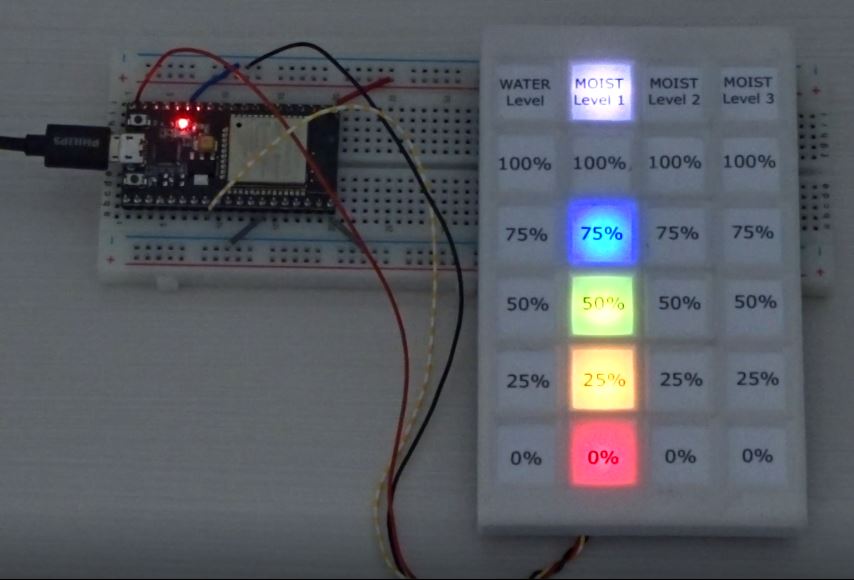







Comments
Please log in or sign up to comment.