Wouldn't it be nice to use your LCD monitor to display the output of your embedded processor instead of using a small LCD screen? This project shows how this can be accomplished with a cheap ARM microprocessor.
About the processor usedIn the past, I have made some small projects with the Cypress CY8CKIT-059, which includes the PSoC5LP processor. This processor has an M3 core, 256kB of flash, 64kB of RAM and can run up to 80MHz. It has analog and digital peripherals, but for this project we are making use of the UDB Universal Digital Blocks.
For more information about this development kit, take a look at it's datasheet on
The development board can be directly plugged into an USB slot of your computer.
PSOC Creator is the IDE from Cypress that allows you to develop C programs for their range of PSoC processors. Unlike most other embedded processors, this chip does not only have some fixed function blocks, but also allows you to combine logic functions together. This is similar to how an FPGA works. In order to support this functionality, PSoC creator comes with a schematic editor. The schematic editor allows you to connect logic functions and function blocks.
There are basic blocks like gates and also more advanced blocks like SPI, I2C, Counters, Quadrature Decoder and many more. The functionality of these blocks can also be customised. For example, it is possible to create a 10-bit counter.
However, there is no VGA block, so I decided to create one.
The DesignAs you can see from the parts list, only the PSoC kit, a handful of resistors and a crystal are needed on the hardware side. All of the hardware that would otherwise be needed is done inside the PSoC.
All of the components used are standard blocks from the Creator library, except for the VGA_HiRes block. The VGA_HiRes is a new component that I have created with the component editor, which is also part of PSoC Creator. The inside of this block looks like this:
This component contains 3 state machines and one datapath. The state machines will generate the timings for the HSync pulse, the control of the DMA block and the loading and shifting of the pixel data. The datapath is a 16 bit shift register and the loading and shifting is controlled by the state machines. The DMA block, which is on the schematic, will transfer 16 bits of pixel data from the RAM to the datapath. The component will also generate an interrupt to the processor after a horizontal line has been written.
The interrupt handles the vertical synchronisation and changes the memory address where the DMA has to take pixel data for the next video line.
On the VGA resolutionBecause most monitors these days have an 16:9 aspect ratio, I wanted to create a video signal that matches this. This design generates signals for a 1280x720 monitor @60Hz. However, because the pixel clock would be 74.25 MHz, it was necessary to divide the pixel clock by 2. This gives an horizontal resolution of 640 pixels. To get square pixels, each line is duplicated. We have 720 visible line, but there are only 360 lines stored in memory. With this resolution, we need 28.8kB for a monochrome screen. The processor as well as the hardware clock are set to run at 37Mhz. The PSoC has an internal oscillator that allows it to be set at this frequency. However, when using this, it showed too much jitter on the monitor. So, I added a 16MHz crystal and changed the clock configuration to derive the 37MHz from the external crystal and this gives nice stable picture. BTW, you can use a crystal between 4 and 25 MHz, change the configuration and still obtain the 37MHz clock if you want.
Conway's Game of LifeBecause the dedicated hardware and the interrupt take care of all there is needed to generate the VGA image, the processor has a lot of free time to do other stuff. That is why I thought of using Conway's game of life as a demo example. The simulation starts with the R-pentomino, because this "methuselah" runs for 1103 iterations before showing an ever repeating image. But feel free to experiment with other patterns. It is also possible to change the size of the blocks. Originally, I used larger blocks, but in order to be able to simulate all the iterations of the R-pentomino, I had to make the blocks smaller and increase the matrix size.
The codeConway's Game of Life is an example of what the VGA block can be used for. The code also contains drawing routines for lines, rectangles and circles. It is also possible to create one or more text windows and write text to it. It is also possible to change the foreground and background color to any of 8 different colors.










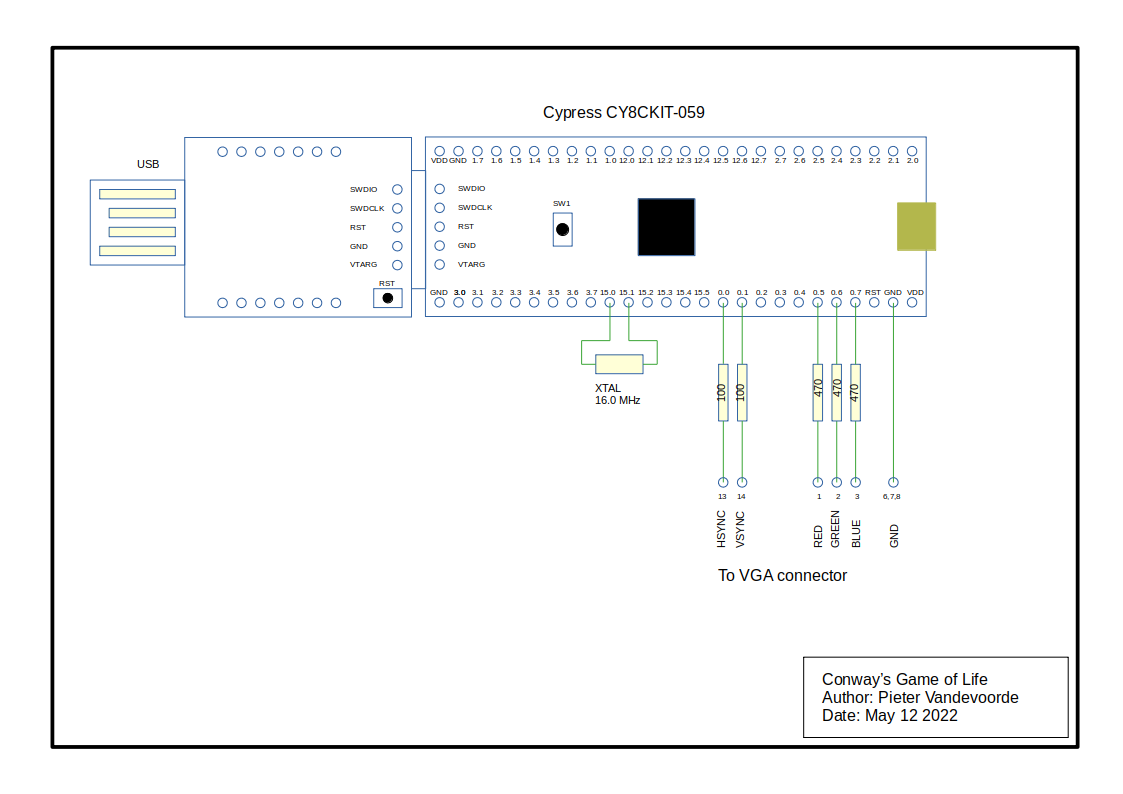




Comments
Please log in or sign up to comment.