#include <LiquidCrystal.h> //Import the LCD library
#include <Keypad.h> //Import the 4 by 4 Button pad library
int delayTimeA = 500;
int delayTimeB = 2000;
int delayTimeC = 250;
const byte numRows= 4; //number of rows on the keypad
const byte numCols= 4; //number of columns on the keypad
//keymap defines the key pressed according to the row and columns just as appears on the keypad
char keymap[numRows][numCols]=
{
{'1', '2', '3', 'A'},
{'4', '5', '6', 'B'},
{'7', '8', '9', 'C'},
{'*', '0', '#', 'D'},
};
//Code that shows the the keypad connections to the arduino terminals
byte rowPins[numRows] = {38,39,40,41}; //Rows 0 to 3
byte colPins[numCols]= {A12,A13,A14,A15}; //Columns 0 to 3
//initializes an instance of the Keypad class
Keypad myKeypad= Keypad(makeKeymap(keymap), rowPins, colPins, numRows, numCols);
//Setup 8-Bit mode with no PWM pinouts
LiquidCrystal lcd(28, 29, 30, 31, 32, 33, 34, 35, 36, 37);
/*Initialize the LCD and
tell it which pins are to
be used for communicating*/
void setup()
{
Serial.begin(9600);
// set up the LCD's number of columns and rows:
lcd.begin(16, 2);
}
//If key is pressed, this key is stored in 'keypressed' variable
//If key is not equal to 'NO_KEY', then this key is printed out
//if count=17, then count is reset back to 0 (this means no key is pressed during the whole keypad scan process
void loop()
{
char keypressed = myKeypad.getKey();
lcd.setCursor(0,0);
lcd.print("MEGA BREAD IS...");
lcd.setCursor(0,1);
lcd.print("Waiting on Input");
if (keypressed != NO_KEY){
lcd.clear();
Serial.print(keypressed);
lcd.print("MEGA BREAD Read ");
delay(delayTimeA); //Wait
lcd.setCursor(0, 1);
lcd.print ("The Input as");
delay(delayTimeA); //Wait
lcd.setCursor(13, 1);
lcd.print (keypressed);
delay(delayTimeB); //Wait
lcd.clear();
}
}



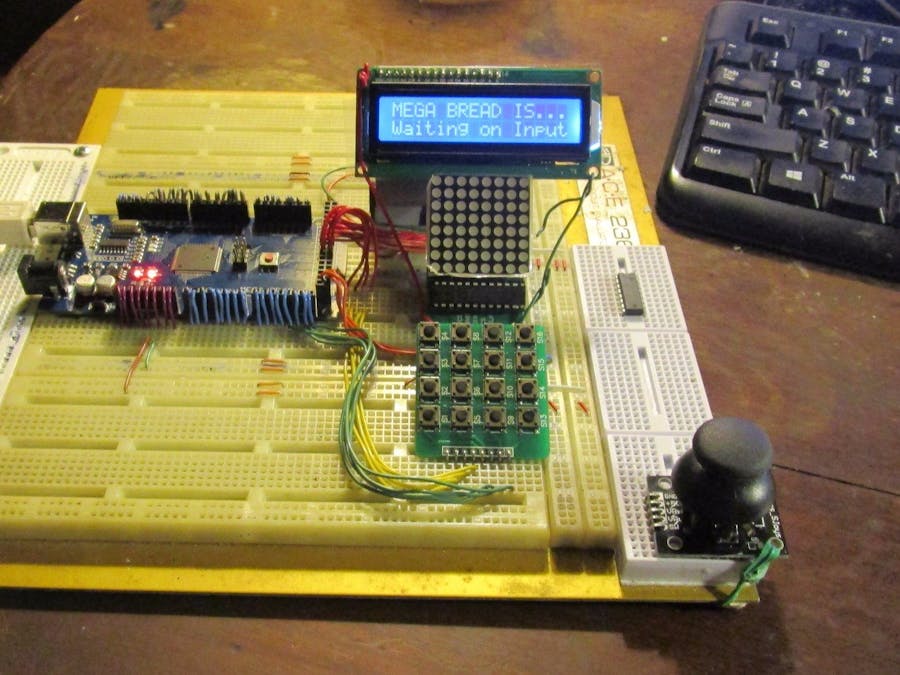
_wzec989qrF.jpg?auto=compress%2Cformat&w=48&h=48&fit=fill&bg=ffffff)




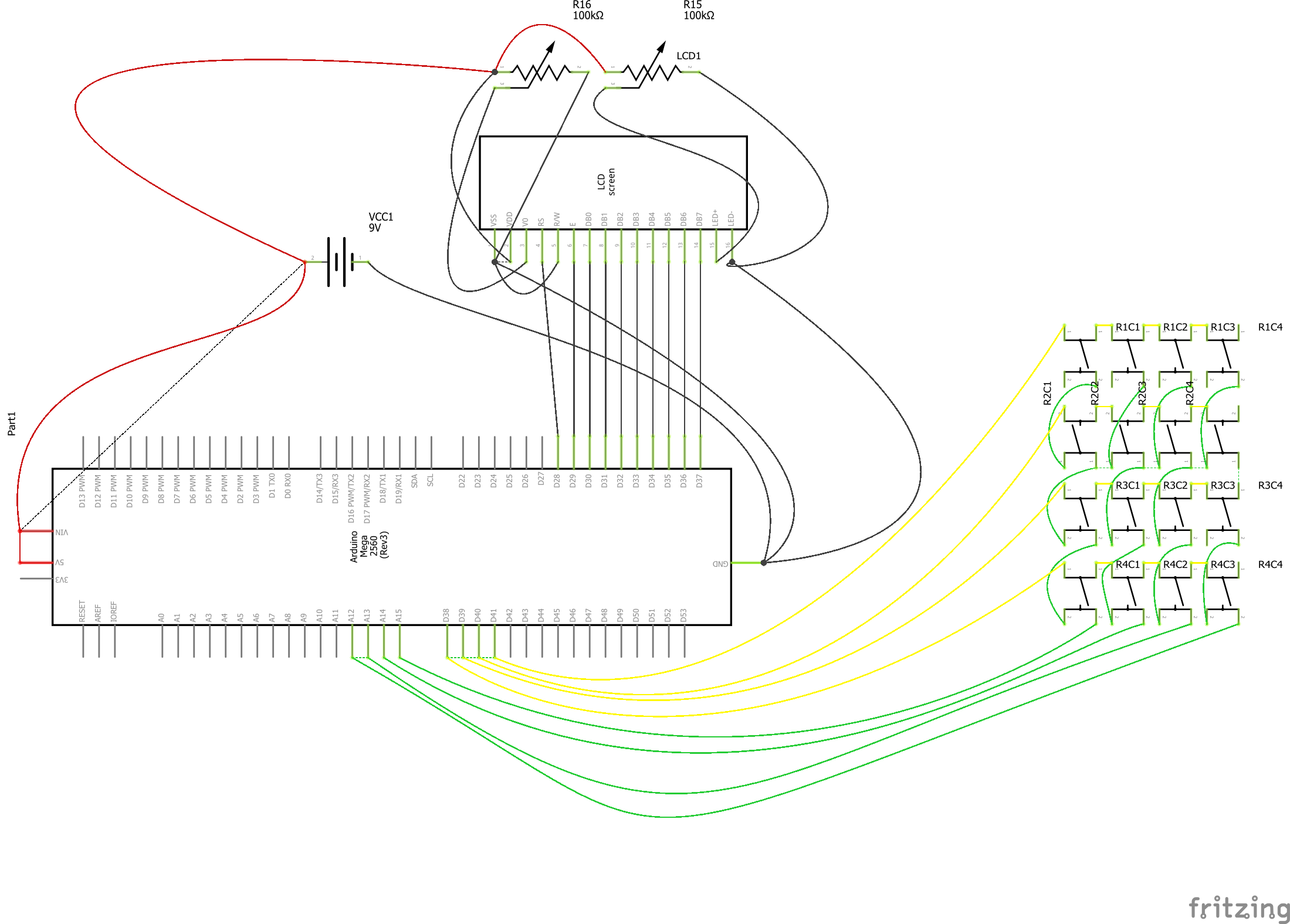


_3u05Tpwasz.png?auto=compress%2Cformat&w=40&h=40&fit=fillmax&bg=fff&dpr=2)
Comments
Please log in or sign up to comment.